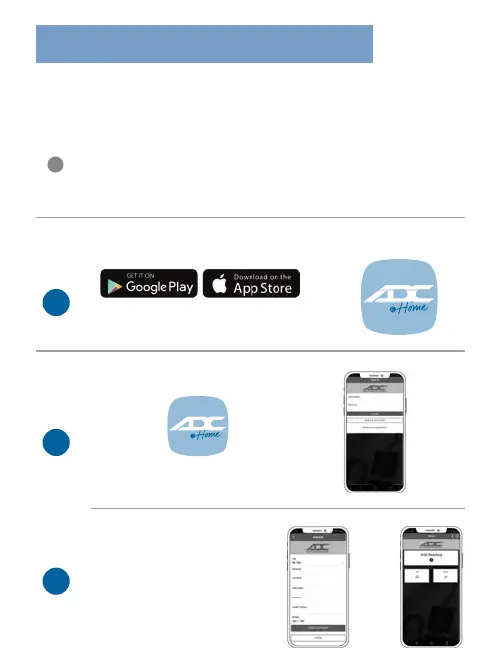14
Using Your Monitor with a Smartphone or Tablet
Advanced Bluetooth 4.2 technology allows you to pair your smartphone or tablet
with our free ADC@Home app. Once paired, data from your monitor will be
sent to the app automatically whenever you take a reading. You can then
view, graph, annotate, and share reading with your physician or caregiver.
If you plan to use the ADC@Home app, complete this setup before
taking a measurement. For additional instructions on using the app,
see www/adc.com/ADCatHome.
Install The App
Open the app on your device,
then tap Create Account
Fill in
required fields
(First Name, Last Name,
Email, Password)
and tap
Create Account
i
1
1
2
Find and install the app using the ap-
propriate store for your device.
Set Up Your Profile
