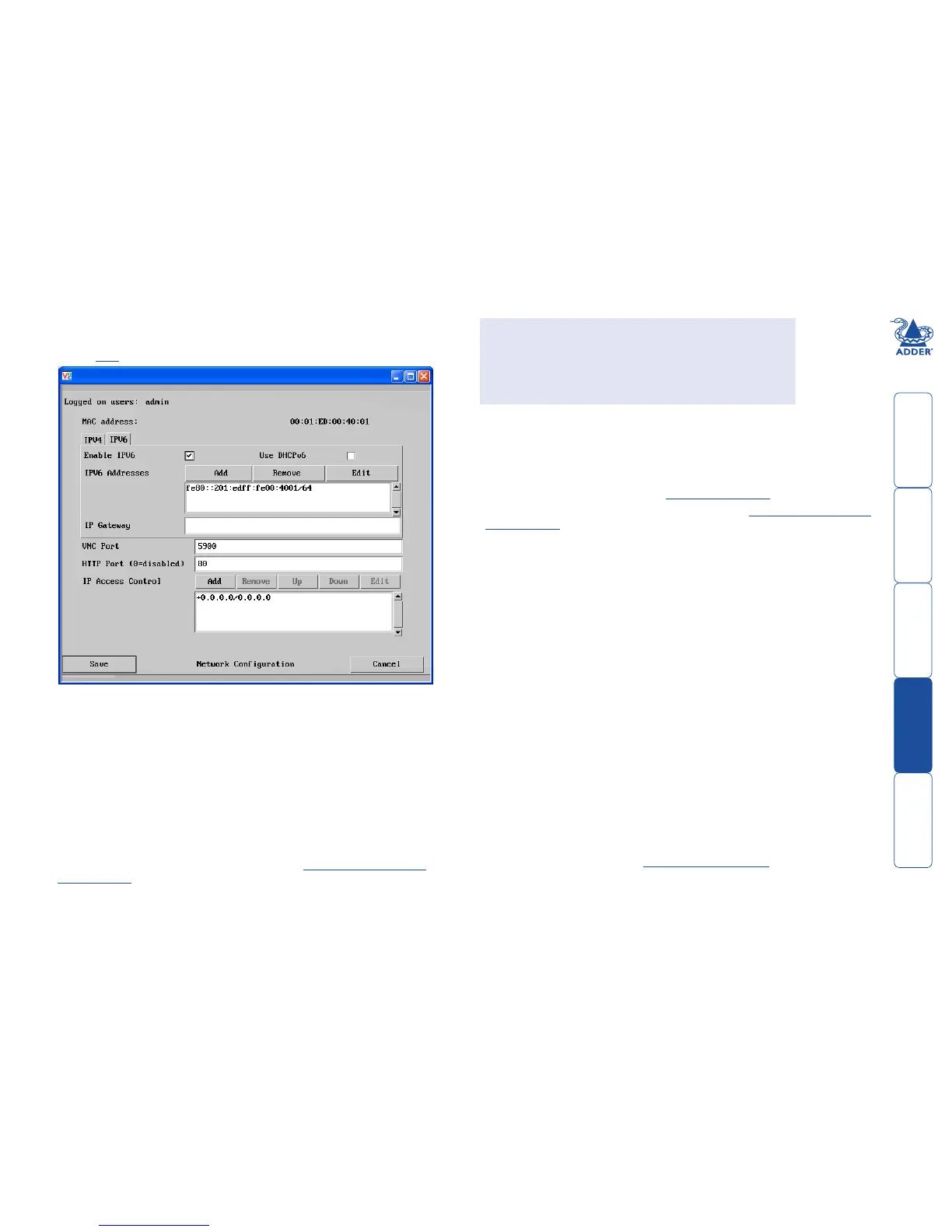38
Network configuration (IPV6)
This page allows you to configure the various aspects of the IP port when it is
used in IPV6 mode. For IPV4 mode, please see the previous page.
MAC address
Media Access Control address – this is the unique and unchangeable code that
was hard coded within your Digital iPEPS unit when it was built. It consists of
six 2-digit hexadecimal (base 16) numbers separated by colons. A section of the
MAC address identifies the manufacturer, while the remainder is effectively the
unique electronic serial number of your particular unit.
Enable IPV6
ChangethisoptiontoYesonlyiftheDigitaliPEPSunitisconnectedtoanIPV6
compliant network.
IPV6 Addresses
This section is used to hold the IPv6 addresses for the Digital iPEPS. A link
local IPv6 address is automatically added using the Stateless Address Auto
Configuration protocol. Use the Add, Remove, Edit buttons to alter the address
as necessary.
To get here
1 Using VNC viewer or a browser, log on as the ‘admin’ user.
2 Click the ‘Configure’ button in the top right corner.
3 Click the ‘Network Configuration’ option.
4 Click the ‘IPV6’ tab.
Use DHCPv6
WhenthisoptionissettoYes,theDigitaliPEPSwillattempttolocateaDHCPv6
server on the network to derive a unique IPv6 address for itself as well as an
address for the IPv6 Gateway. These are not usually granted permanently, but
on a ‘lease’ basis for a fixed amount of time or for as long as the Digital iPEPS
remains connected and switched on. Discover allocations.
If this option is set to No, the Digital iPEPS will use the Stateless Address Auto
Configuration protocol to determine its own IPv6 address. This will be shown
in the IPV6 Addresses field and can be edited if necessary.
IP Gateway
This is the address of the device that links the local network (to which the Digital
iPEPS is connected) to another network such as the wider Internet. Usually the
actual gateway is a network router and it will be used whenever a required
address lies outside the current network.
VNC Port
This is the logical link through which communications with a remote VNC viewer
will be channelled. The default setting is 5900 which is a widely recognised port
number for use by VNC software. However, in certain circumstances it may be
advantageous to alter this number - see ‘Security issues with ports’ for more
details.
HTTP Port
This is the logical link through which communications with a remote web
browser will be channelled. The default setting of 80 is an established standard
for web (HTTP – HyperText Transfer Protocol) traffic though this can be changed
to suit your local network requirements.
IP Access Control
This section allows you to optionally specify ranges of addresses which will or
won’t be granted access to the Digital iPEPS. If this option is left unchanged,
then the default entry of ‘+0.0.0.0/0.0.0.0’ ensures that access from all IP
addresses will be permitted. See Setting IP access control for details.