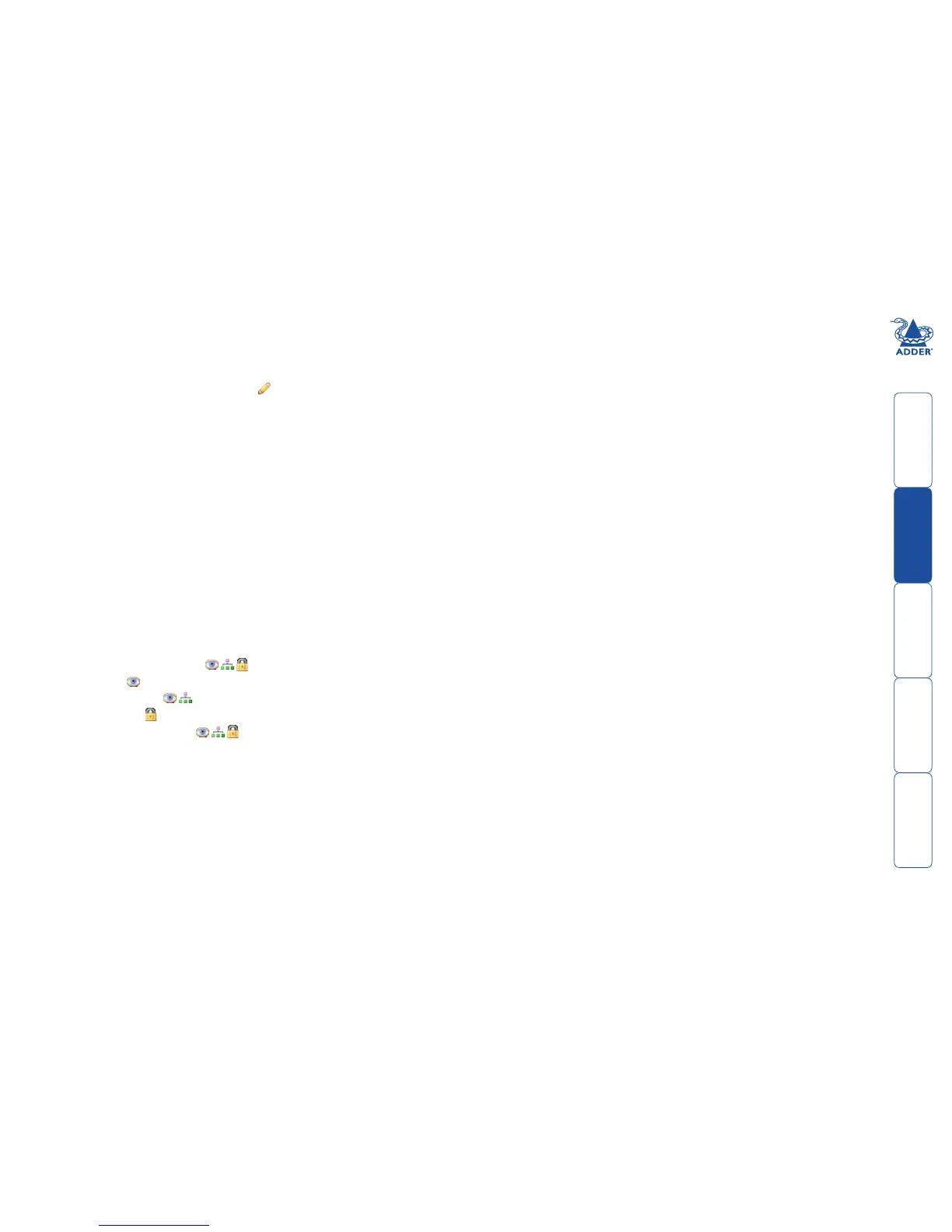sll
30
Presets > Add or Configure Presets page
From the Presets page, you can add a new preset or configure an existing
preset:
• Tocreateanewpreset:Clickthe“AddPreset”option.
• Tocongureanexistingpreset:Click for a preset.
The Add and Configure pages are similar in content.
Preset Name and Description
The Preset Name is mandatory, whereas the Description is optional but
recommended when numerous presets will be used. A consistent naming and
description policy is particularly useful in large installations.
Receiver - Channel Pairs
Pair 1
From the two drop down lists, choose a receiver and a corresponding channel
for it to connect with. This base pair can be altered but cannot be deleted from
the preset.
Add another pair
Click this link to define another receiver/channel pairing.
Note: While channels can be assigned to multiple receivers, each receiver may
only appear once within a single preset.
Allowed Connections
Choose one of the following connection rules to be applied to the preset:
• Inheritfromglobalsetting
• Viewonly
• View/Sharedonly
• Exclusiveonly
• View/Shared&Exclusive
Note: If multicasting is present (e.g. two or more receivers connected to the
same channel or two channels containing the same audio/video end point), it
will not be possible to choose the ‘Exclusive only’ connection mode.
