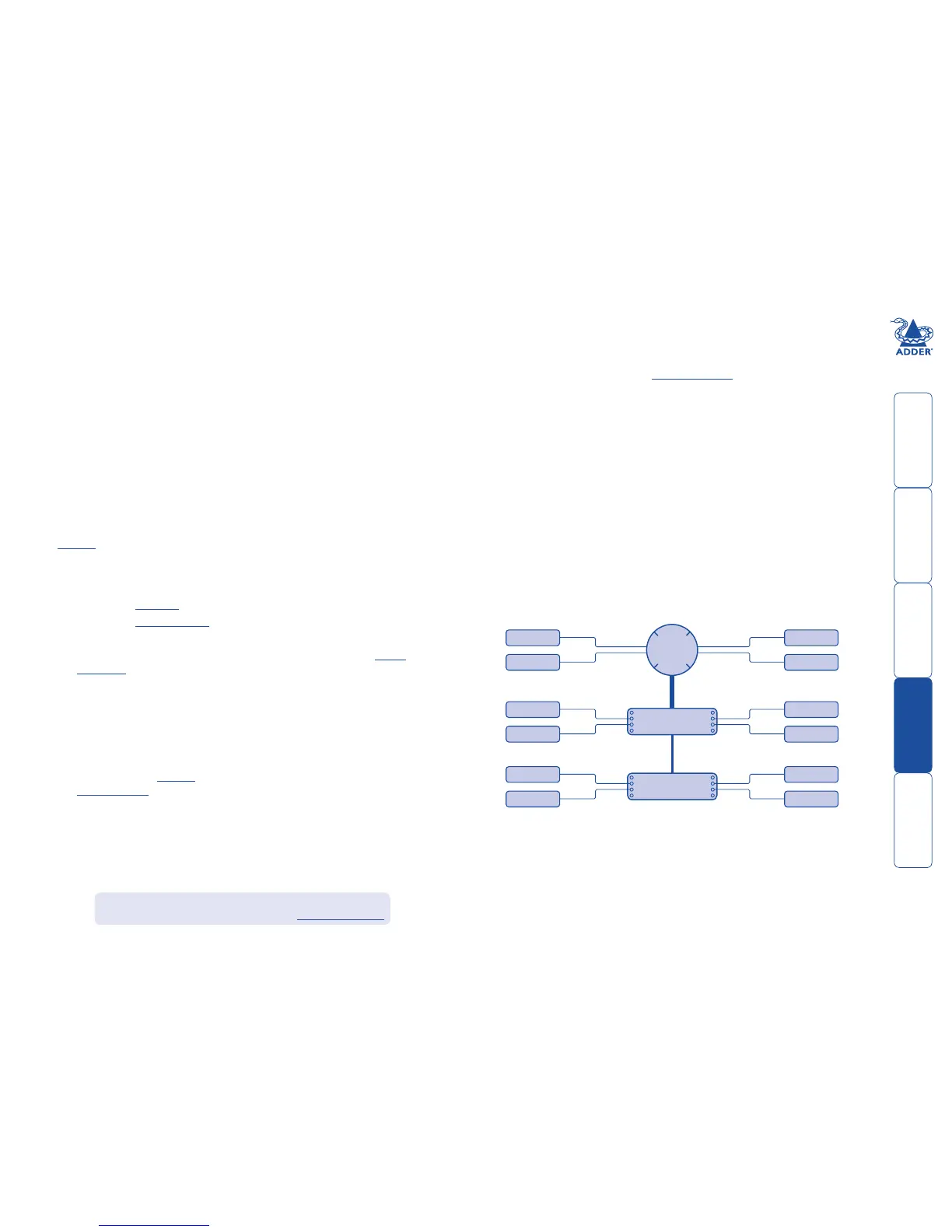sll
33
Appendix A
Tips for success when networking ALIF units
ALIF units use multiple strategies to minimise the amount of data that they send
across networks. However, data overheads can be quite high, particularly when
very high resolution video is being transferred, so it is important to take steps to
maximise network efficiency and help minimise data output. The tips given in
this section have been proven to produce very beneficial results.
Summary of steps
• Choosetherightkindofswitch.
• Createanefcientnetworklayout.
• Conguretheswitchesanddevicescorrectly.
Choosing the right switch
Layer 2 switches are what bind all of the hosts together in the subnet. However,
they are all not created equally, so choose carefully. In particular look for the
following:
• Gigabit(1000Mbps)orfasterEthernetports,
• SupportforIGMP v2 (or v3) snooping,
• SupportforJumbo frames up to 9216-byte size,
• Highbandwidthconnectionsbetweenswitches,preferablyFibreChannel.
• Lookforswitchesthatperformtheirmostoneroustasks(e.g.IGMP
snooping) using multiple dedicated processors (ASICS).
• Ensurethemaximumnumberofconcurrent‘snoopablegroups’theswitch
can handle meets or exceeds the number of ALIF transmitters that will be
used to create multicast groups.
• Checkthethroughputoftheswitch:Fullduplex,1Gbpsup-anddown-
stream speeds per port.
• Usethesameswitchmakeandmodelthroughoutasinglesubnet.
• YoualsoneedaLayer 3 switch. Ensure that it can operate efficiently as an
IGMP Querier.
Layer 2 (and 3) switches known to work
• Cisco2960
• Cisco3750
• Cisco4500
• Cisco6500
• ExtremeNetworksX480
• HPProcurve2810
• HPProcurve2910
• H3C5120
Creating an efficient network layout
Network layout is vital. The use of IGMP snooping also introduces certain
constraints, so take heed:
• Keepitat.Useabasicline-cascadestructureratherthanapyramidortree
arrangement.
• Keepthedistancesbetweentheswitchesasshortaspossible.
• Ensuresufcientbandwidthbetweenswitchestoeliminatebottlenecks.
• WheretheAIMserverisusedtoadministermultipleALIFtransceivers,
ensure the AIM server and all ALIF units reside in the same subnet.
• DonotuseVGAtoDVIconverters,insteadreplaceVGAvideocardsinolder
systems with suitable DVI replacements. Converters cause ALIF TX units to
massively increase data output.
• Stackableswitcheswillallowyoutocreatemoreportsateachcascadelevel.
• Whereverpossible,createaprivatenetwork.
The recommended layout
The layout shown below has been found to provide the most efficient network
layout for rapid throughput when using IGMP snooping:
• Usenomorethantwocascadelevels.
• EnsurehighbandwidthbetweenthetwoL2switchesandveryhigh
bandwidth between the top L2 and the L3. Typically 10GB and 20GB,
respectively for 48 port L2 switches.
continued
Layer 2 Switch
Layer 2 Switch
20GB link
10GB link
