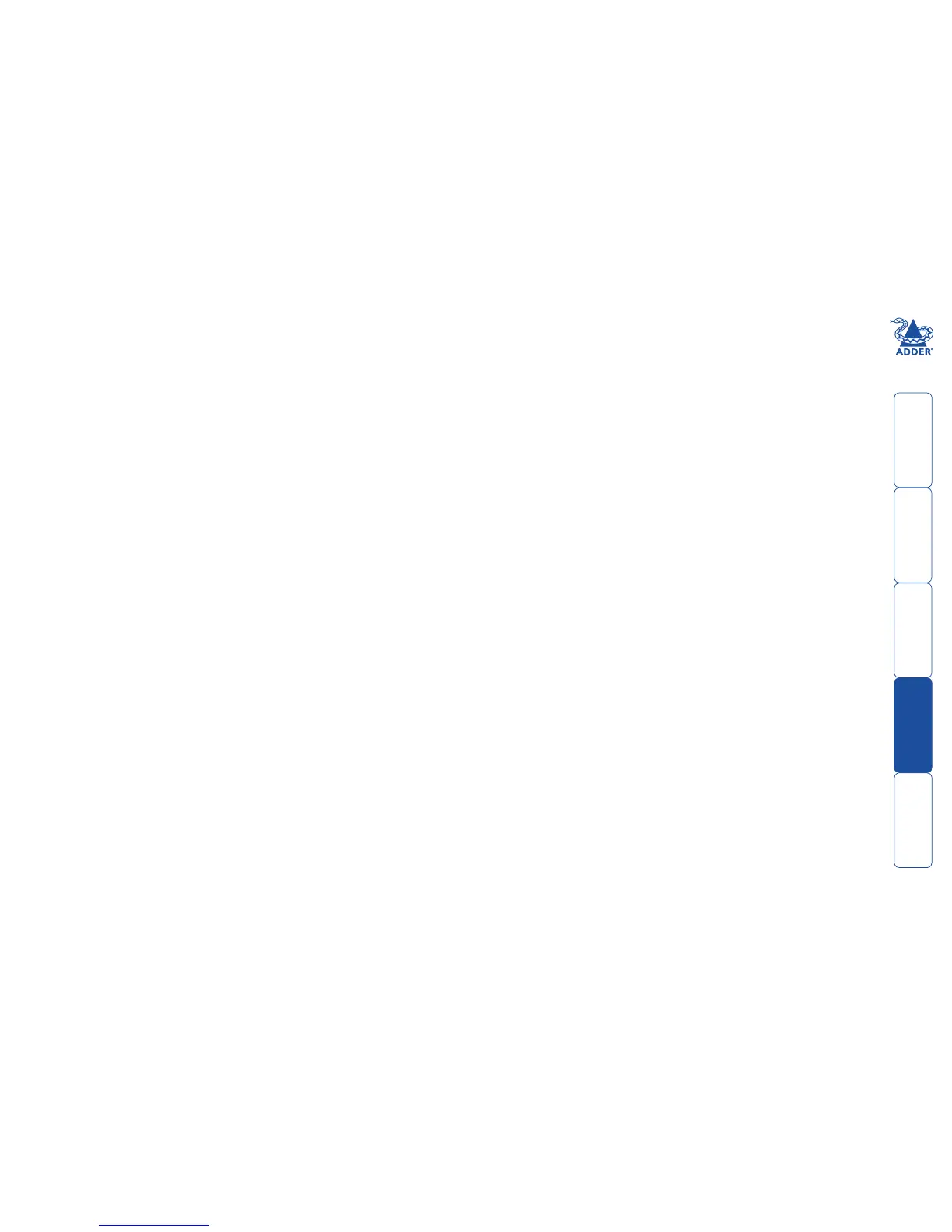sll
42
get_devices (continued)
- for each device:
-attribute:item(e.g.17thdevice)
- d_id (device id)
- d_mac_address (device MAC address)
- d_name (device name)
- d_description (device description)
- d_location (device location)
- d_online (0 = offline, 1 = online, 2 = rebooting, 3 = factory_resetting,
4 = firmware_upgrading, 6 = running backup firmware)
- d_type (rx, tx)
- d_version (1 = Infinity ALIF 1000, 2 = Infinity Dual ALIF 2000/2002/2112)
- d_variant (‘’, ‘b’ = ALIF 2002, ‘v’ = ALIF 2112)
- d_ip_address
- d_configured (0 = no, 1 = yes)
- d_valid_firmware (0 = no, 1 = yes)
- d_valid_backup_firmware (0 = no, 1 = yes)
-d_rmware(rmwareversion,e.g.2.5.17879)
- d_backup_firmware (backup firmware version)
- d_date_added (Date device added to AIM network
e.g.2012-07-1322:17:22)
The following property is only returned for transmitters:
- count_transmitter_channels (the number of channels containing this
transmitter)
The following properties are only returned for receivers:
-con_start_time(starttimeoflastconnectione.g.2012-09-0713:33:17)
- con_end_time (empty if connection still active, else date/time the connection
wasendede.g.2012-09-0713:33:17)
- con_exclusive (0/1 - if the last connection is/was in exclusive mode)
- con_control (0/1 - if the last connection has/had USB enabled)
- u_username (username of the user who initiated the last connection)
- u_id (user ID of the user who initiated the last connection)
- c_name (name of the channel last connected)
- count_receiver_groups (the number of receiver groups this receiver is a part of)
- count_users (the number of users who have access to this receiver)
Examples
Input:
/api/?v=2&method=get_devices&token=xxxxx
/api/?v=2&method=get_devices&device_type=tx&page=2&results_per_
page=3&token=xxxxx
Output:
<api_response>
<version>2</version>
<timestamp>2012-09-1214:56:11</timestamp>
<success>1</success>
<page>2</page>
<results_per_page>3</results_per_page>
<total_devices>12</total_devices>
<count_devices>3</count_devices>
<devices>
<deviceitem=”4”>
<d_id>170</d_id>
<d_mac_address>00:0F:58:01:6E:3D</d_mac_address>
<d_name>RX123</d_name>
<d_online>1</d_online>
<d_type>rx</d_type>
<d_version>2</d_version>
<d_variant></d_variant>
<d_ip_address>10.10.10.66</d_ip_address>
<d_description></d_description>
<d_location>ServerRack3</d_location>
<d_congured>1</d_congured>
<d_valid_rmware>1</d_valid_rmware>
<d_valid_backup_rmware>1</d_valid_backup_rmware>
<d_rmware>2.3.16682</d_rmware>
<d_backup_rmware>2.3.16682</d_backup_rmware>
<d_date_added>2012-07-1401:37:07</d_date_added>
<con_exclusive>0</con_exclusive>
continued