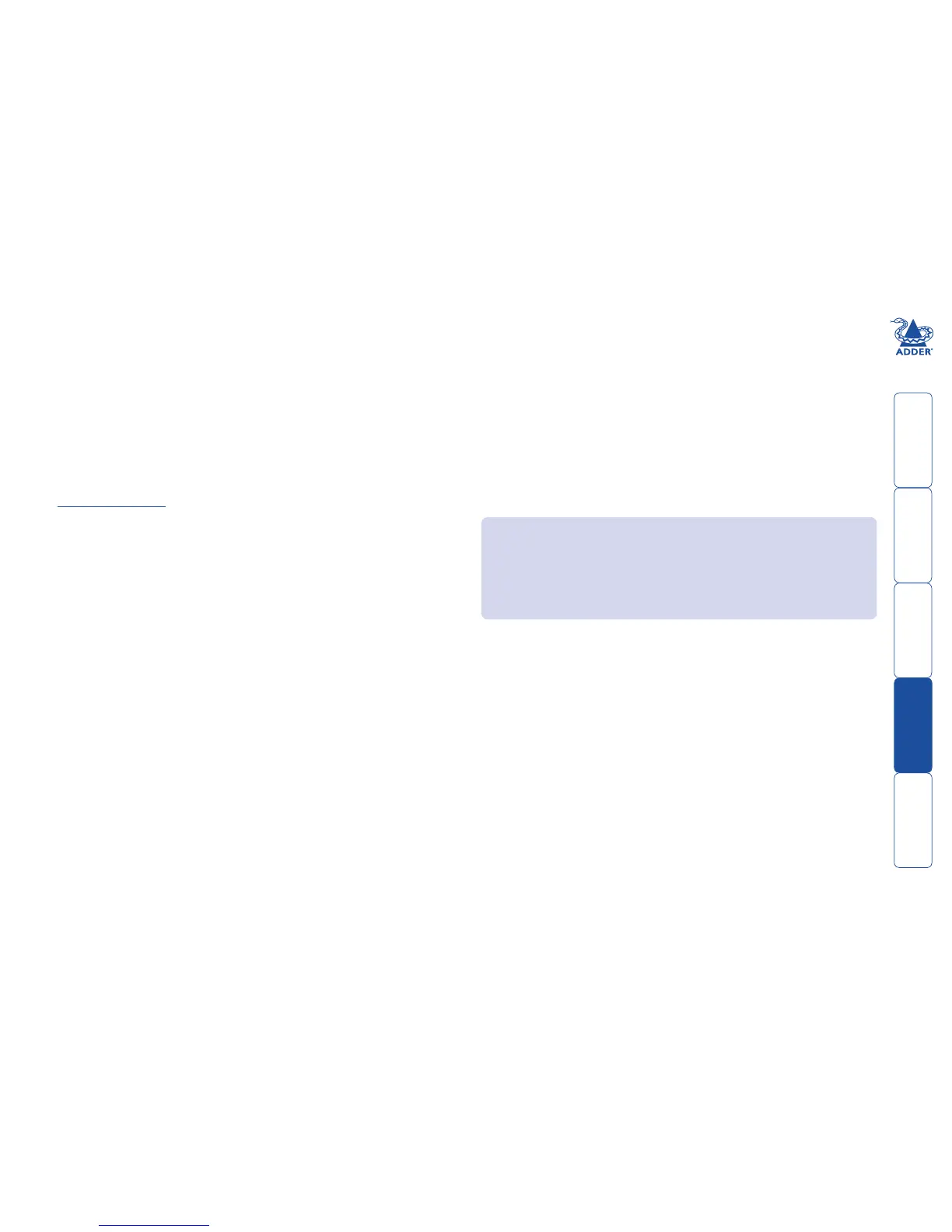Operation
General use
In use, the X-USBPRO (and X-USBPRO-MS2) modules should be transparent - the
system and its peripherals should operate exactly as normal, the only difference
being that they are now up to 300 metres apart.
In some installations, you may see some ‘shadows’ to the right of high contrast
screen characters. This can be caused by an incorrect video compensation
setting and it may be necessary to make adjustments to correct this. Please see
Video compensation in the ‘Installation’ section.
Dual user arbitration
When using two sets of X-USBPRO modules to allow two users to access a single
computer, be aware that arbitration between the users is handled by the USB
sub-system of the computer. Unlike with other Adder products, this means that
both users can control the computer at exactly the same time and the resulting
keyboard and mouse influences will be an amalgam of the two inputs - i.e. a
mouse move to the right by one user will cancel out a simultaneous left mouse
move by the other. The same is also true when the local module has feed-
through peripherals attached to it, adjacent to the computer.
For this reason, the X-USBPRO dual user arrangement is better suited to
situations where two users would not often require simultaneous access.
Peripheral operation
USB
Each X-USBPRO remote module provides four USB outlets, each of which can
support USB 2.0 peripherals at speeds up to 12Mbps. The X-USBPRO appears to
the computer as a four port USB hub.
If the link between the modules is interrupted, any connected USB peripherals
will be automatically disabled and re-enabled once the connection is restored.
[MS2 variant only] Note: When connecting four USB devices to the unit, ensure
that their total power requirements do not exceed 1700mA (1.7A). The USB
standard states a maximum allowable current draw of 500mA (0.5A) per device,
although most devices remain well below this limit - USB keyboards and mice
typically require 100mA. Each X-USBPRO contains a self-resetting fuse that will
prevent damage by shutting down the unit if the total power draw becomes
excessive.
