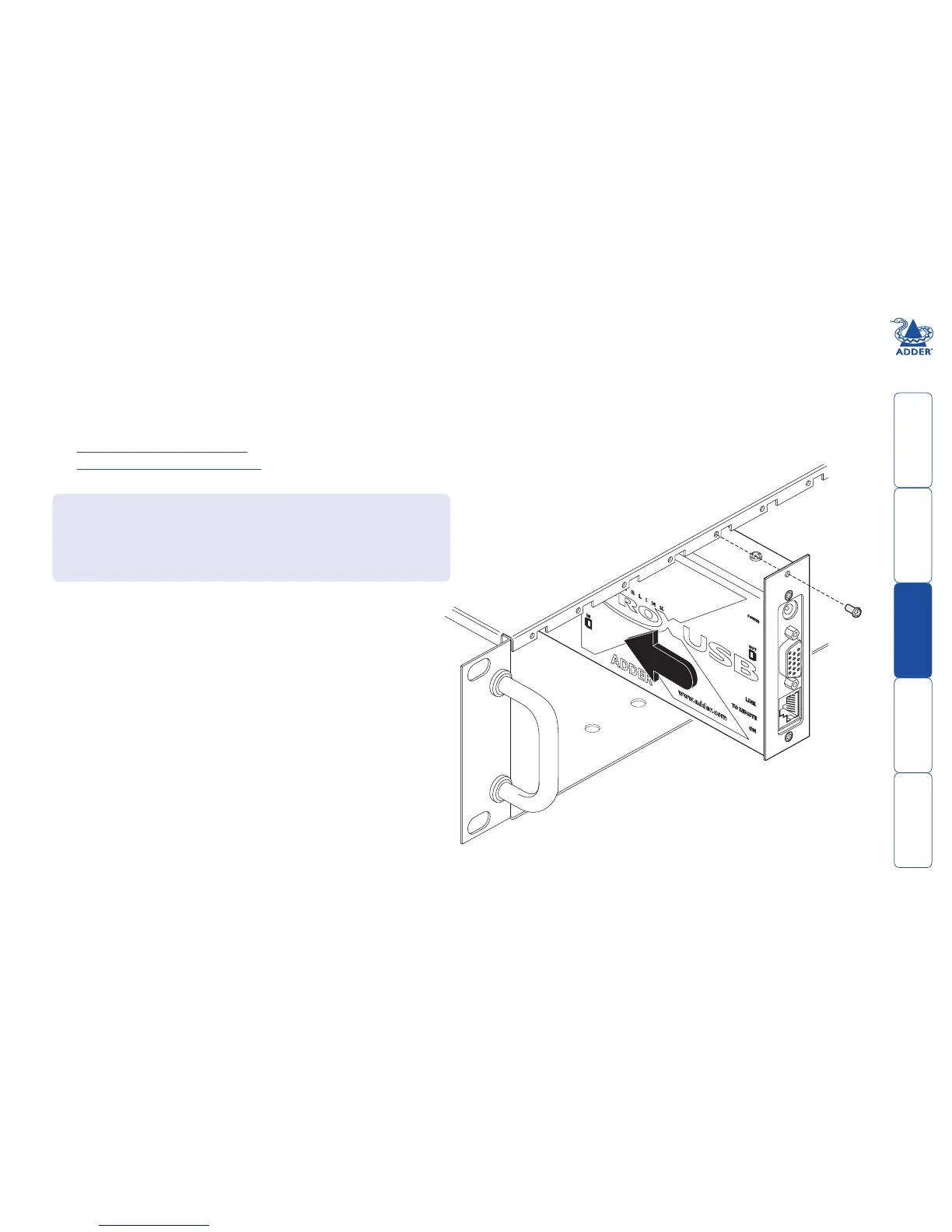welcome contents
installation
operation
rter
inormation
5
Installation
Connections
Installation of the X-USBPRO modules is straightforward with minimal
configuration requirements in most cases.
• Connections at the local module
• Connections at the remote module
Important
The X-USBPRO can be used with other USB hubs in the system, but please note
that due to power constraints, the local unit should not be connected to the
downstream port of a bus-powered USB hub. Additionally, X-USBPRO-MS2 local
units must always be powered using their supplied power adapter. Please see
page 8 for details.
Mounting
The X-USBPRO modules offer two main mounting methods:
•Suppliedfourself-adhesiverubberfeet
•Optionalrackmountbrackets-seebelow