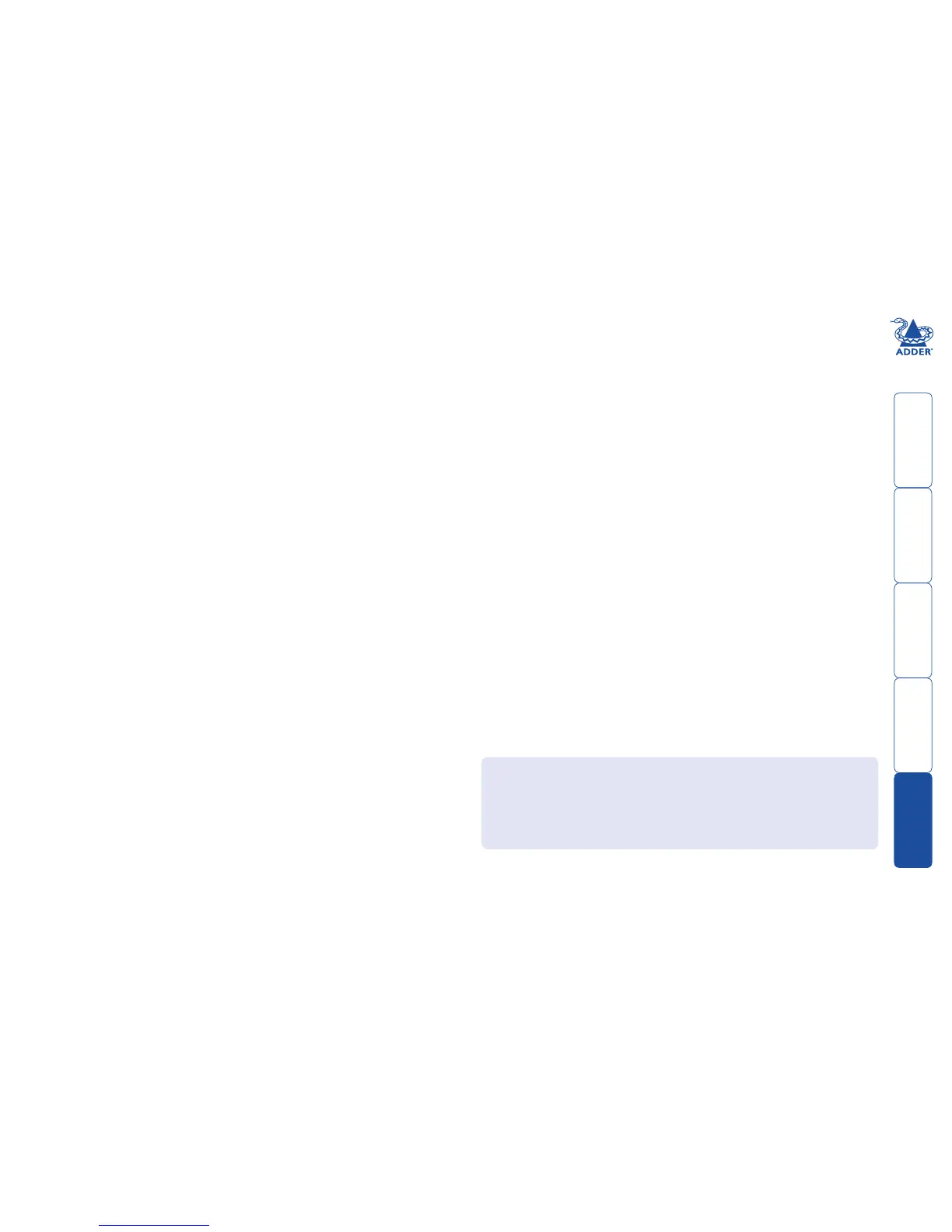welcome contents
installation
operation
rter
inormation
17
Further information
Getting assistance
• Adder Technology website – www.adder.com
Check the Support section of our website for the latest solutions and driver
files.
• Email – support@adder.com
• Fax in the UK: 01954 780081
in the US: +1 888 275 1117
• Phone in the UK: 01954 780044
in the US: +1 888 932 3337
Troubleshooting
Status indicators
The green indicators built into the link connectors on each module provide
useful feedback regarding the connection and power status:
During startup (of the local module)
• Oneveryshortgreenash:novalidDDCinformationavailablefromalocally
connected video display, no changes made to stored DDC information.
• Singlegreenash:DDCinformationbeingreadfromalocallyconnected
video display, but no changes made to stored DDC information.
• Rapidgreenashfor2to3seconds,followedbysingleash:NewDDC
information being read and stored from a locally connected video display.
• Twogreenashes-Checksumerrorpriortocopying-noinformationwill
be programmed.
• Threegreenashes-Toomuchdatatotintothemodule-themodulecan
hold a maximum of two pages of DDC information.
• Rapidgreenashingfollowedbyfourashes-datawaslostduringcopying
- the default data was substituted. Repeat the power on process.
• Rapidgreenashingfollowedbyveashes-Checksumerrorduring
copying - the default data was substituted. Repeat the power on process.
During operation (of either the local or remote module)
• Continualyellow:ValidCATxlinktoothermodulesensed(onMS2variants,
only the indicator of the lower link connector is used for this purpose).
• Continualgreen:Correctpowerinputsensed.
Important
The X-USBPRO can be used with other USB hubs in the system, but please note
that due to power constraints, the local unit should not be connected to the
downstream port of a bus-powered USB hub. Additionally, X-USBPRO-MS2 local
units must always be powered using their supplied power adapter. Please see
page 8 for details.
