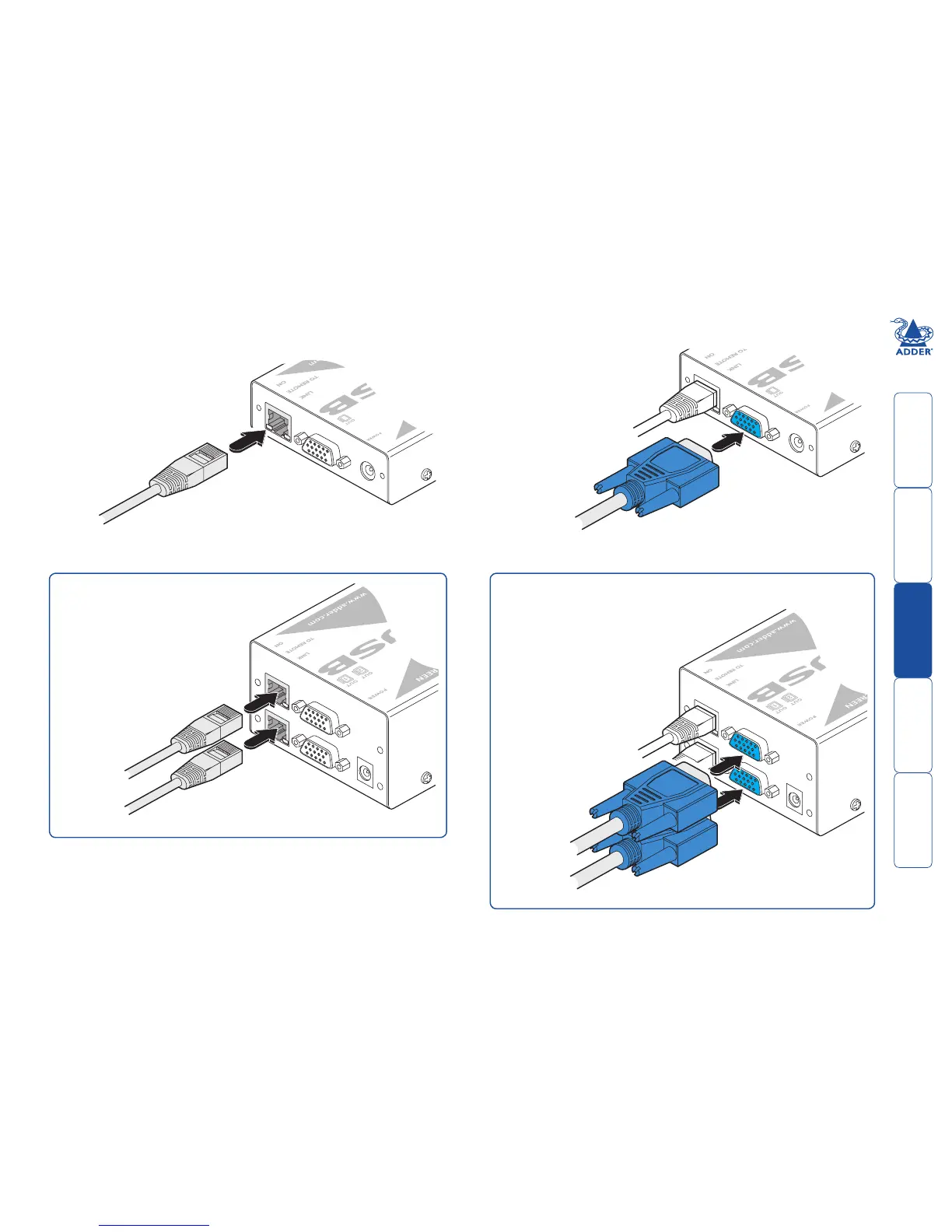welcome contents
installation
operation
rter
inormation
7
5 Connect a category 5, 5e, 6, 7 or 7a link cable (up to 300 metres in length)
to the ‘TO REMOTE’ socket on the local module.
To local
video display
Link to remote
module
[MS2 variant only] Connect a second
category 5, 5e, 6, 7 or 7a link cable (up
to 300 metres in length) to the upper
socket on the MS2 local module.
Primary CATx
link cable
Secondary CATx
link cable
6 Optionally connect a local video display to the video out feed-through
connector on the local module.
[MS2 variant only] Optionally connect a
second local video display to the upper
socket on the MS2 local module.
To primary
video display
To secondary
video display