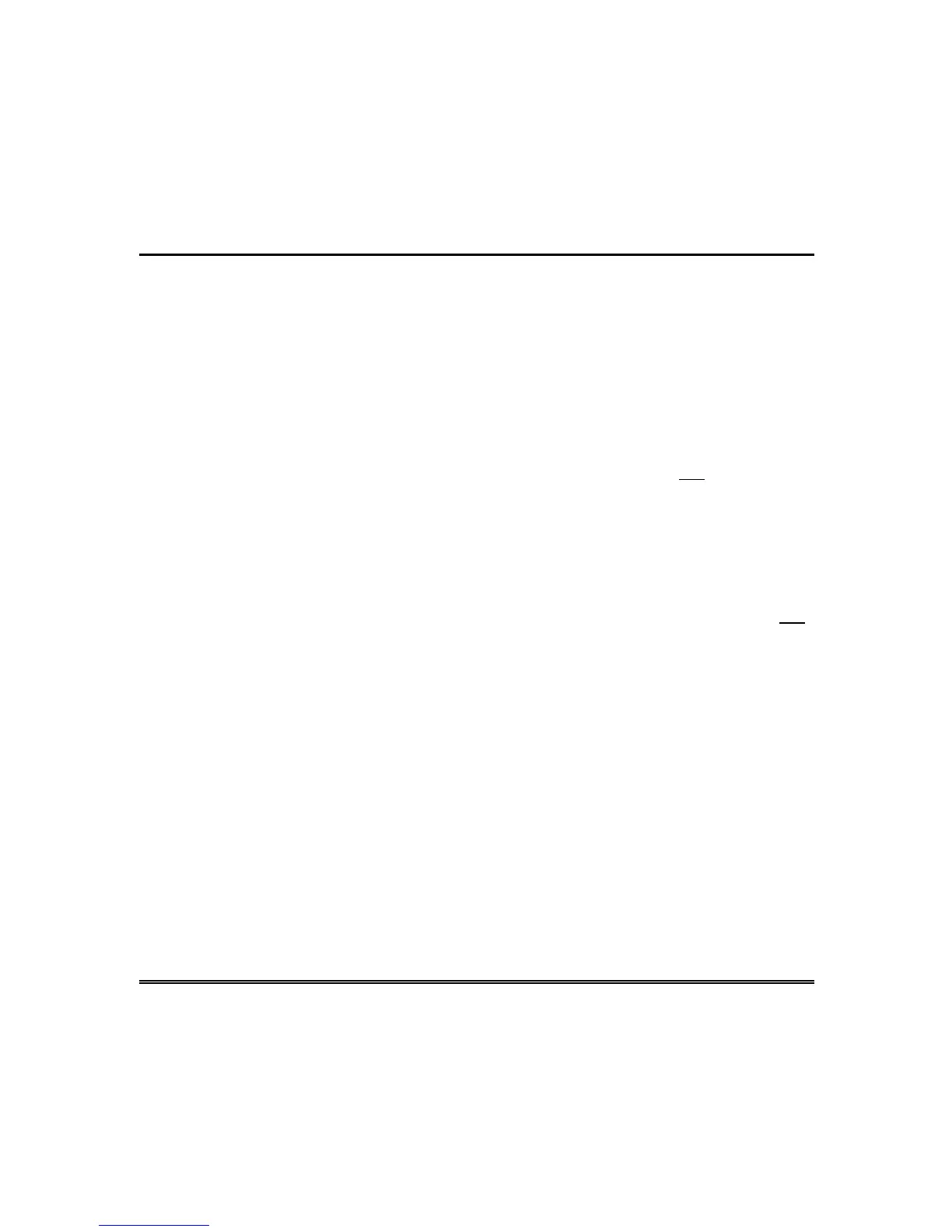– 38 –
System Programming (cont’d)
• Bypass BA – Bypass and unbypass all assigned burglary points.
• Change temp sched – Change temporary daily schedules, closing times,
and limited time changes.
• Change perm sched – Change permanent daily schedules, earliest open
times, latest closing times, date, and unlimited time changes.
• Change names – Add, change or delete user names, group access,
privilege levels, ID codes, card/key codes, cancel dates, BA group
descriptions and point descriptions.
10. Press Change to select whether the user “Can” or “Can not
” perform the
operating function displayed.
11. Press Continue to move to the next operating function.
Repeat steps 10 and 11 until the appropriate privilege level has been
assigned for each operating function.
Once you have assigned all privilege levels for this user, the operating panel
will display “User Name” and whether the user ID code “may” or “may not
”
be changed.
12. If the user “may” be changed, and you desire to change or assign the
user's ID code, press Change and continue with step 13. Otherwise, press
Continue and skip to step 18.