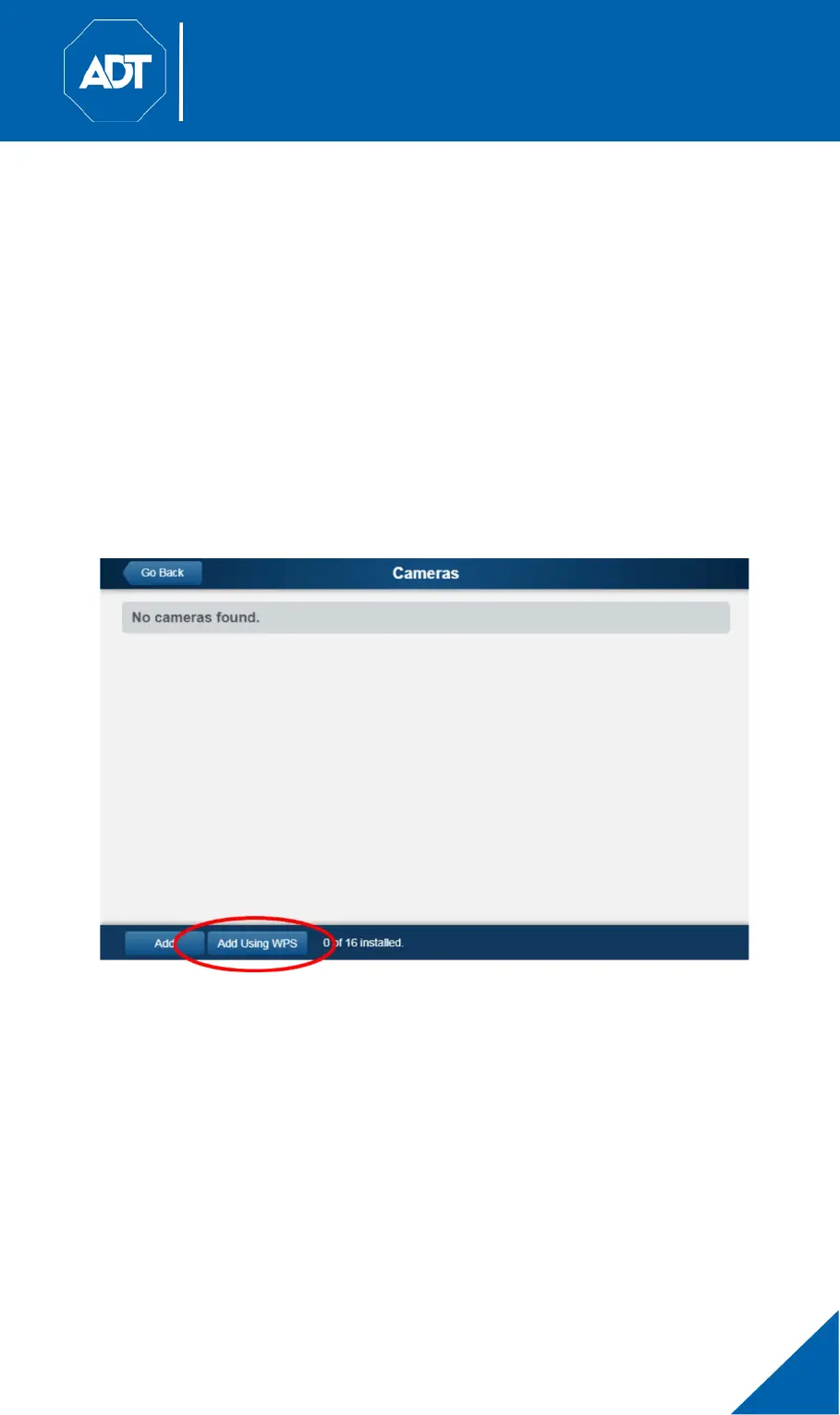ADT MDC845 FHD Wi-Fi Mini Dome Camera
Quick Installation Guide
MDC845 FHD Wi-Fi Mini Dome Camera Installation Guide
• Install the camera in its final location.
• Please refer to “Section 5: Wall Mounting”.
4.2 Using WPS PIN to Enroll Camera
• Set up the camera as described in “Section 2: Basic Setup”.
• Launch an Internet browser and log in to the Pulse portal or TS Installer app.
• Navigate to the Manage Devices screen using one of these methods:
- For Pulse portal, select the System Tab and click Manage Devices.
- For TS Installer app, click the Pulse Devices link. The Manage
Devices screen appears.
• In the Manage Devices screen, click Cameras.
• Click the Add Using WPS button located at the bottom of the screen.