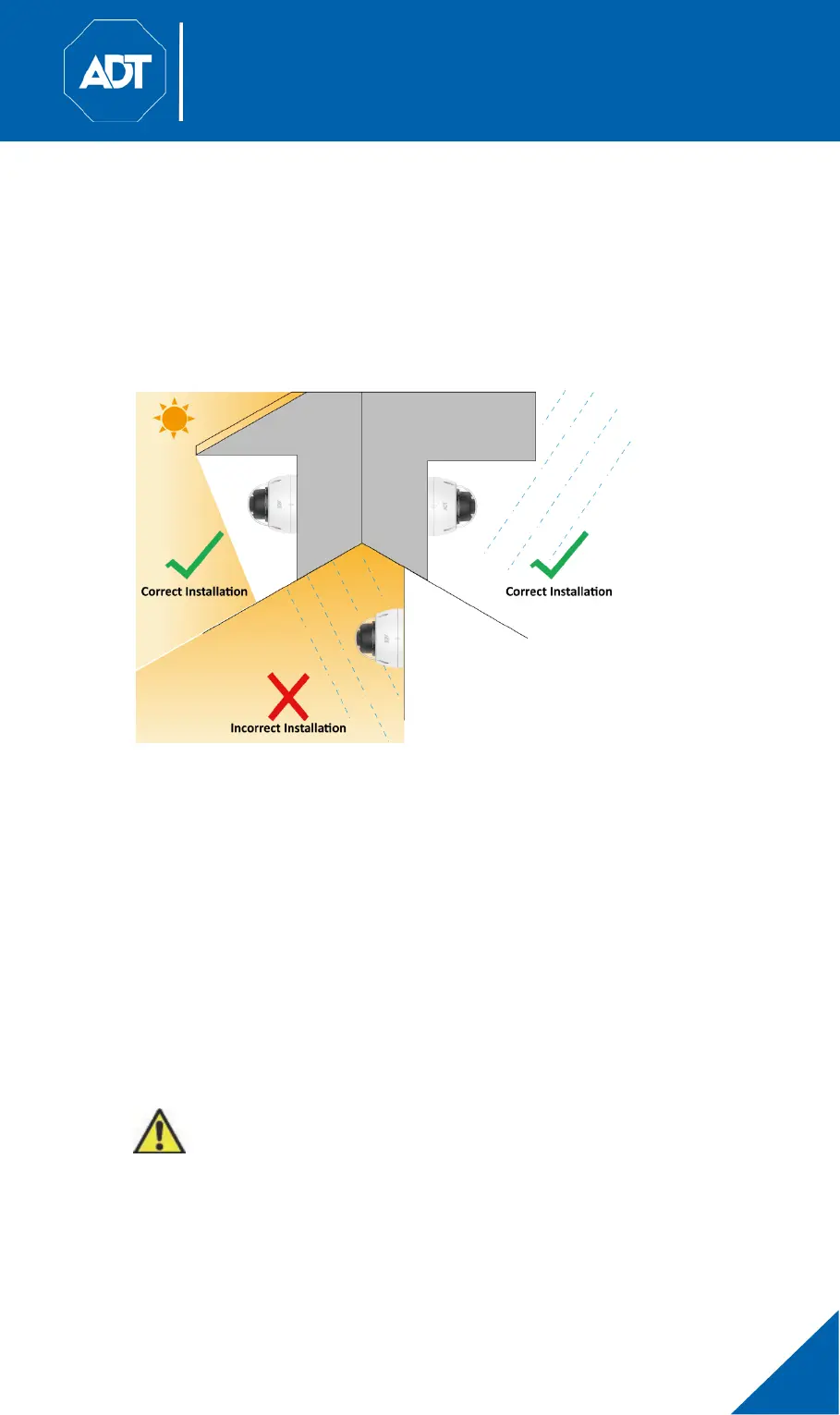ADT MDC845 FHD Wi-Fi Mini Dome Camera
Quick Installation Guide
MDC845 FHD Wi-Fi Mini Dome Camera Installation Guide
• While the MDC845 is water resistant, it is must to limit direct exposure to
rain.
• Install the MDC845 under a building overhang to ensure the least amount
of exposure to the elements.
• The camera is only to be connected to PoE networks without routing to
outside plants.
2.2 Power Up
• The green terminal block separates into two sides (male / female). Insert
the red and black flying leads from the camera’s power cord into the female
side of the terminal block (see figure below). Secure both wires by
tightening the screws on the terminal block.
• Similarly, secure both wires from one end of the power cable (not included)
into the male side of the terminal block, ensuring that like-colored wires
(red and black) are aligned with those just installed.
• Secure both wires from the other end of the power cable onto the
appropriate (+ and –) screw terminals of the power adapter.
• Plug the power adapter into an AC power outlet.
Caution: Use the power adapter provided. Using a different
power adapter may result in hardware damage.