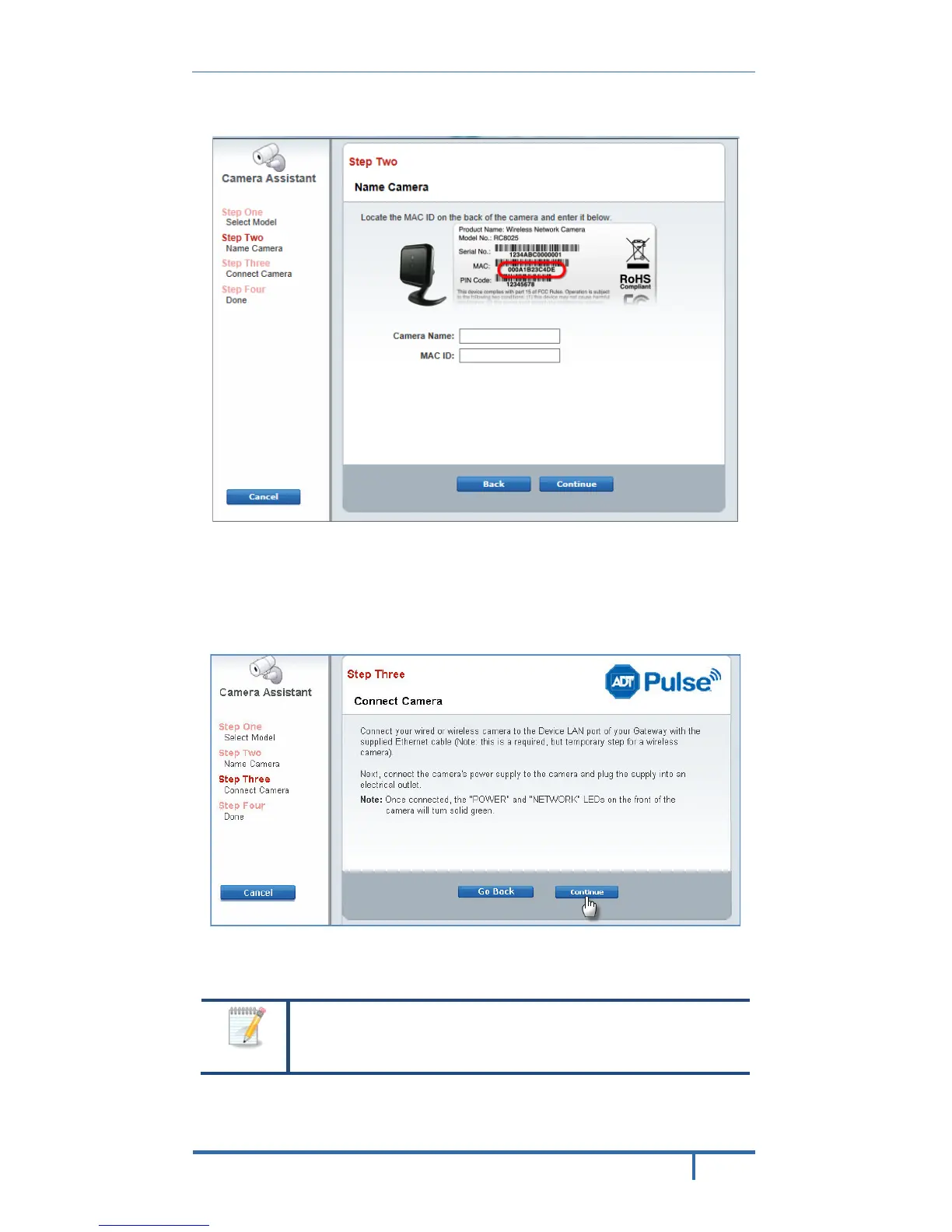7. Click the Continue button.
8. Connect the wireless camera to the Device Port of the gateway using a
standard LAN cable.
9. Connect the supplied 12V power adapter to power up the wireless camera.
10. Once connected, click the Continue button.
NOTE:
The Power LED will turn on briefly, and then start blinking. It will
blink during startup which takes approximately 5 to 20 seconds.
After startup is completed, the Power LED remains ON.
ADT Pulse
®
Interactive Solutions 9