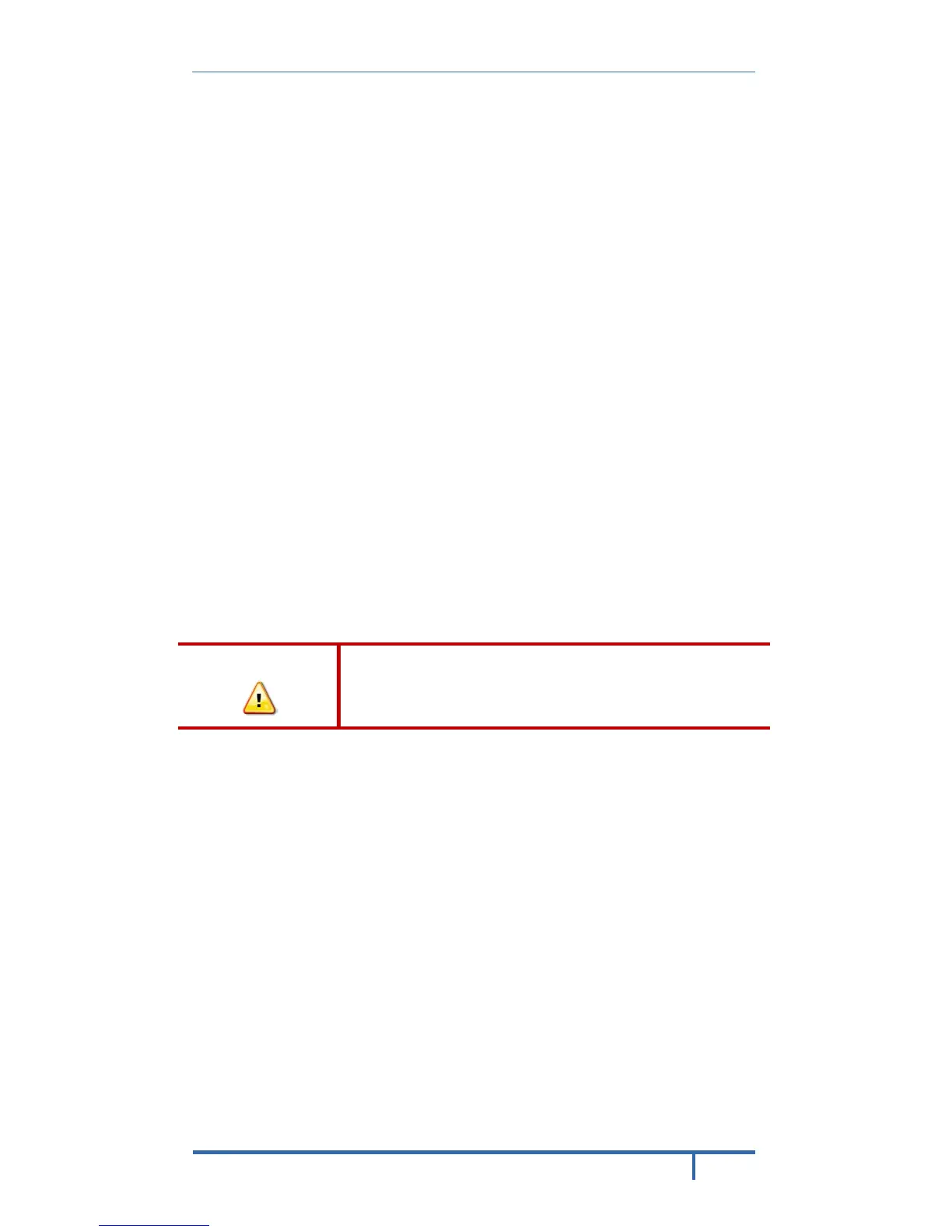When pressed and held for ten (10) seconds, the
communication configuration of the wireless camera is reset
to the default manufacturer settings.
Wi-Fi Protected Setup (WPS)
WPS PBC Mode
1. Turn on the wireless camera without connecting the
Ethernet cable.
2. Wait for three minutes, and then press and release
(less than 3 seconds). The WPS LED starts blinking.
3. Press the WPS button on the gateway within two
minutes. If the connection is successful, the WPS
LED is off and the Network LED is on.
WPS Pin Code Mode
1. Turn on the wireless camera without connecting the
Ethernet cable.
2. Wait for three minutes, and then press and hold the
button for greater than three (3–10) seconds. The
WPS LED starts blinking.
3. Obtain the pin code from the WSC PIN Code field of
Wireless screen (camera’s web interface). Enter the
pin code on the gateway within two minutes.
If the connection is successful, the WPS LED will be
off and the Network LED will be on.
IMPORTANT
THE RESET BUTTON WILL RESET THE CAMERA
COMMUNICATION CONFIGURATION SETTINGS AND
SHOULD ONLY BE USED UNDER THE DIRECTION OF
ADT SUPPORT.
4. Power Indicator
(Green)
On - Power is on.
Off - Power is off.
Flashing - The Power LED blinks during power up. This takes
about 60–90 seconds.
Off - No active connection on the corresponding LAN port, or
not associated to Wireless AP
Flashing (Green) - Data is being transmitted or received.
On (Amber) - If the WPS association fails, the WPS LED is on
continuously for 5 seconds.
Flashing (Amber) - WPS association is in process. The LED
goes off when the connection is complete.
ADT Pulse
®
Interactive Solutions 5