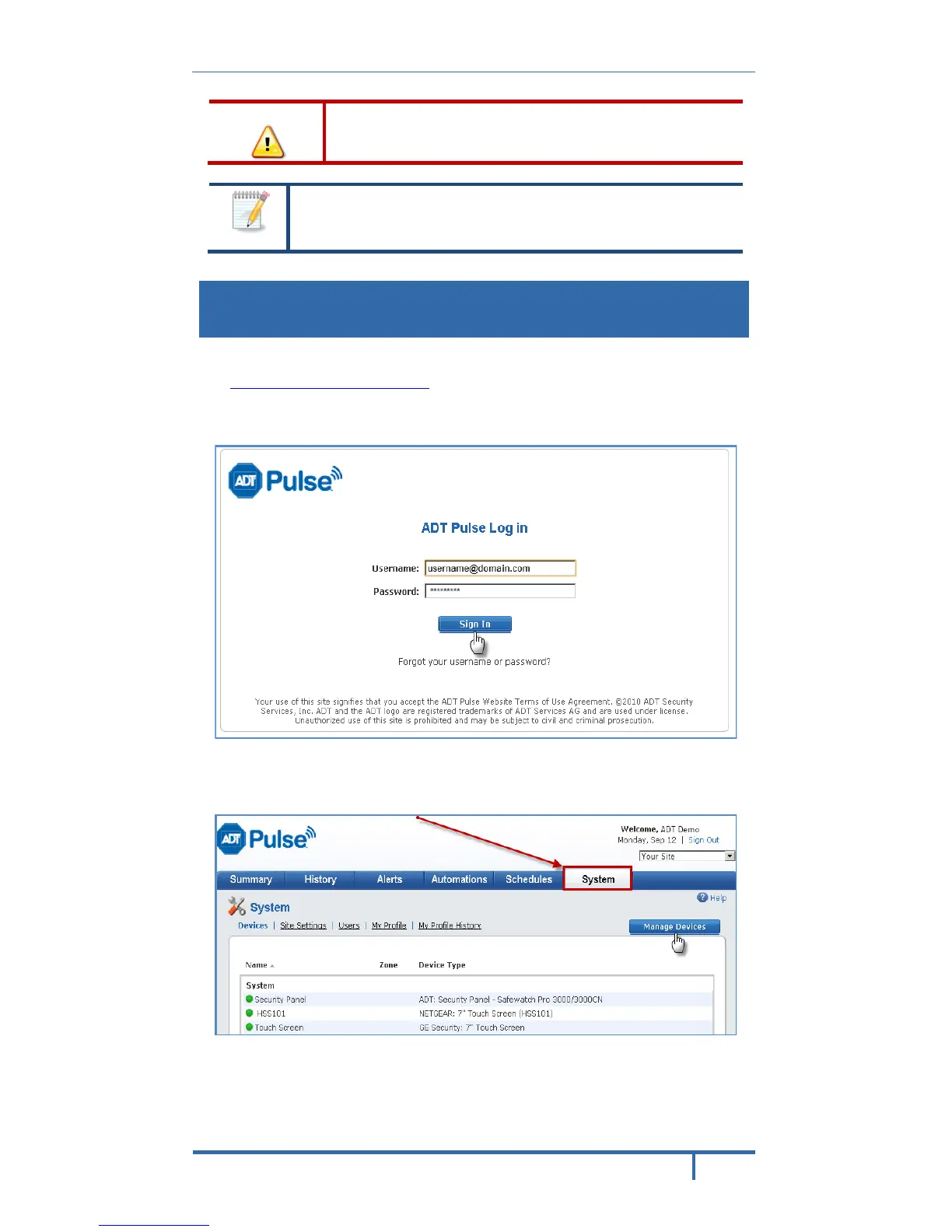During start up, the Power LED displays for approximately 10 to
15 seconds. When installation is complete, the Power LED and
the Network LED remain ON.
Adding the RC8025B-ADT to the ADT Pulse Wireless
System
1. Open your web browser. In the address bar, type:
https://Portal.ADTPulse.com.
2. Type your Username and Password, and then click the Sign In button.
3. Click the System tab, and then click the Manage Devices button.
ADT Pulse
®
Interactive Solutions 7