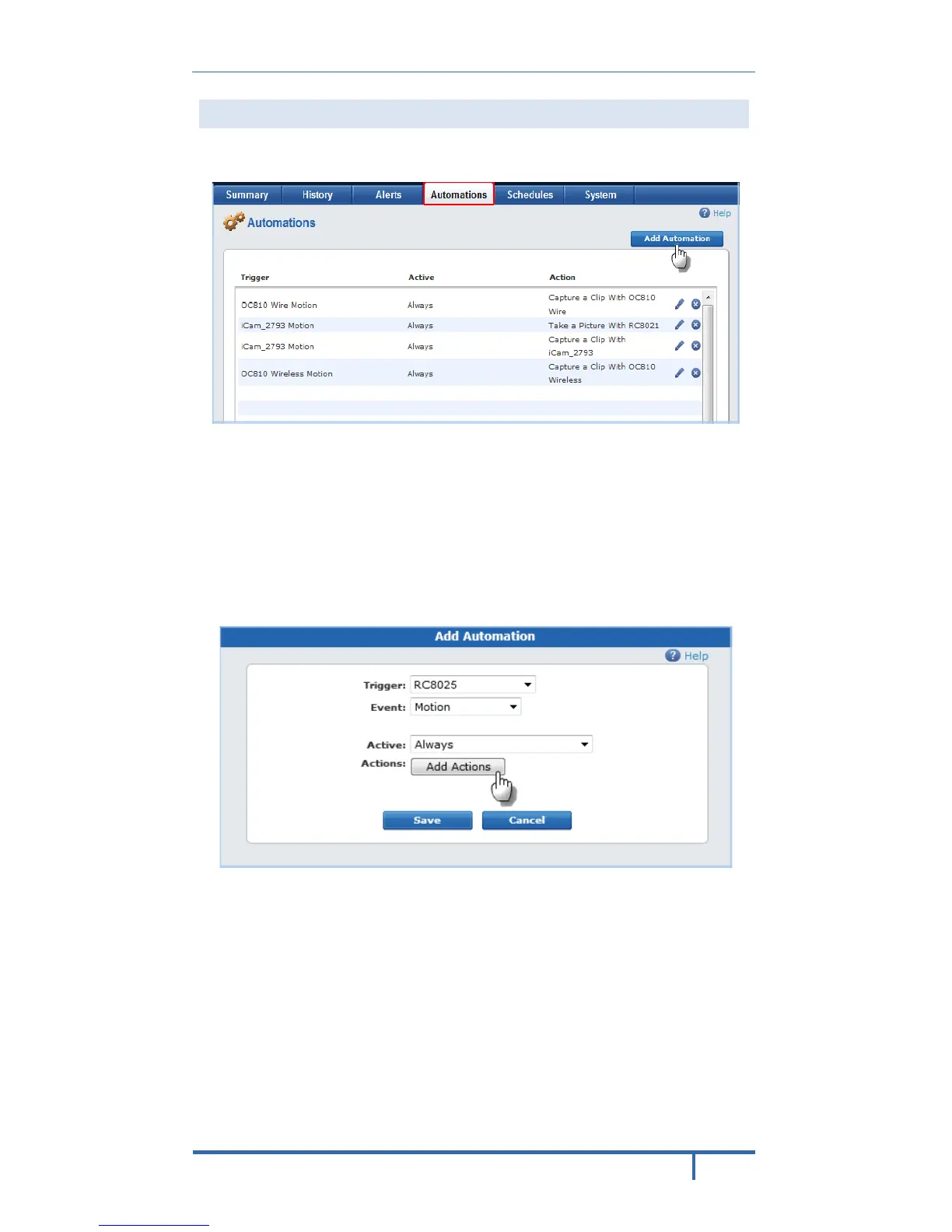Enabling Motion Detection via the ADT Security System
1. Click the Automations tab, and then click the Add Automation button.
2. Select a trigger for this automation from the Trigger drop-down list.
3. Select Motion from the Event drop-down list.
4. Select the conditions under which you want the automation action to occur
from Active drop-down list.
5. Click Add Actions.
6. From the Delay drop-down list, select the delay option you want to use for
this action.
7. From the Action drop-down list, select the action you want to take place
when the trigger occurs.
ADT Pulse
®
Interactive Solutions 15