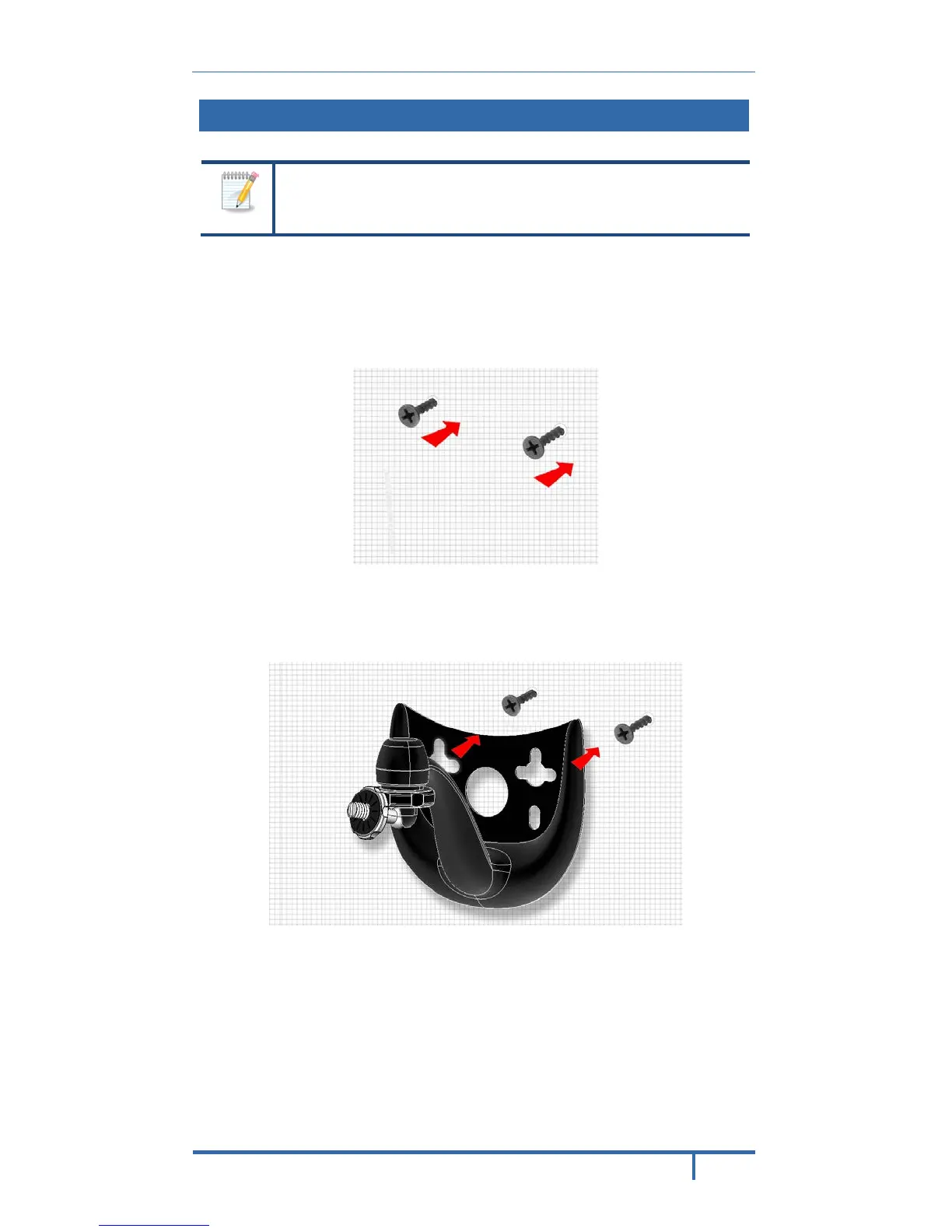Wall Mounting Instructions
NOTE:
Ensure that the wireless camera is properly configured and added
to the network before mounting the camera.
1. Identify the location for mounting the wireless camera.
2. Install and drive two M4 self-taping screws (not included in the package)
2/3 of the way into the wall. If necessary, drill a hole for Ethernet-cable
wiring.
3. Align the two mounting holes at the bottom of the camera stand with the
two screws, and mount the camera stand onto the wall.
4. Screw/attach the wireless camera onto the camera stand.
5. Connect one end of the Ethernet cable to the LAN port of the wireless
camera and the other end into an available port on your router.
ADT Pulse
®
Interactive Solutions 11