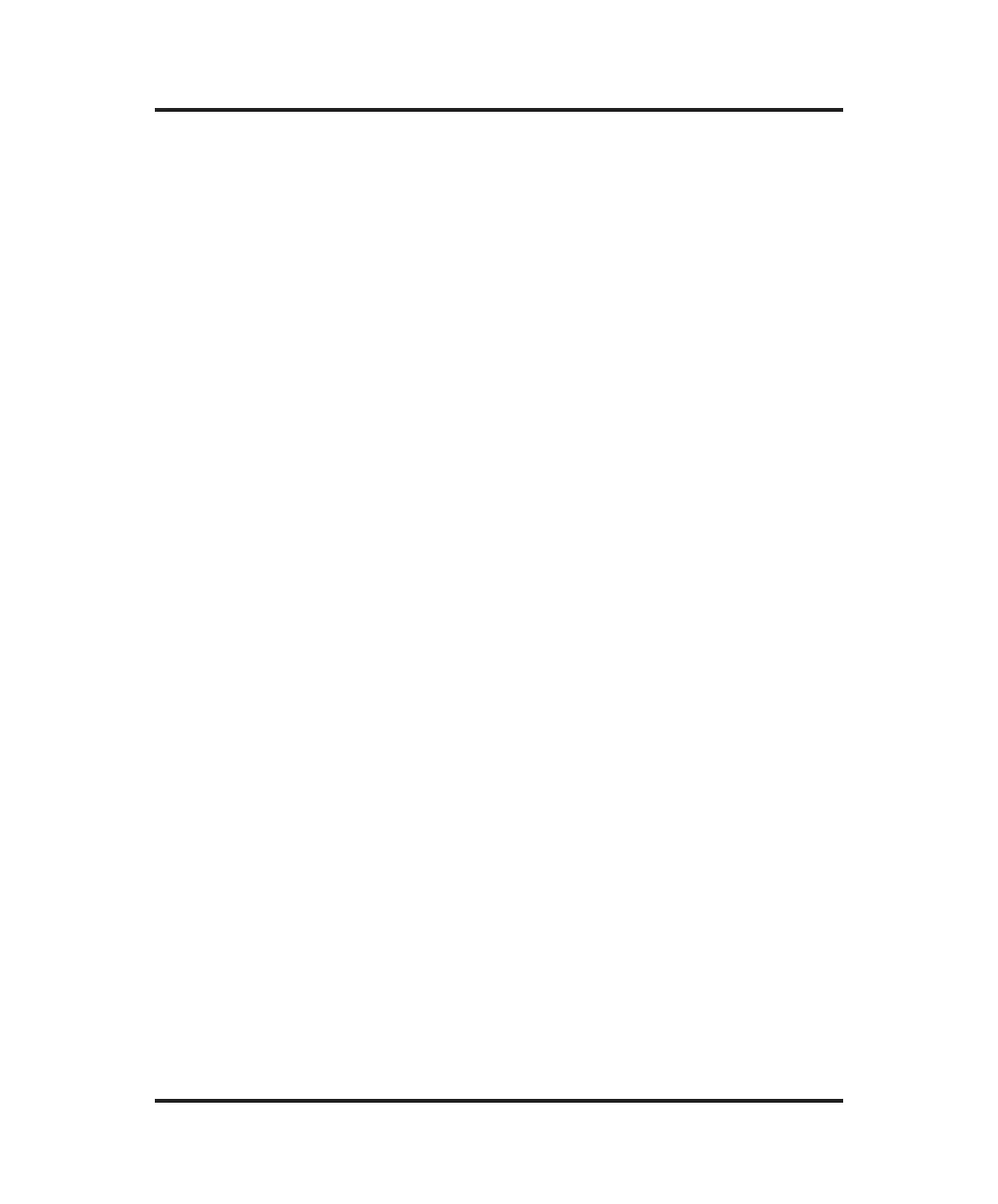Advanced
®
Cryoscope Model 4250 User’s Guide
62
not strong enough to freeze samples reliably, visually check the freeze
and stir vibration amplitudes as follows:
1. Make sure the Supervisor/Operator keyswitch is in the Supervisor
position while using the TEST and SETUP menus (see Figure 7
and Chapter 2, “Supervisor/Operator Keyswitch”).
2. Press the TEST soft key. The display will change to “Select Test
Item”.
3. At “Select Test Item”, press the START soft key. The display will
change to “Test Menu #: 0”.
4. At “Select Menu #: 0”, press the 3 soft key; then press ENTER.
The display will change to “Stir/Freeze Test”.
5. At “Stir/Freeze Test”, press the START soft key. The display will
change to “[stir] [freeze]”.
6. At “[stir] [freeze]”, a freeze pulse will occur each time the > soft
key is pressed. Watch the tip of the stir/freeze wire and press >. If
properly adjusted, as recommended in Chapter 2, “Set Buzz
Amplitude”, the stir/freeze wire should produce a loud “buzz”,
vibrate principally fore and aft and never strike the probe.
Look from the side of the instrument as you press > again; the
freeze-pulse vibration blur at the very tip of the stir/freeze wire
should span at least 1/2” or 13 mm for one second, then cease.
If the freeze vibration is not enough, first remove the head cover by
removing the top screws and pulling straight up and make sure that
there are absolutely no metal chips between the clapper and the coil
armature. Even a single iron chip will greatly reduce the freeze
amplitude and must be carefully wiped out of the magnetic gap.
Then recheck the stir/freeze amplitude.
If the freeze vibration is still not enough, use either or both of the
following adjustments:
1. Adjust the freeze “buzz” amplitude (default = 223; range = 150-
255) as described in Chapter 2, “Changing Operating Settings: