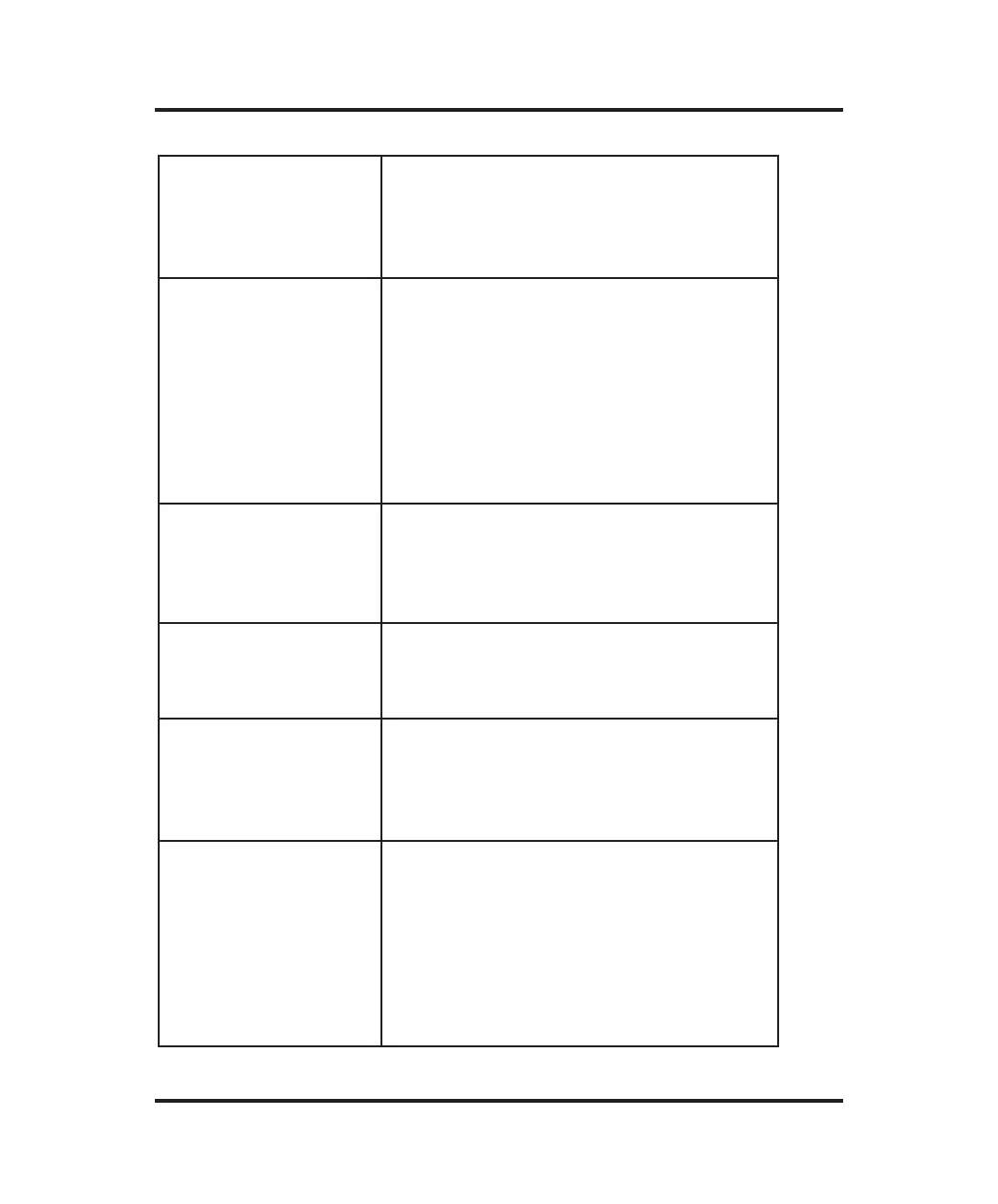Advanced
®
Cryoscope Model 4250 User’s Guide
68
“Calibration out of
Range; Repeat”
“Cooling System
Error”
“Count Error:
Parameter RAM”
EPROM Failure
“Error Reading
Barcode”
“ESC TRAP”
If you see this message, verify that your
operator technique is correct. Then, recali-
brate. If the problem persists, contact
Advanced Instruments for Hot-Line Service.
If you receive this message, check to make
sure that the thermoelectric is plugged in,
check the thermoelectric LED on the appli-
cation PCB, then try restarting your instru-
ment. Second, check that your instrument’s
cooling chamber contains enough heat trans-
fer fluid. If the problem persists, contact
Advanced Instruments for Hot-Line Service.
Turn unit off and on. Custom settings and
probe bin numbers may need to be reset. If
the error persists, contact Advanced
Instruments for Hot-Line Service.
This message indicates a memory error with
your FLASH memory. Try restarting your
instrument, and ignore if it does not reoccur.
Check to see if barcode scanner is damaged.
Make sure that the barcode is no longer than
13 characters. Cancel barcode and repeat
reading.
Turn unit off and on. If the error message
does not persist and no other error message
is displayed, ignore this message. If the
error persists, contact Advanced Instruments
for Hot-Line Service.