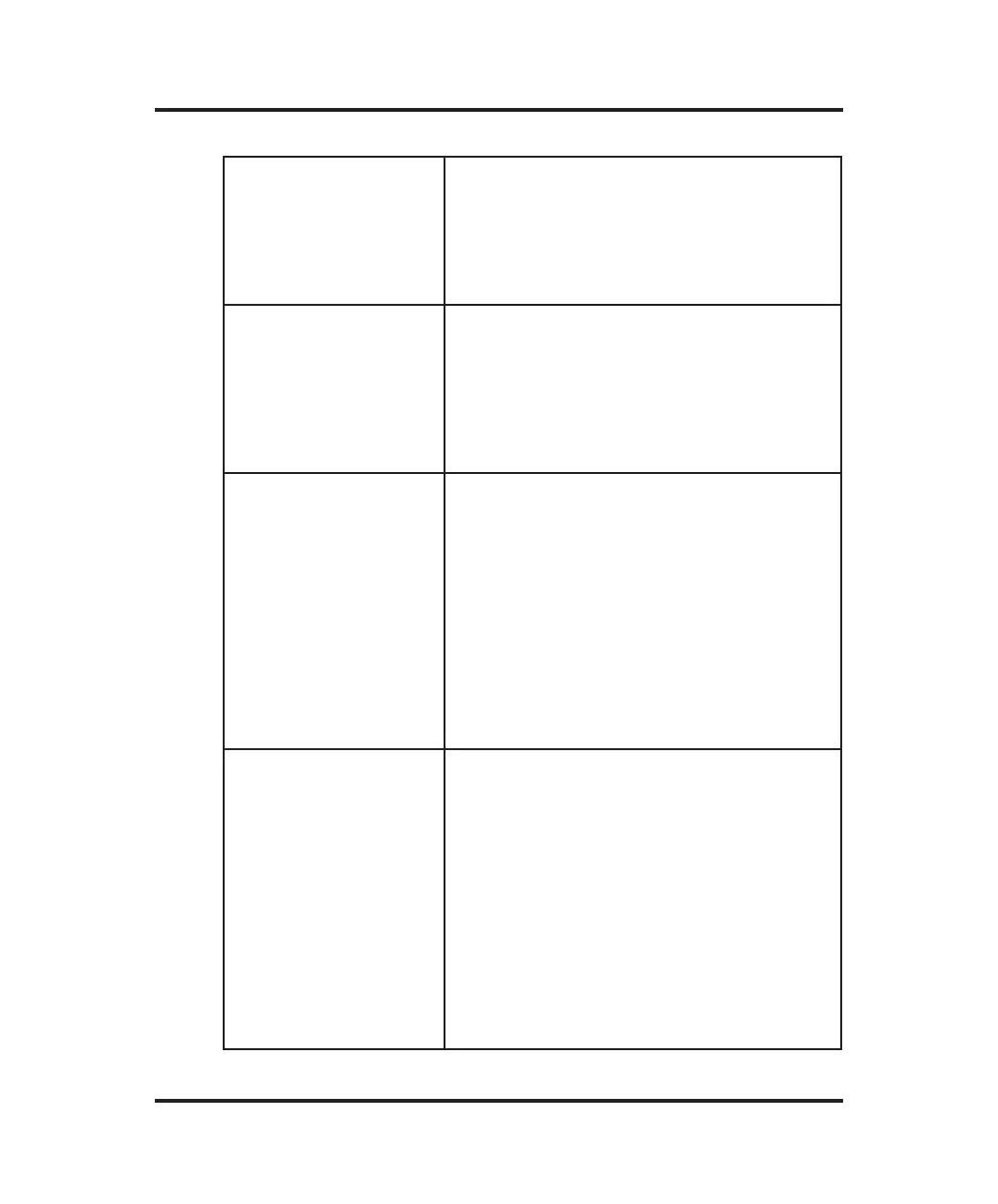69
Troubleshooting Table
“Event Record Lost”
“Fan System Failure”
“FPE_INTOFLOW”
“FPE_INTDIV0”
“FPE_INVALID”
“FPE_ZERODIVIDE”
“FPE_OVERFLOW”
“FPE_UNDERFLOW”
“FPE_INEXACT”
“FPE_STACKFAULT”
“FPE_EXPLICITGEN”
“FPE_UNDEFINED”
“Head Not Down”
This message indicates that the event record
stored in memory has been corrupted. Try
restarting your instrument. If this does not
solve your problem, contact Advanced
Instruments for Hot-Line Service.
Check to make sure that the fan is plugged
in, and that the fan isn’t blocked. Check the
fan driver LED on the application board. Try
restarting your instrument. If this does not
solve your problem, contact Advanced
Instruments for Hot-Line Service.
Turn unit off and on. If the error message
does not persist and no other error message is
displayed, ignore this message. If the error
persists, contact Advanced Instruments for
Hot-Line Service.
This error indicates that the sensor at the
head down position was not tripped. Clear
any blockage and try restarting your instru-
ment. If this does not solve your problem,
contact Advanced Instruments for Hot-Line
Service.