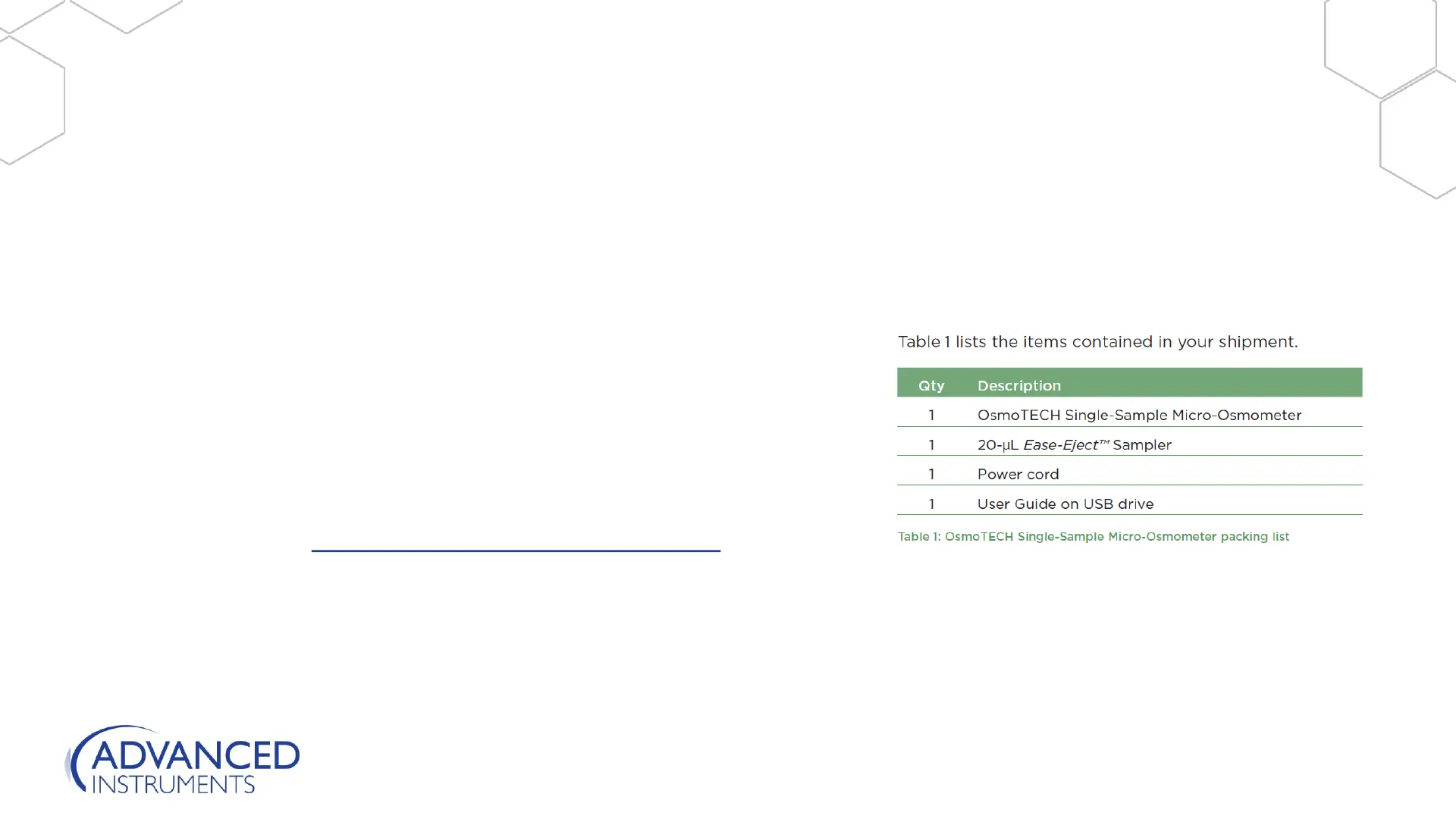• Step 1 – Find a location for the instrument
o Ensure adequate space
o Use a properly grounded, three-prong electrical outlet capable of supplying 0.5 amperes at 100-
240 VAC (50-60 Hz) within 5 feet of instrument placement
• Step 2 – Unpack the instrument
o Use enclosed packing list to verify all accessories
and supplies were received
o If any items are damaged or missing, notify the carrier,
dealer, and Advanced Instruments within 24 hours
o Complete the online warranty card to register your
product at www.aicompanies.com/warranty
• Step 3 – Connecting to the printer (optional)
o You can connect an Epson dot matrix printer to the OsmoTECH.
o Purchase the printer through Advanced Instruments.
Installation and Setup