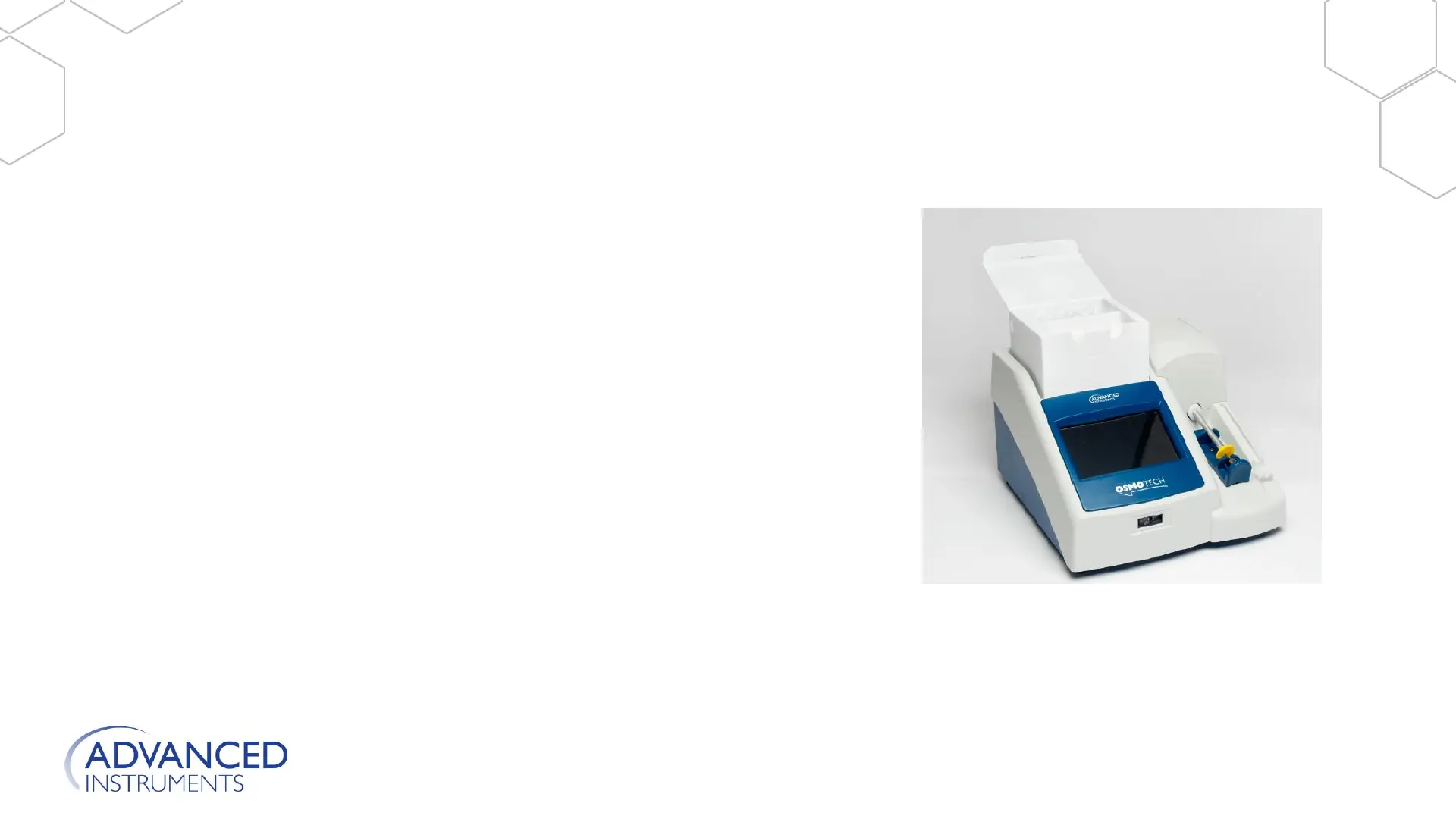• Step 4 – Place the Micro-Sample Test Kit on the
instrument (reorder part number: TECH500)
• A Micro-Sample Test Kit must be in place on the top
left of the instrument before testing can begin. The
box must be oriented so that the chamber cleaners
are in front and the box opens away from you.
• An error message appears if the test kit is not in
place when you attempt to run a test.
• Once you’ve run 250 tests, you must replace the test
kit; otherwise, you won’t be able to run a new test.
Installation and Setup
