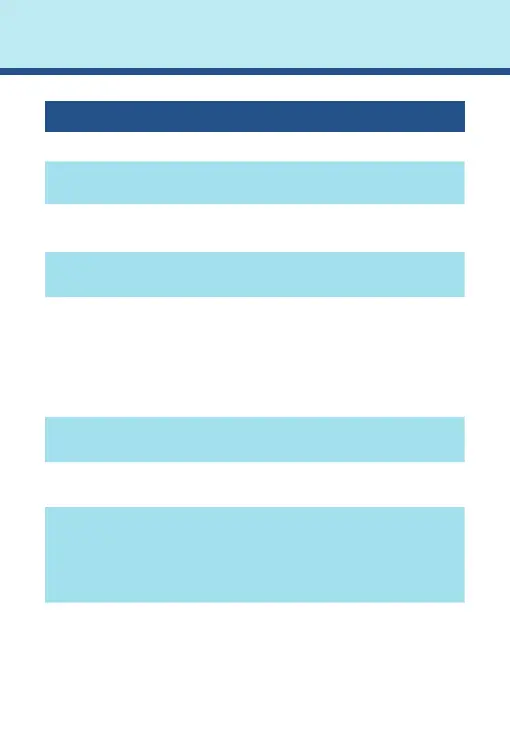22 23
Problem: Hearing Aid Has Weak Or No Sound
Possible Causes Solutions To Try
Low or dead battery Make sure HCR3 is fully charged.
Excessive ear wax
Thoroughly clean your ears
and consult your physician
Volume is
set too low
Adjust volume
Wax or debris
is blocking the
microphone or tube
Unscrew and remove the tube
before cleaning. Clean the tube
with the cleaning lament. Clean
the mic with the little black brush.
Remove the dome from the tube
and clean with an alcohol swab.
Tube is kinked/bent
Gently reshape or
replace with a new tube
Tube and dome not
ush in the canal
Insert dome into canal or use a
longer tube to achieve better t
Need more volume
Try a power upgrade by replacing
the thin tubing with an earhook
and thick tubing. (Additional
purchase may be necessary).
Not using the
correct dome
Try using a closed dome
Troubleshooting