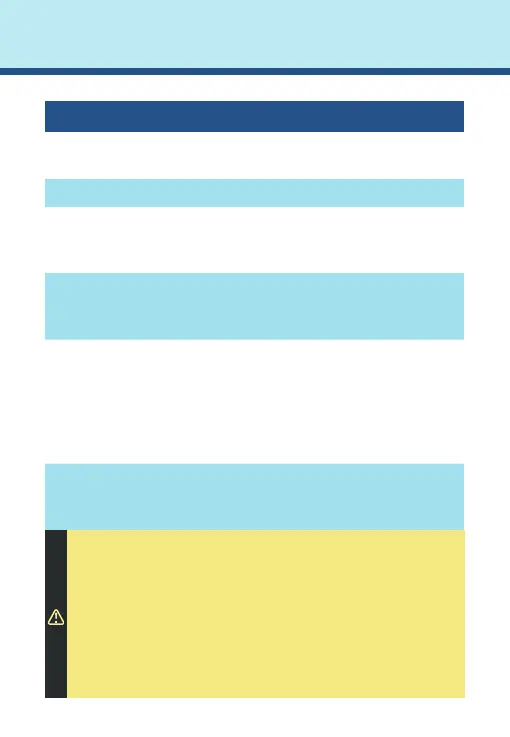24
Problem: Sound Is Distorted Or Unclear
Possible
Causes
Solutions To Try
Low battery Make sure HCR3 is fully charged.
Dust or lint has
collected in
controls
Press Volume Control Rocker up and
down a few times.
Trapped
moisture
Consider leaving your hearing aid
in uncooked rice or a dehumidier
overnight
You are a
new hearing
aid user or
just started
wearing them
recently
Allow 4-8 weeks for your brain to adjust
to sounds with your new hearing aids.
Wear them as much as possible to allow
your brain to adjust to the new sounds
you are hearing.
The hearing
aid may be
damaged
Contact:
support@advancedaffordablehearing.com
or Call: 1-888-570-2740
Important: To ensure your hearing aid is producing
sound, follow these steps:
1. Turn on the hearing aid
2. Turn the volume all the way up
3. Remove the tubing
4. Cup the hearing aid in your hand
If it whistles, your hearing aid is functioning and the
tube or dome will need to be cleaned or replaced.
Troubleshooting Cont’d