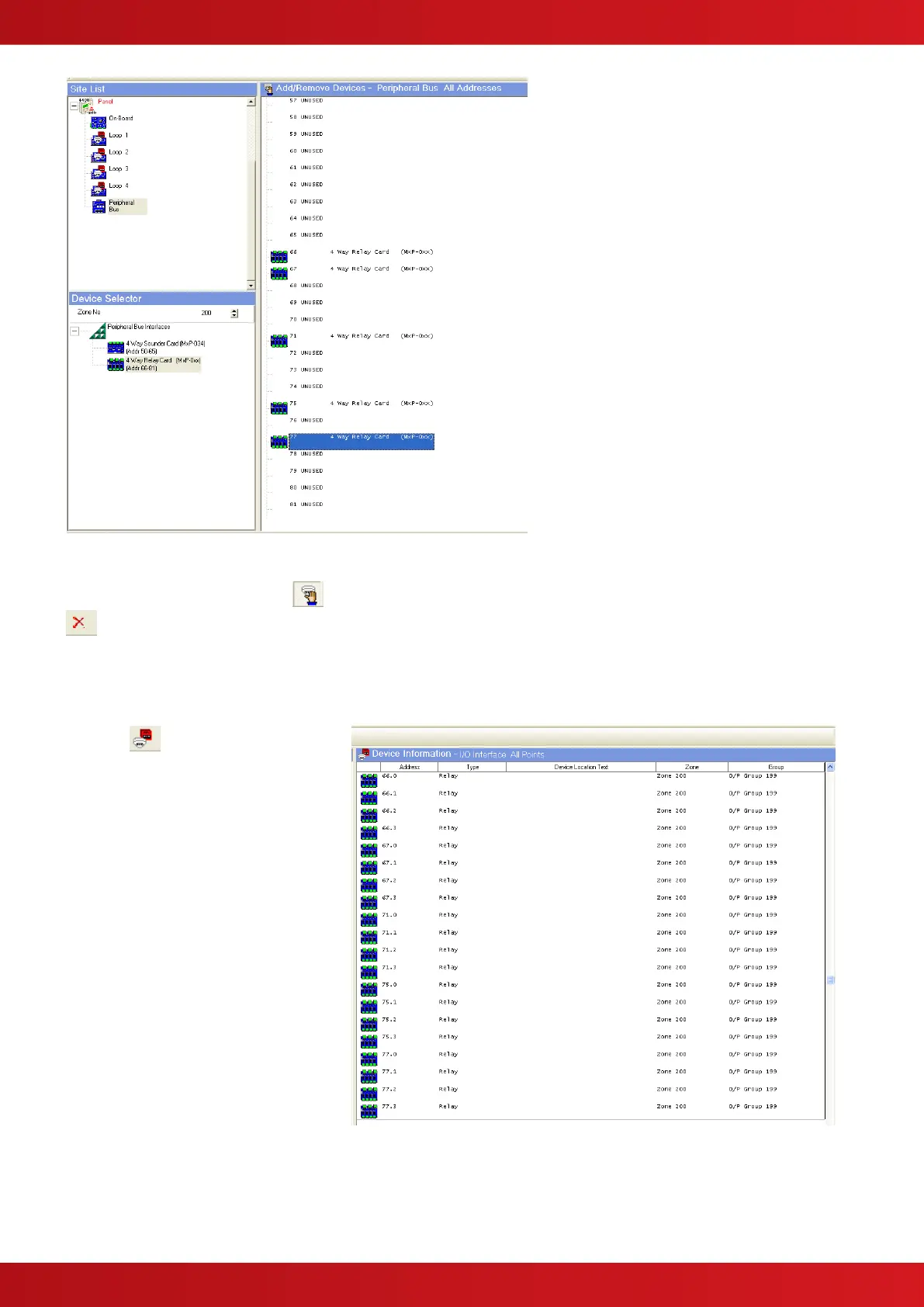3.2 Removing Devices
To remove a device, click on the button, select and highlight the address to be removed and then click the
button to delete the 4-way relay card from the address.
3.3 Configuring the Output Circuits
3.3.1 Basic Details
Click the button to show a list of
the addresses and sub-addresses for
all of the devices added. An example is
shown below:
Each output is a sub-address of the
main card address. For example, at
address 66, Relay 0 = 66.0, Relay 1 =
66.1, etc.