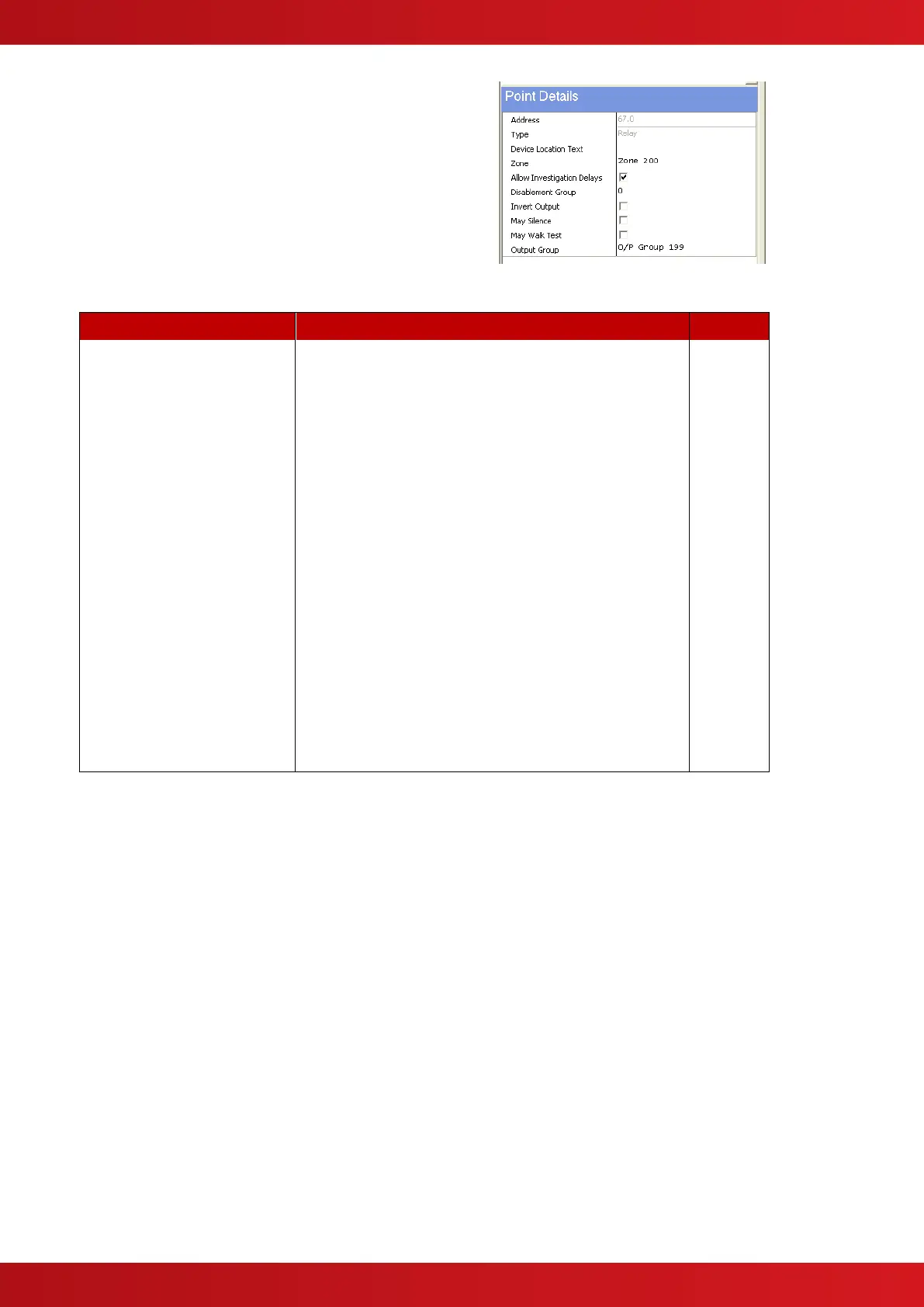3.3.2 Detailed Configuration
Detailed output configuration is shown in the ‘Point Details’
window for the selected address. For example:
Enter the Device Location text to describe each relay
circuit. If required, the Zone Number can also be
changed.
This is normally the panel zone but can be changed on
an individual point if required.
Allow Investigation Delays
Determines if the output will follow any programmed
investigation delays or will activate immediately on the
event.
The output can be assigned to a disablement group.
When the group is disabled, the output will not activate
on an event. 0 = not assigned to a disablement group.
Determines if the output is normally OFF (not inverted
and activates on the event) or normally ON (inverted
and de-activates on the event)
Determines if the output will be silenced when a
Silence command is performed.
Determines if the output will respond to “Test” fire
alarms.
Determines the cause and effects rule that will turn the
output on.
3.3.3 Output Group Cause and Effect Assignment
By default, all outputs are pre-assigned to the default general fire alarm output group (199).
Assign the output to an alternative output group depending on the cause and effects required for each output.
3.4 Output Group Programming
3.4.1 Basic Options
Each output can be independently programmed in the same way as other outputs on the panel including delays,
zone range, input events and logic.
For further information, refer to the panel manuals and PC Tool manual.
