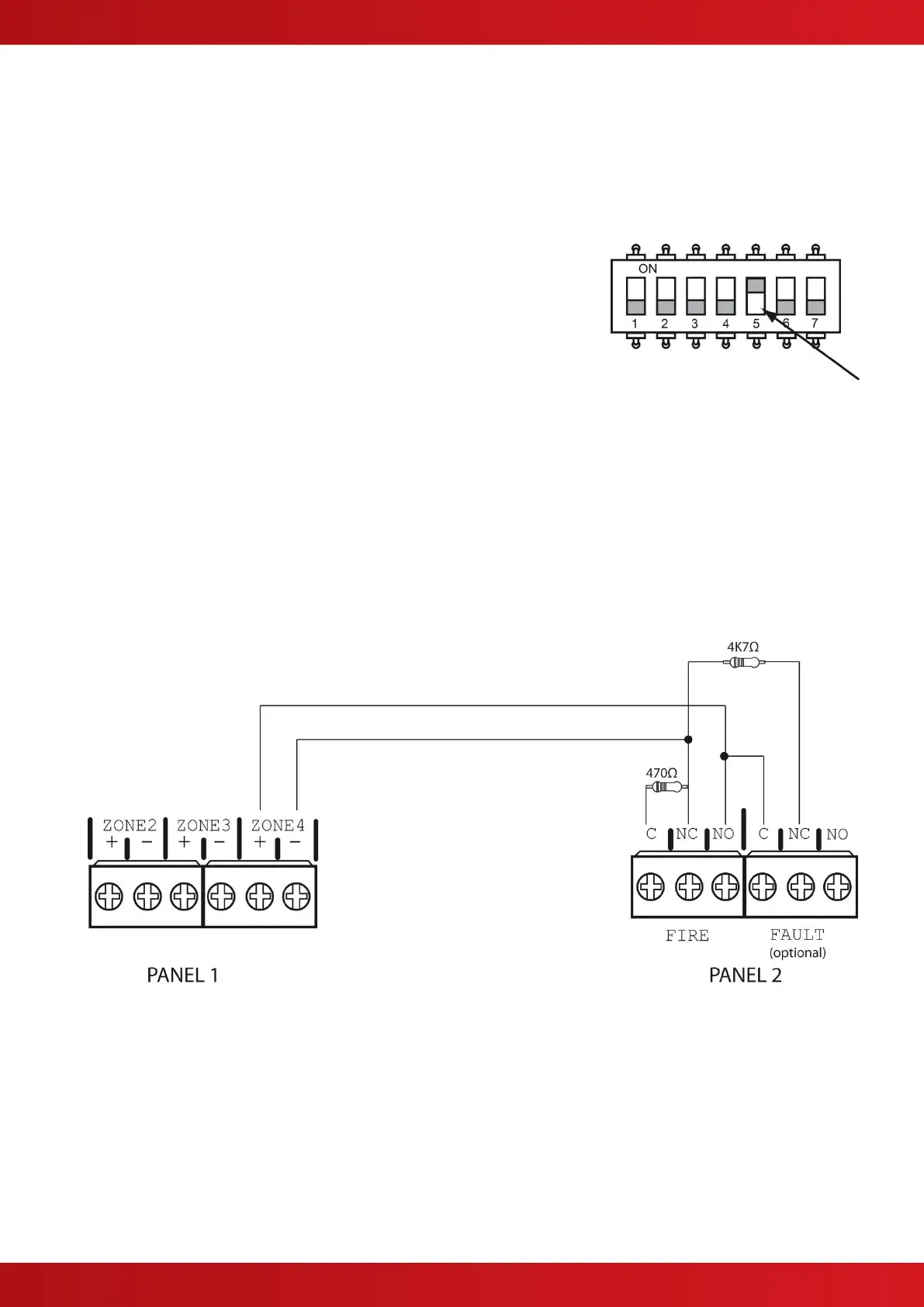4.2 ZONE INTERFACE FUNCTION
This setting configures the last zone on the panel, (i.e. zone 4 on a 4 zone, zone 8 on an 8 zone and zone 12 on
a 12 zone), to be used for interconnection from other control panels.
It is possible, in the Level 3 engineering programming, to setup any zone for this function; however, this is
simply a shortcut method.
The function is enabled by setting switch 5 on the 7 way DIL switch
located on the main PCB to the ‘ON’ position.
With switch 5 in the ‘ON’ position, the last zone becomes;
1. Non latching &
2. Non aux operating.
Note:
If the interface zone is also set to Twin Wire mode and sounders are connected to the zone circuit, the following
sounder operation will apply:
A fire (470Ω) signal to the interface zone will NOT operate the sounders connected to that Twin Wire circuit. All
other conventional (SNDR1 & SNDR2) and Twin Wire zone sounders will operate as normal.
A fire (470Ω) signal to any other zone will operate ALL conventional (SNDR1 & SNDR2) and Twin Wire sounder
circuits, including the sounders connected to the interface zone, as normal.
www.acornfiresecurity.com
www.acornfiresecurity.com