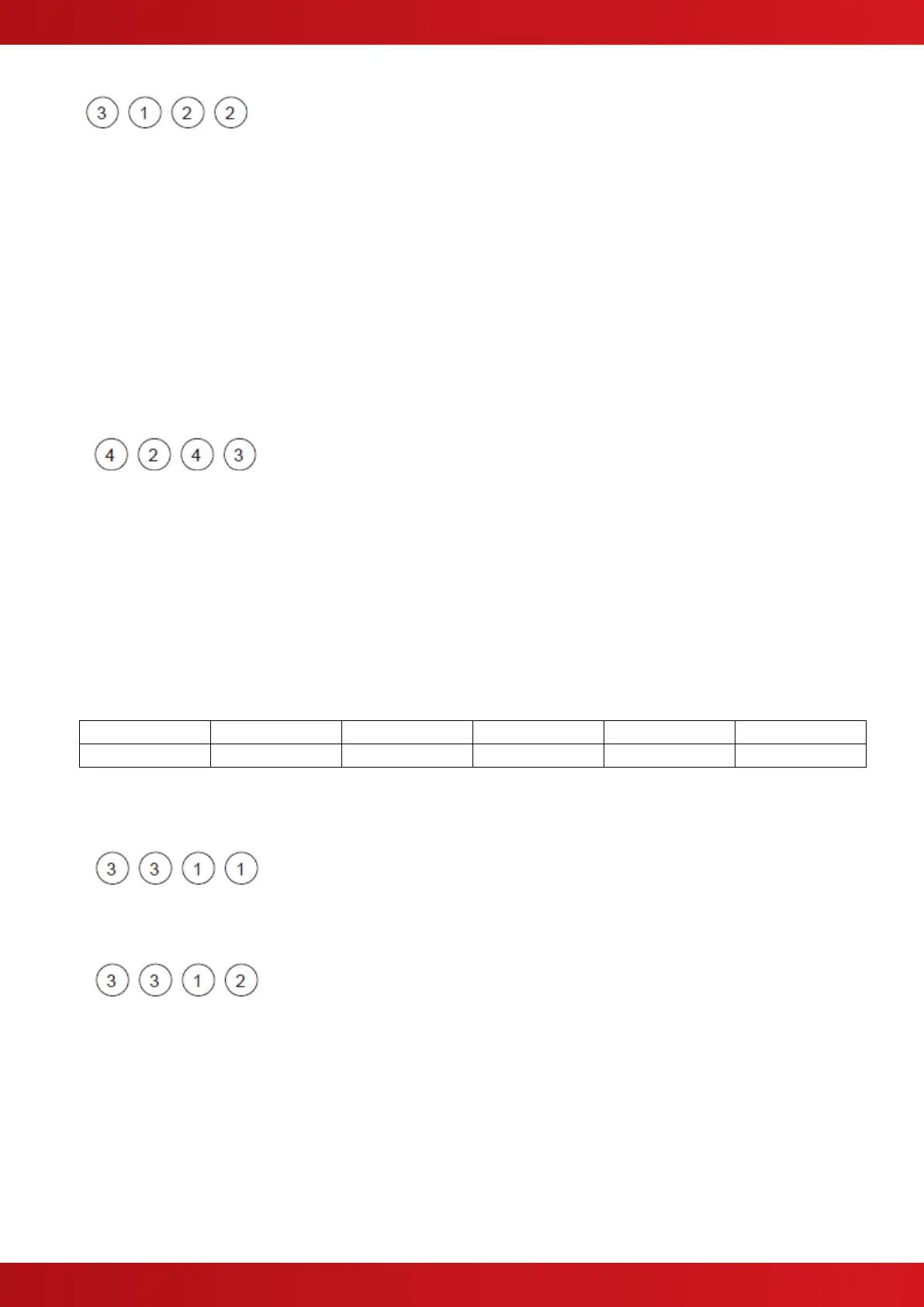Twin Wire Sounder Circuit Responses to Selected Zones
If using Twin Wire zones (see page 18 for details of setting Twin Wire zones), the sounders on each of the Twin
Wire circuits can be programmed to respond to each zone in the same way as the conventional sounder
circuits.
The process is exactly the same as with the conventional sounder circuits, but using the above code.
I.e. Use button 1 to select the zone first (indicated by a steady fire zone LED), press ENTER and then use
button 1 to select the Twin Wire sounder circuit to edit (indicated by a pulsing fire zone LED).
Use button 2 to edit the response indicated by the amber, fault / disabled / test LED, ON, OFF or PULSING
Tip - You can use button 4 to change the response of all Twin Wire sounder circuits simultaneously to
ON, OFF or PULSING (for faster programming).
Comms PCB Outputs Response to Selected Zones
If a repeater Comms PCB (TPCA05) has been fitted to the panel, there are 6, swtched -ve outputs on the PCB
which can be programmed to respond to selected zones in the same way as the other outputs and sounder
circuits.
The process is exactly the same as with the other outputs and sounder circuits, but using the above code.
I.e. Use button 1 to select the zone first (indicated by a steady fire zone LED), press ENTER and then use
button 1 to select the output 1 - 6 to edit (indicated by a pulsing fire zone LED 1 - 6 as per the table below).
Use button 2 to edit the response indicated by the amber, fault / disabled / test LED, ON, OFF or PULSING
Tip - You can use button 4 to change the response of all outputs simultaneously to ON, OFF or
PULSING (for faster programming).
Zone of Origin Quick Set Option for Twin Wire Circuits
Entering the above code and pressing ENTER will set all Twin Wire sounder circuits to zone of origin,
continuous ringing, all other circuits pulsing.
Zonal Sounders Quick Set Option for Twin Wire Circuits
Entering the above code and pressing ENTER will set all Twin Wire sounder
circuits to zone of origin, continuous ringing, all other circuits silent.
When finished, press and hold Button 1 for 3 seconds to save setting and exit programming mode
Enter the next programming code or disable the controls and return DIL switch 3 to ‘OFF’.
www.acornfiresecurity.com
www.acornfiresecurity.com
