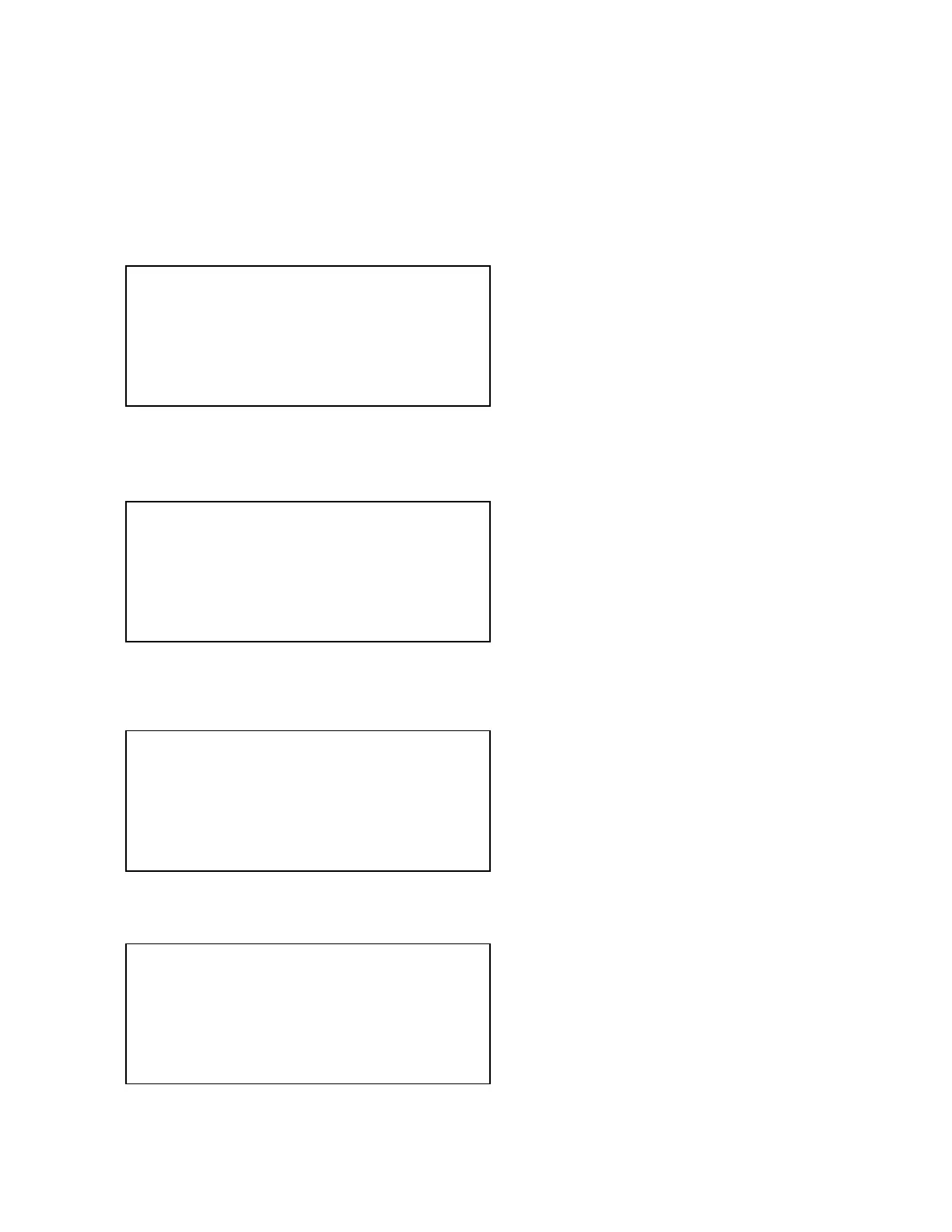9. History
The onboard history allows for viewing the history of the probe readings, relay activations,
key pad activity, calibrations and alarm logs for each system present. An initial overview
page is displayed showing your current sample interval, the calculated number of days the
unit can keep probe history for before loosing the oldest. The number of sensor samples
and relay/alarm events currently stored is also displayed.
Note: The history can be reset by going to
the configure menu and entering a different
sample interval. After the new sample
interval has been entered you can then re-
enter your desired sample interval.
>HISTORY REVIEW<
SYSTEM 1
Sample Time: 5 MIN
(Length 164.62 days)
Sensor Samples
882
Relay/Alarm Events
323
9.1 Viewing History
RELAY LOGS- Relay activations displayed
in a log form. Arrow up to advice through
the log.
>HISTORY<
RELAY LOGS
ALARM LOGS
SENSOR HISTORY
EVENT LOG
ALARM LOG- Alarm activations displayed
in log form.
SENSOR HISTORY- For selecting the
parameters and viewing of a given probe
reading’s history in log or graph form.
EVENT LOG- Displays various keypad
activities.
10. Water Meters
WATER METERS – Shows the water meter
input records (totalizer) and defines the contact
value (100) and units of measure (gallons).
>WATER METERS<
SYS 1 WATER METER 1
SYS 1 WATER METER 2
SYS 2 WATER METER 1
SYS 2 WATER METER 2
11. Relays
>RELAYS<
RELAYS 1-10 STATUS
RELAYS 1-10 RESET
STATUS– Allows for viewing accumulated relay
ON times, forcing relays ON or OFF or seeing
which relay is on.
RESET- Allows for the resetting to zero the
accumulated run time of a particular relay.
19
