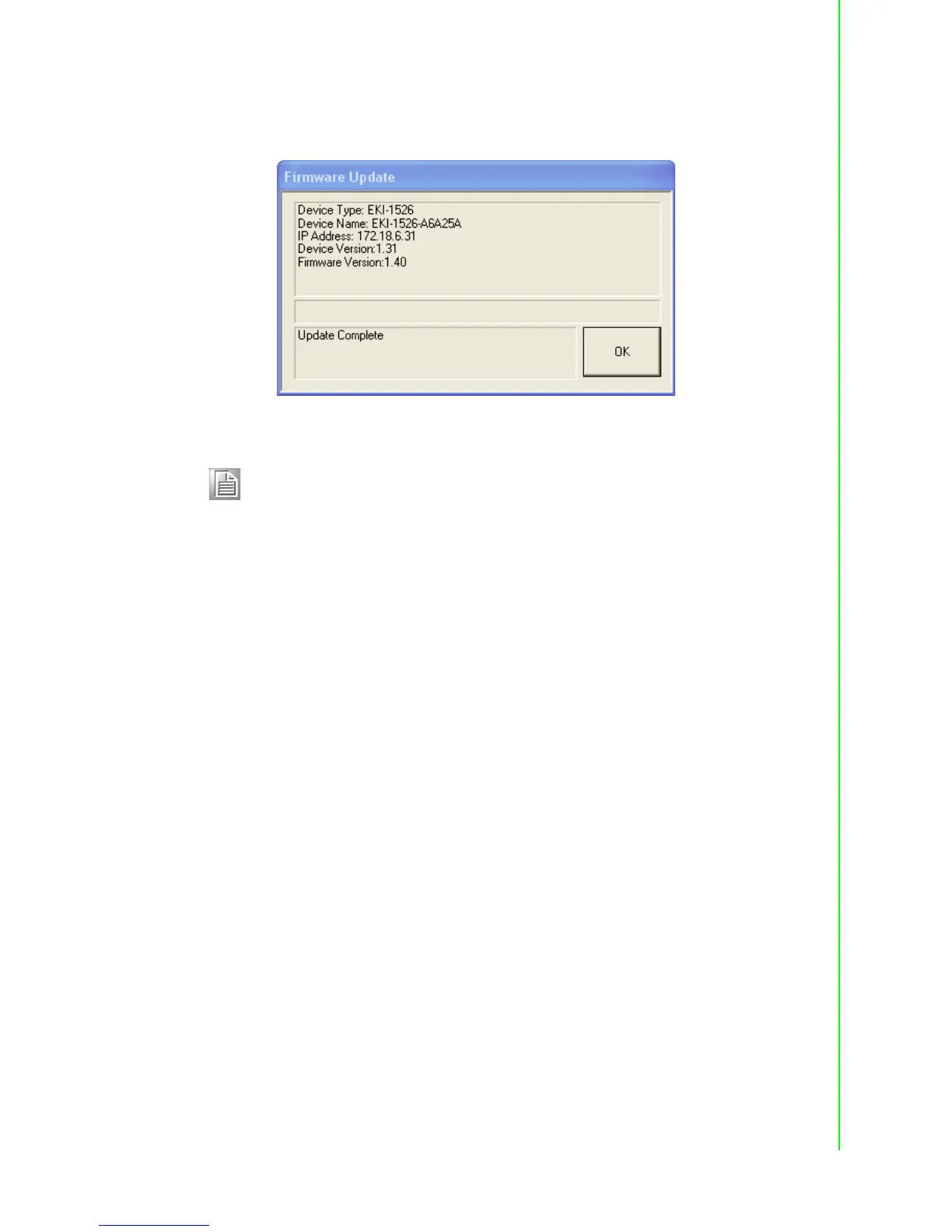47 EKI-1521/1522/1524 User Manual
Chapter 3 Configuration
Wait for few seconds to process the updating firmware. After downloading the firm-
ware completely, click on the “OK” button. The serial device server will restart auto-
matically.
Note! Be sure that the host PC Ethernet network domain is as same as the
EKI-1500 serial device server or the host PC can establish the TCP con-
nection with the serial device server while doing the updating firmware
process.