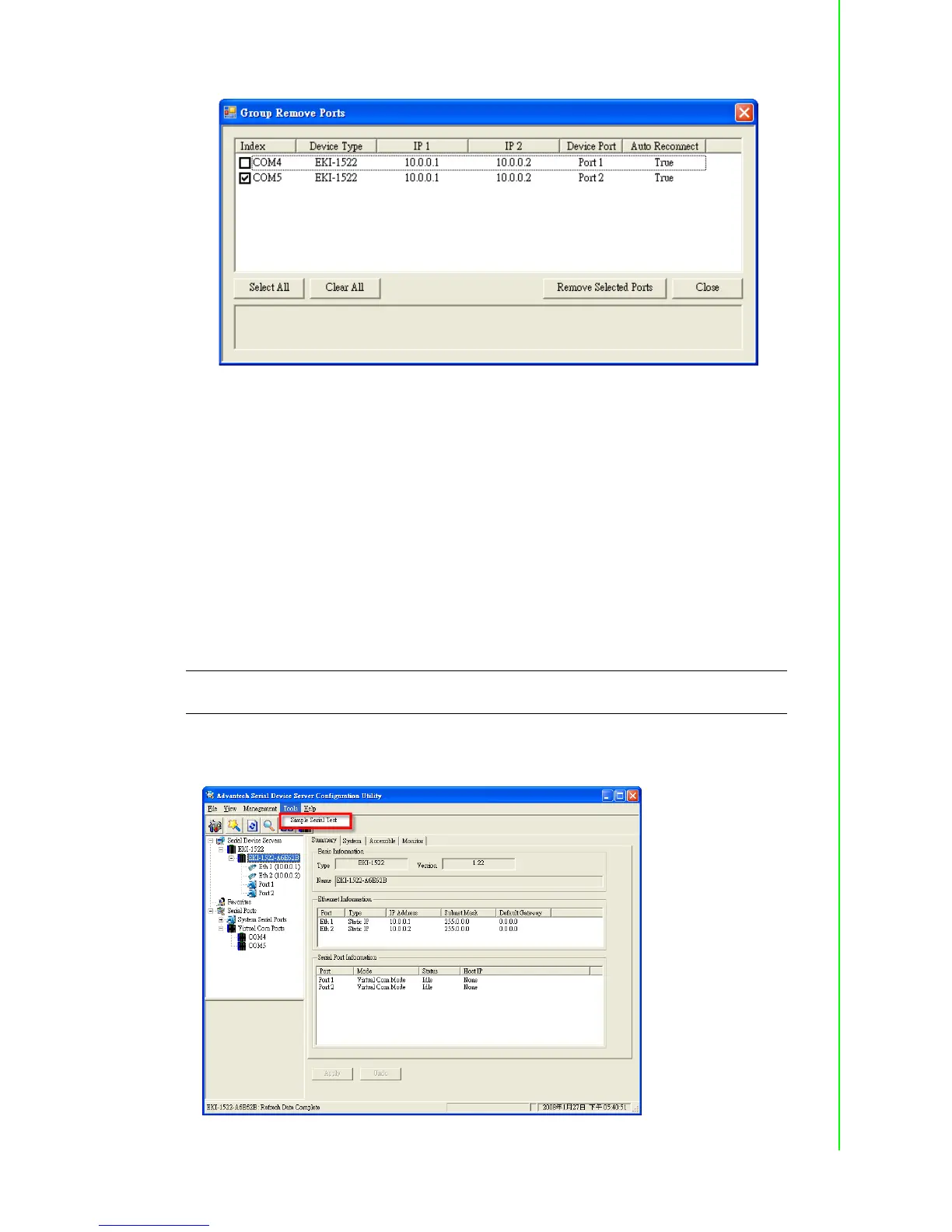55 EKI-1521/1522/1524 User Manual
Chapter 4 Setting COM Redirector
4.2 Running Diagnostic Test
The purpose of this test is to make sure the communication from host PC to EKI-
1521/1522/1524 is OK. If there is still an error, you can check the communication
from the EKI-1521/1522/1524 to the devices.
If the test is selected, an external test will be done to check that the connection
signals for each port are working properly. For the test, you will need to connect
each port to a loopback tester (provided in the package). The loopback test
only applies to RS-232 mode. The test is divided into two parts: Signal test and
Communication Parameters test.
1. Click “Simple Serial Test” on the Tools menu.
Note IBefore you do this diagnostic test, you must complete the process of virtual
COM port mapping.