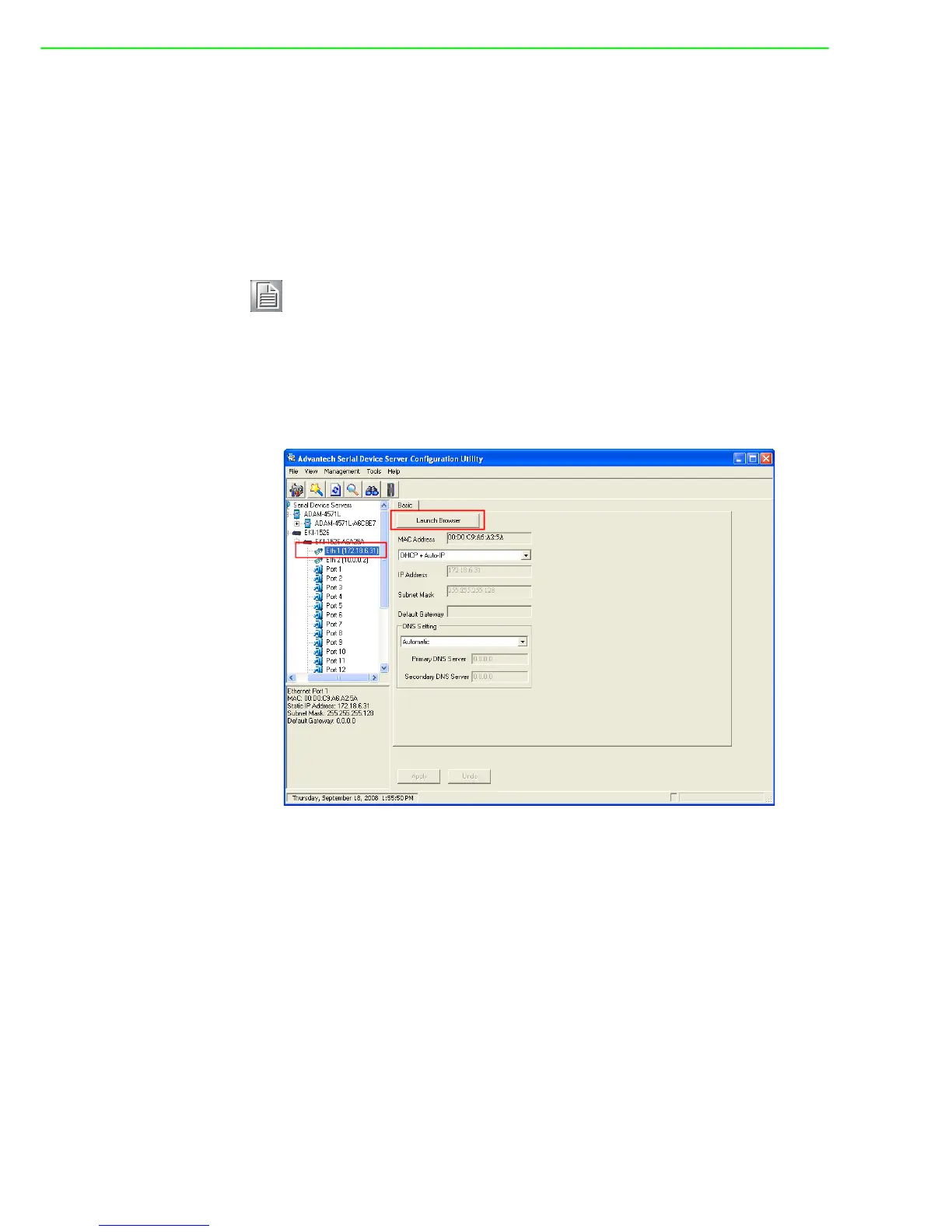EKI-1521/1522/1524 User Manual 58
5.1 Overview
EKI-1500 serial device server can be configured through a web interface. By using a
standard web browser, the same procedure as with the Windows configuration utility
can be used. In the browser’s address field, enter the IP Address of your EKI-1500
serial device server. The default IP setting is 10.0.0.1, but you should use the IP
which you have previously assigned for this device. Once the IP is entered, you will
be presented with the following windows.
5.2 Accessing the Web Page
By configuration utility
Note! Before using the web-based configuration, make sure your host PC
Ethernet network IP domain is as same as the serial device server, or it
can establish the TCP connection with the serial device server.
