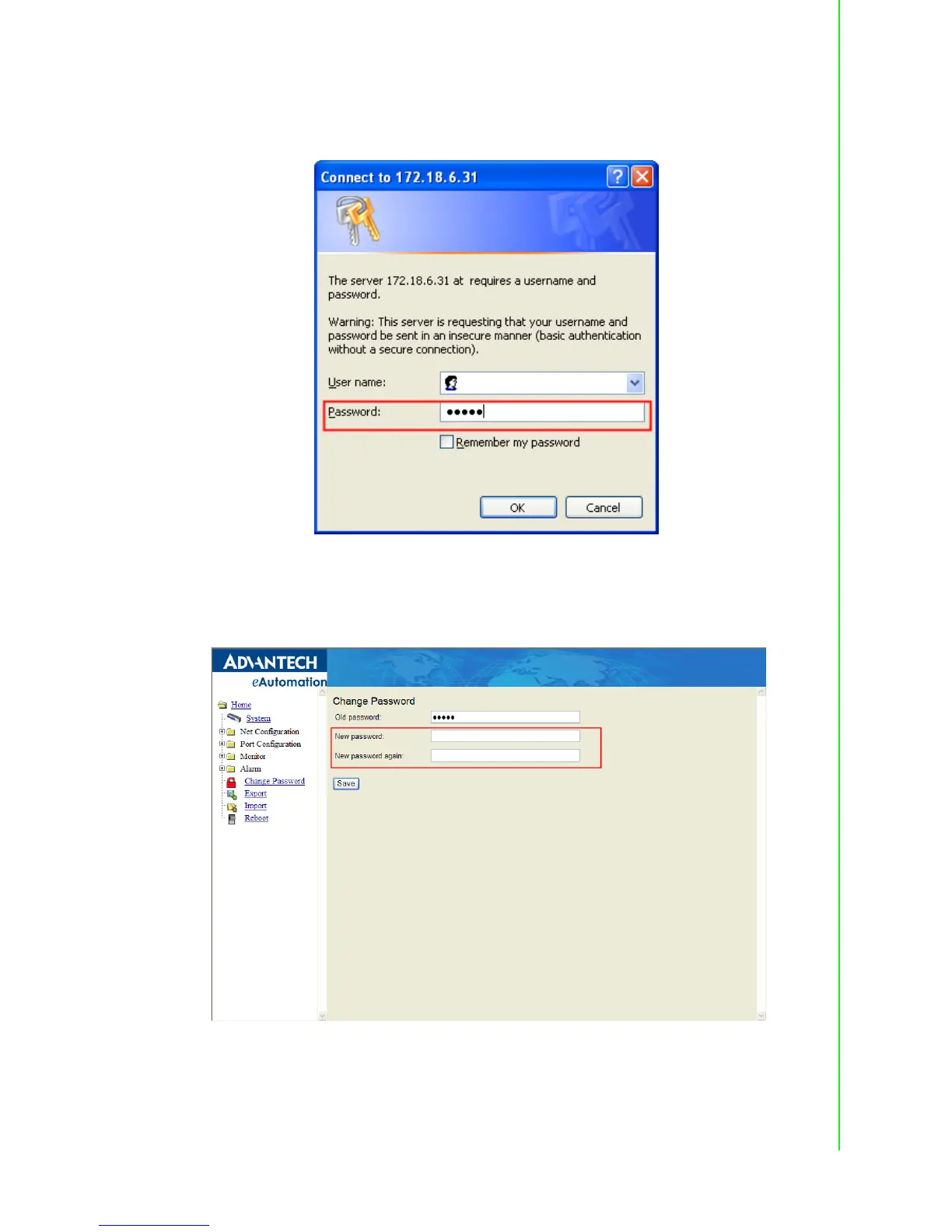65 EKI-1521/1522/1524 User Manual
Chapter 5 Web-Based Configuration
If you have set a password via the configuration utility or Telnet or serial console,
when you access the web configuration, you need to key in the password. Do not
need to enter the username in the dialog.
If you want to disable the password protection, just change the password to the
default “None” (leave the new password column blank), Be sure to press the “Save”
button and reboot the serial device server to make the change effective.