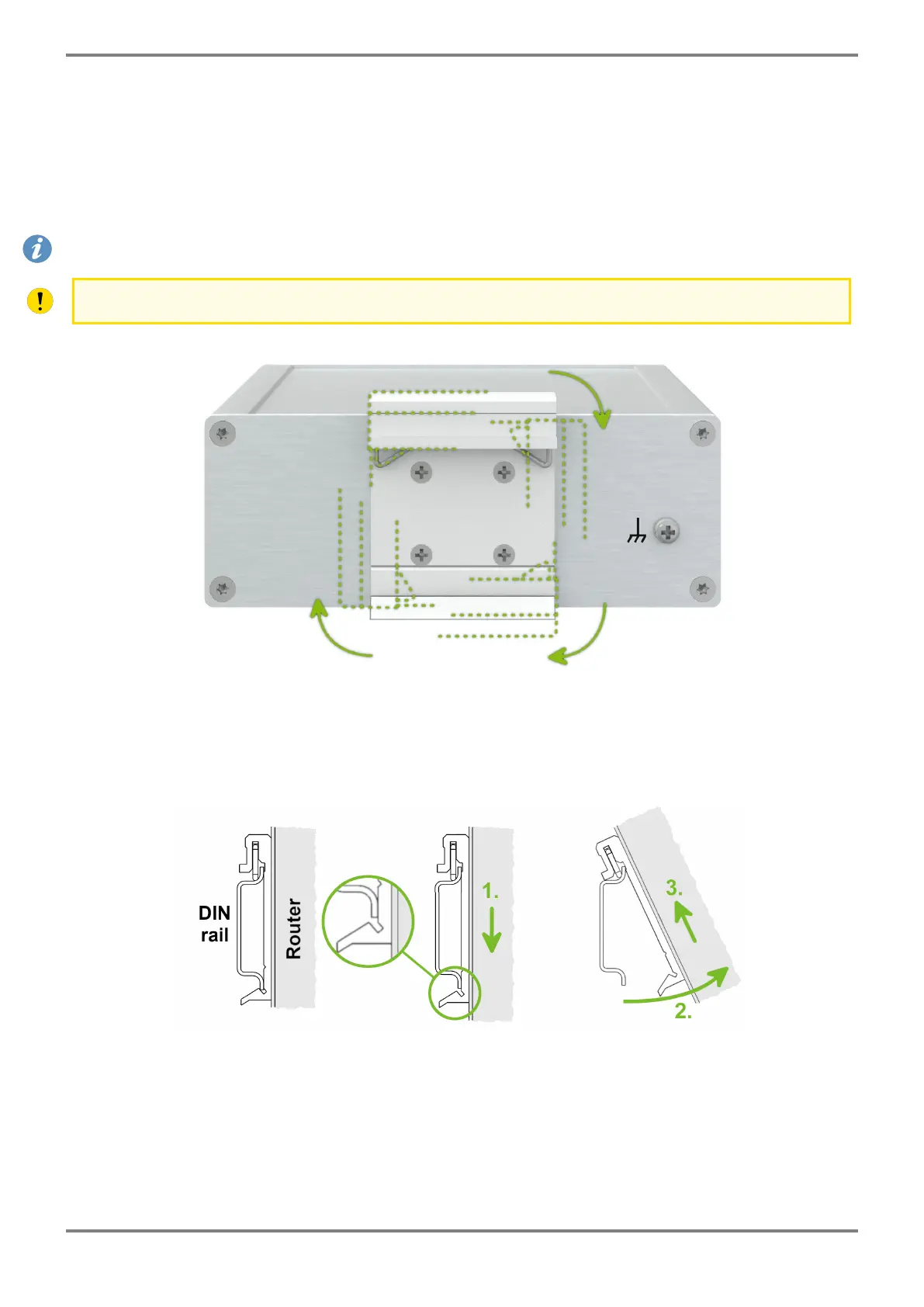1. Product Overview 1.8 DIN Rail Mounting
1.8 DIN Rail Mounting
The DIN rail clip is suitable for a DIN rail according to EN 60715 standard only. There are four possible
positions of the clip as shown in Figure 4.
The DIN rail clip is the same for the metal and plastic router box. It just differs by the screws used.
When mounting the DIN rail clip, tighten the screws with max. torque of 0.4 Nm.
Figure 4: Position of the DIN Rail Clip
To remove the router from the DIN rail it is necessary to lightly push down the router so that the bottom
part of the DIN rail clip hitched to the DIN rail get out of this rail and then fold out the bottom part of the
router away from the DIN rail, see Figure 5.
Figure 5: Removing Router from the DIN Rail
ICR-2701 Hardware Manual (preliminary version) 9
