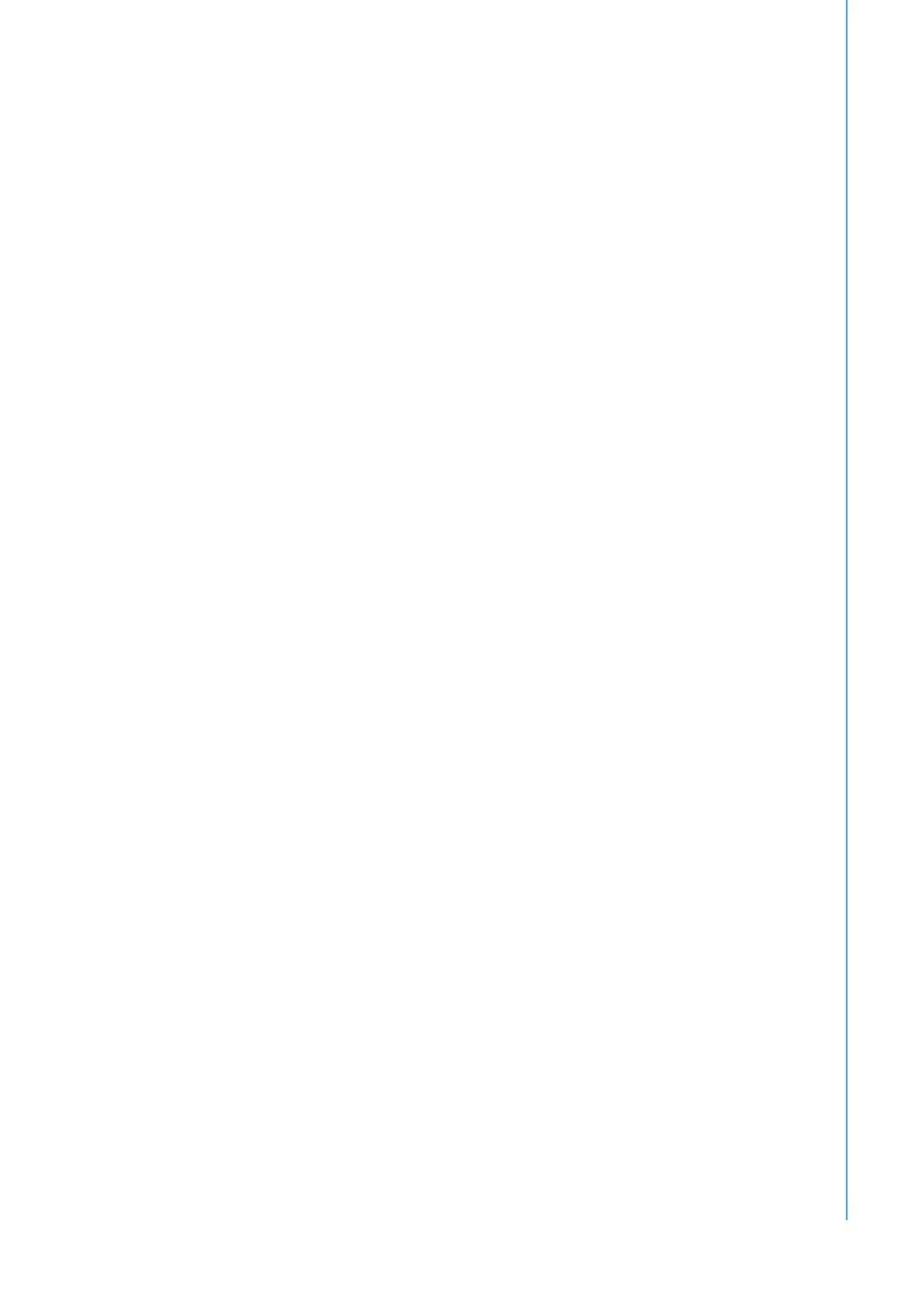xiii MIC-770 V2 User Manual
Figure 3.46USB Configuration.................................................... 67
Figure 3.47Security Configuration .............................................. 68
Figure 3.48HD Audio Configuration............................................ 69
3.2.4 Security ....................................................................................... 70
Figure 3.49Security..................................................................... 70
3.2.5 Boot............................................................................................. 71
Figure 3.50Boot .......................................................................... 71
3.2.6 Save & Exit ................................................................................. 72
Figure 3.51Save & Exit ............................................................... 72
Chapter 4 Software Installation .........................73
4.1 Before you begin ..................................................................................... 74
4.2 Introduction ............................................................................................. 74
4.3 Windows Driver Setup............................................................................. 74
Chapter 5 Integrated Graphic Device Setup .....75
5.1 Introduction ............................................................................................. 76
5.2 Windows Driver Setup............................................................................. 76
Chapter 6 Intel® ME ............................................77
6.1 Introduction ............................................................................................. 78
6.2 Installation ............................................................................................... 78
Chapter 7 LAN Configuration.............................79
7.1 Introduction ............................................................................................. 80
7.2 Features .................................................................................................. 80
7.3 Installation ............................................................................................... 80
7.4 Windows Driver Setup............................................................................. 80
Chapter 8 SATA RAID Setup ..............................81
8.1 Introduction ............................................................................................. 82
8.2 SATA RAID Driver and Utility Setup ....................................................... 82
Chapter 9 HD Audio ............................................83
9.1 Introduction ............................................................................................. 84
9.2 Installation ............................................................................................... 84
Appendix A Programming the Watchdog Timer..85
A.1 Programming the Watchdog Timer ......................................................... 86
A.1.1 Watchdog Timer Overview.......................................................... 86
A.1.2 Programming the Watchdog Timer ............................................. 86
Table A.1: Watchdog Timer Registers ....................................... 88
A.1.3 Example Program ....................................................................... 89
Appendix B Programming the GPIO.....................93