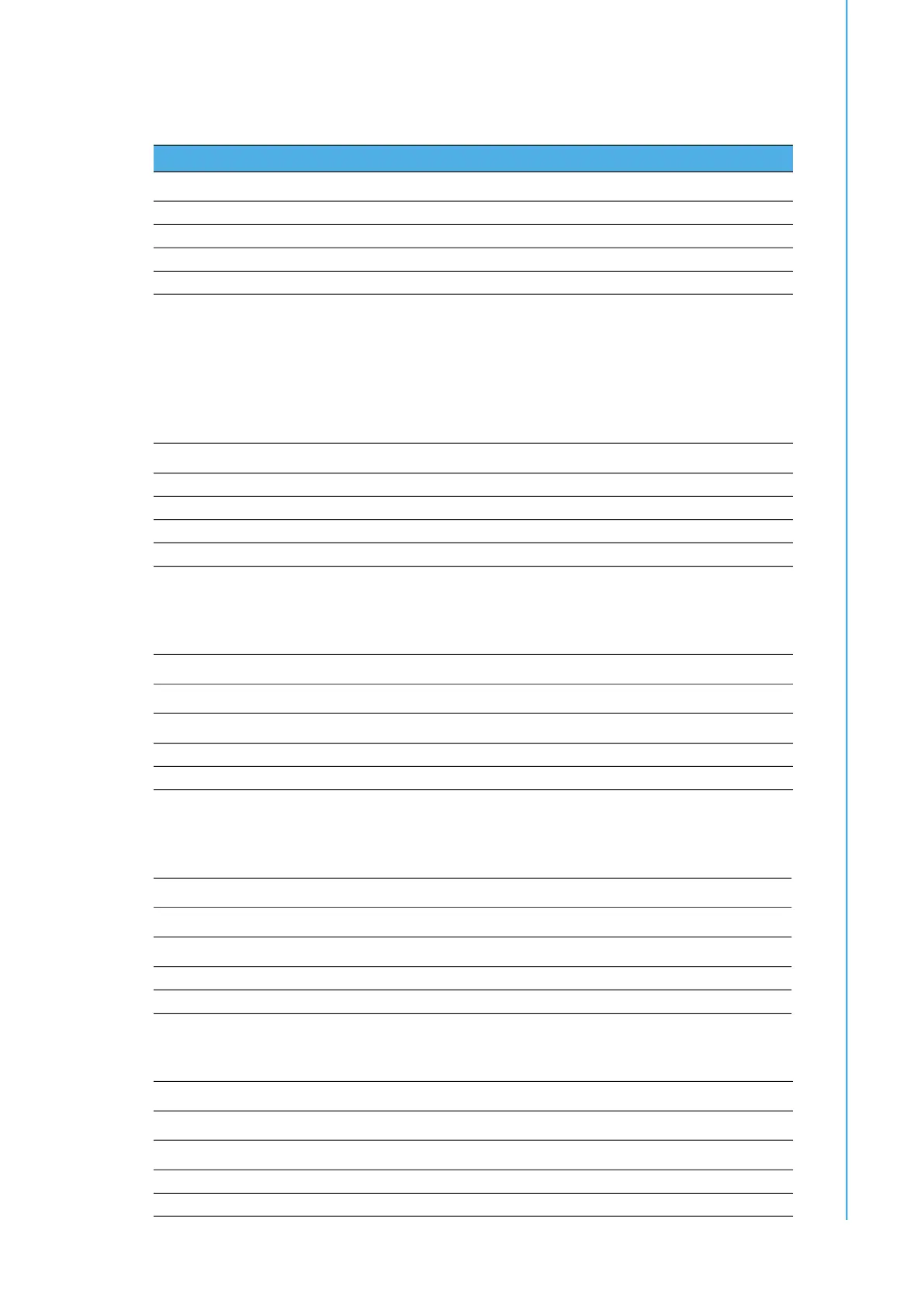11 MIC-770 V2 User Manual
Chapter 2 H/W Installation
2.2.2 Jumper List
2.2.2.1 Clear CMOS
MIC-770 V2 single board computer contains a jumper that can erase CMOS data and
reset the system BIOS information. Normally this jumper should be set with pins 1-2
closed. If you want to reset the CMOS data, set CMOS1 to 2-3 closed for just a few
seconds, and then move the jumper back to 1-2 closed. This procedure will reset the
CMOS to its default setting.
2.2.2.2 System AT/ATX Mode Function Option
MIC-770 V2 supports AT or ATX mode and default is ATX module. If you want to
change to AT mode you can find AT/ATX mode jumper on the motherboard.
2.2.2.3 System ME Mode Function Option
MIC-770 V2 supports ME Enable & Disable and the default is “Disable”. If you want
to change the ME mode you can set ME mode jumper on the motherboard.
2.2.2.4 System Watch-Dog Mode Function Option
MIC-770 V2 single board computer contains a jumper that can set Watchdog mode.
Table 2.1: Jumper List
Label Function
JCMOS1 Clear CMOS
PSON1 System AT/ATX mode option
JME1 ME jumper mode option
JWDT1_JOBS1 Watch-Dog mode option
CMOS1 Clear CMOS
Footprint 3x1 Pin
Setting Function
(1-2) Normal (default)
(2-3) Clear CMOS
PSON1 System AT/ATX mode option
FootPrint 3x1 Pin
Setting Function
(1-2) AT module
(2-3) ATX module
JME1 System ME mode option
FootPrint 3x1 Pin
Setting Function
(1-2) ME Enable
(2-3) ME Disable (Default)
JWDT1_JOBS1 Watch-Dog mode function option
FootPrint 5x1 pin
Setting Function
(2-3) Watchdog
(4-5) ERR_BEEP