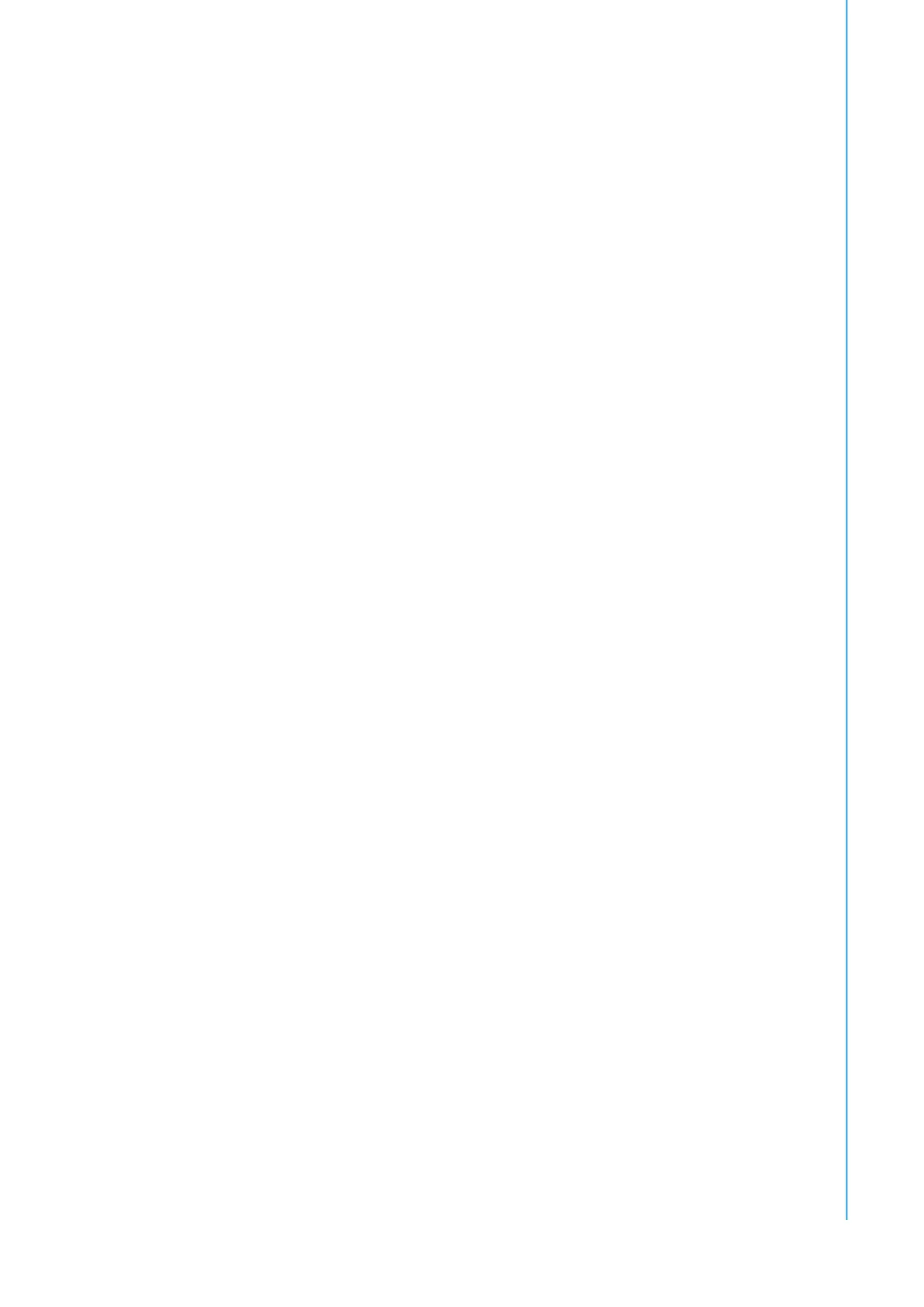xi MIC-770 V2 User Manual
Contents
Chapter 1 General Introduction ...........................1
1.1 Introduction ............................................................................................... 2
1.2 Product Features....................................................................................... 2
1.2.1 General ......................................................................................... 2
1.2.2 Display .......................................................................................... 3
1.2.3 Ethernet ........................................................................................ 3
1.2.4 SUSI API....................................................................................... 3
1.2.5 WISE-iBMC Out-of-band Power Management ............................. 3
1.3 Chipset ...................................................................................................... 4
1.3.1 Functional Specification ................................................................ 4
1.4 Mechanical Specifications......................................................................... 6
1.4.1 Dimensions ................................................................................... 6
Figure 1.1 MIC-770 V2 Mechanical Dimension Drawing ............. 6
1.4.2 Weight........................................................................................... 6
1.5 Power Requirements................................................................................. 7
1.5.1 System Power............................................................................... 7
1.5.2 RTC Battery .................................................................................. 7
1.6 Environment Specification......................................................................... 7
1.6.1 Operating Temperature................................................................. 7
1.6.2 System Safety Certification Test Temperature ............................. 7
1.6.3 Relative Humidity .......................................................................... 7
1.6.4 Storage Temperature.................................................................... 7
1.6.5 Vibration During Operation ........................................................... 7
1.6.6 Shock During Operation................................................................ 7
1.6.7 Safety............................................................................................ 7
1.6.8 EMC .............................................................................................. 7
Chapter 2 H/W Installation....................................9
2.1 Introduction ............................................................................................. 10
2.2 Jumper & Slide Switch ............................................................................ 10
2.2.1 Jumper Description ..................................................................... 10
2.2.2 Jumper List ................................................................................. 11
Table 2.1: Jumper List ............................................................... 11
2.3 Connectors.............................................................................................. 12
2.3.1 MIC-770 V2 External I/O Connectors ......................................... 12
Figure 2.1 MIC-770 V2 Front View ............................................ 12
Table 2.2: COM Connector Pin Assignments............................ 13
Figure 2.2 Ethernet Connector .................................................. 14
Table 2.3: Ethernet Connector Pin Assignments....................... 14
Figure 2.3 Audio Connector....................................................... 14
Table 2.4: Audio Connector Pin Assignments ........................... 14
Figure 2.4 USB3.2/3.1 Connector.............................................. 15
Table 2.5: USB 3.0 Connector Pin Assignment......................... 15
Figure 2.5 VGA Connector ........................................................ 15
Table 2.6: VGA Connector Pin Assignments............................. 15
Figure 2.6 HDMI Receptacle Connector.................................... 16
Table 2.7: HDMI Connector Pin Assignments ........................... 16
Figure 2.7 4-pin Header............................................................. 16
Table 2.8: Pin Assignments for Power Connector Pin Header.. 16
Figure 2.8 Power Button ............................................................ 17
Figure 2.9 LED Indicators .......................................................... 17
2.4 Installation ............................................................................................... 18
2.4.1 HDD Installation .......................................................................... 18