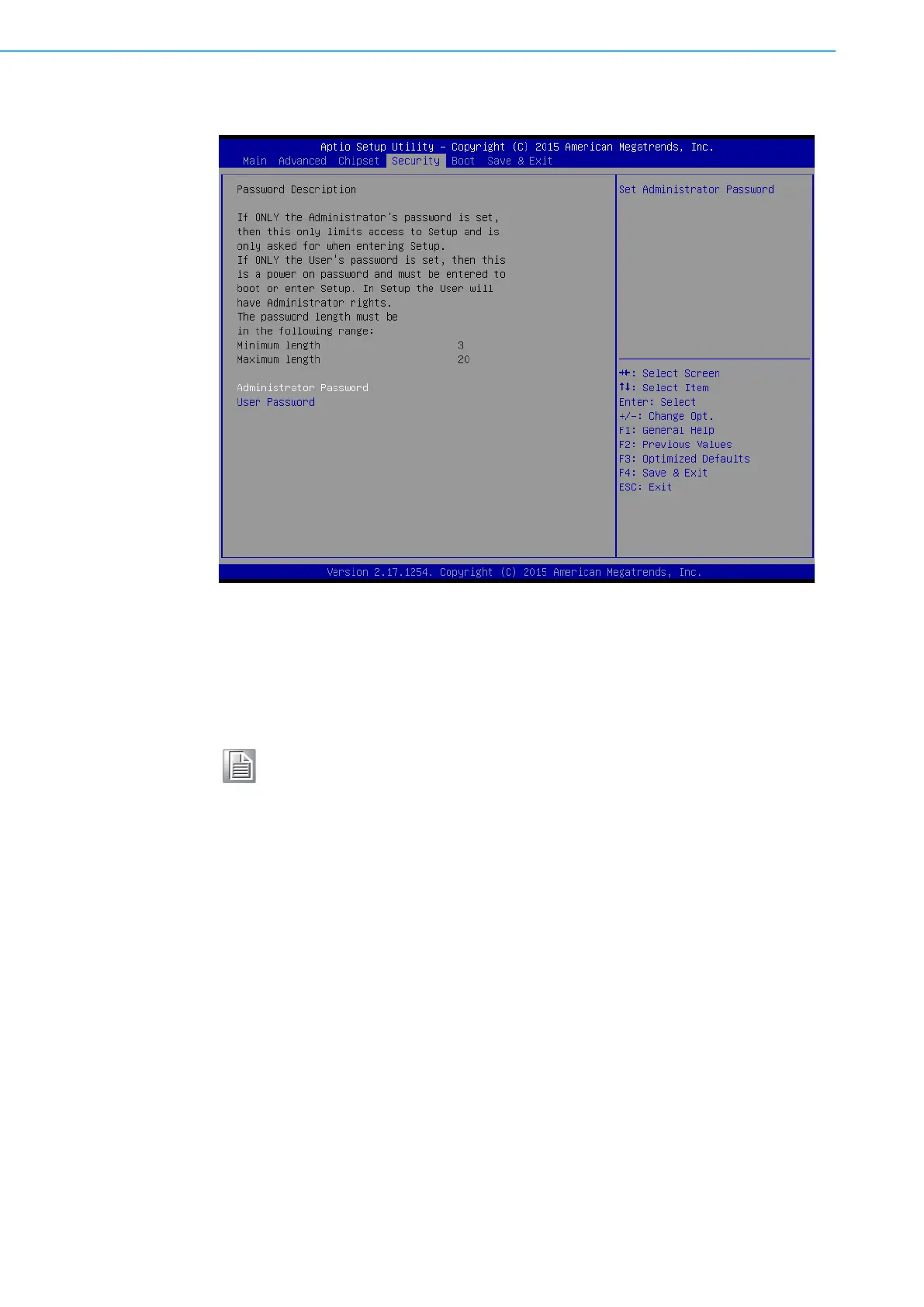MIC-770 V2 User Manual 70
3.2.4 Security
Figure 3.49 Security
Select Security Setup from the MIC-770 V2 Setup main BIOS setup menu. All Secu-
rity Setup options, such as password protection are described in this section. To
access the sub menu for the following items, select the item and press <Enter>.
Note! If only the User's password is set, the User will have Administrator
rights. To set Administrator password is strongly recommended if you
have security concerns.