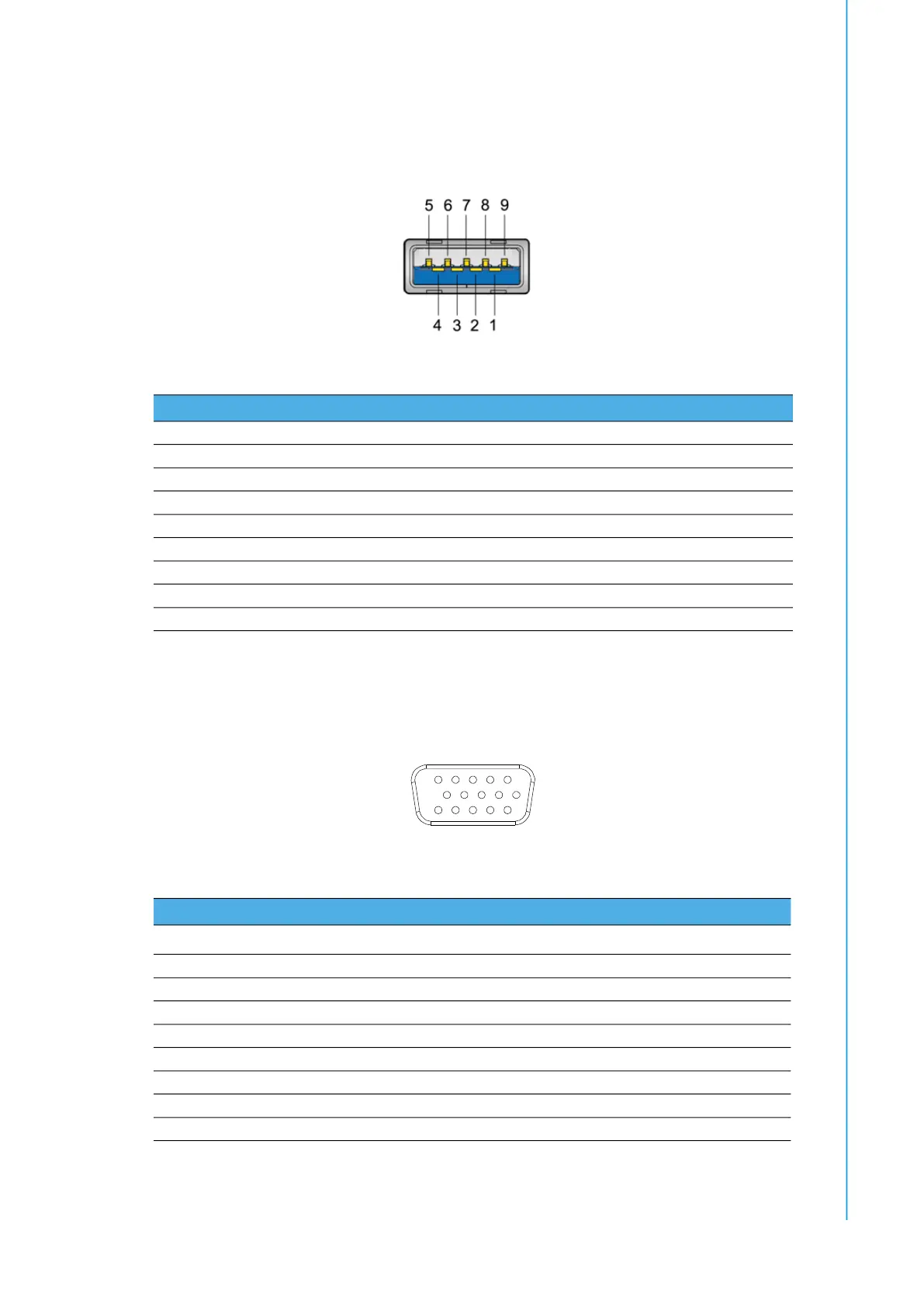15 MIC-770 V2 User Manual
Chapter 2 H/W Installation
2.3.1.4 USB 3.0 Connector
MIC-770 V2 provides USB3.2/3.1 interface connectors, which give complete Plug &
Play and hot swapping for up to 127 external devices. The USB interface complies
with USB XHCI, Rev. 3.0. Please refer to the table below for pin assignments.
Figure 2.4 USB3.2/3.1 Connector
2.3.1.5 VGA Connector
The MIC-770 V2 provides a high resolution VGA interface with a 15-pin D-sub con-
nector to support a VGA CRT monitor. It supports display resolution of up to 2048 x
1152 @ 60 Hz.
Figure 2.5 VGA Connector
Table 2.5: USB 3.0 Connector Pin Assignment
Pin 1 +5V
Pin 2 USB Data -
Pin 3 USB Data +
Pin 4 GND
Pin 5 SSRX-
Pin 6 SSRX+
Pin 7 GND
Pin 8 SSTX-
Pin 9 SSTX+
Table 2.6: VGA Connector Pin Assignments
Pin Signal Name Pin Signal Name
1 Red 2 Green
3 Blue 4 NC
5 GND 6 GND
7 GND 8 GND
9 +5V 10 GND
11 NC 12 DDC_DAT
13 H-SYNC 14 V-SYNC
15 DDC_CLK