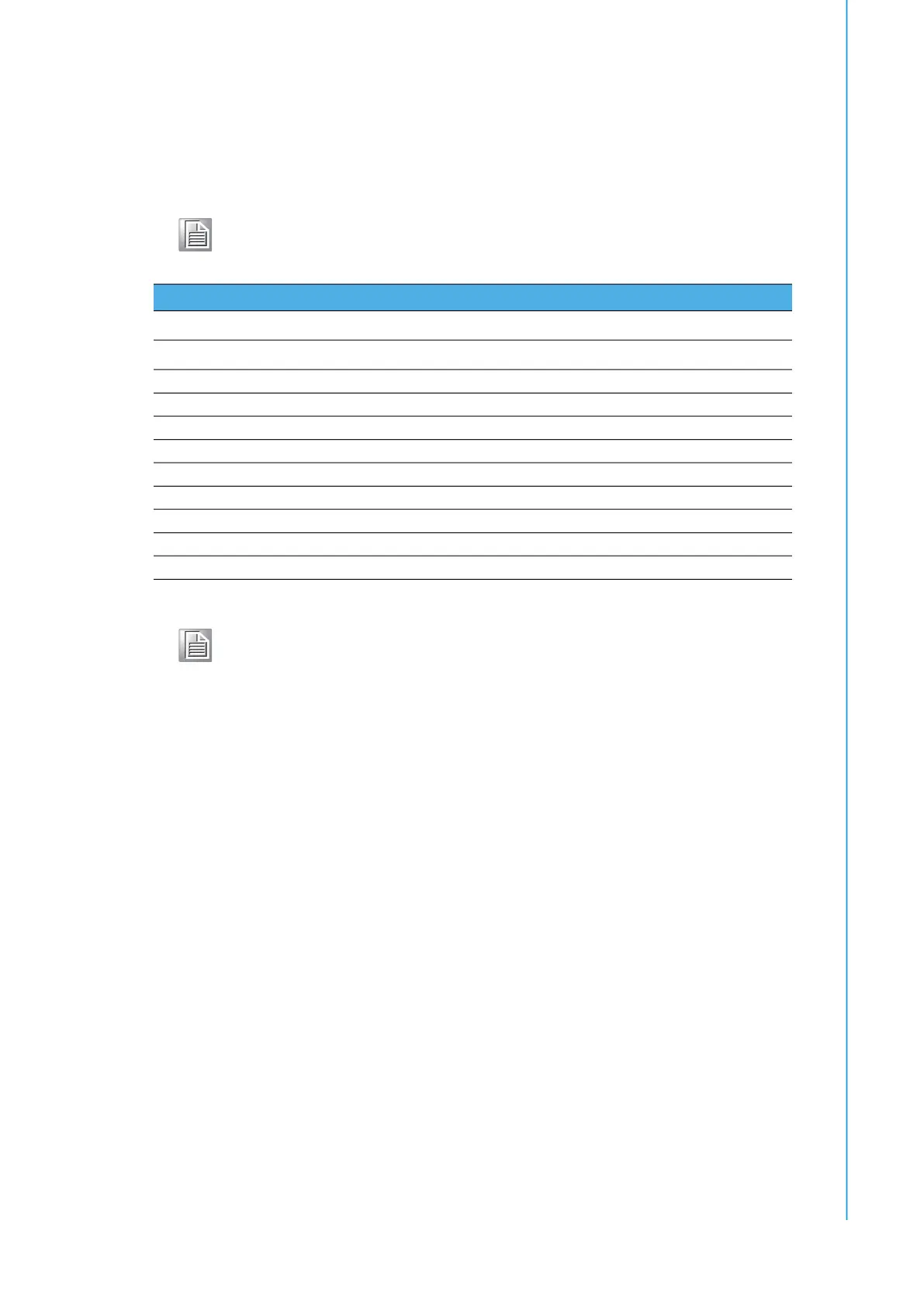13 MIC-770 V2 User Manual
Chapter 2 H/W Installation
2.3.1.1 COM Connector
MIC-770 V2 provides two 9-pin D-sub connectors, offer RS-232/422/485 serial com-
municate interface ports. Default setting is ES-232, but this can be modified by BIOS
setting. You can find detailed setting methods in Chapter 3.
Note!
Can expand four more RS-232 via optional cables.
Table 2.2: COM Connector Pin Assignments
RS-232 RS-422 RS-485
Pin Signal Name Signal Name Signal Name
1 DCD Tx- DATA-
2 RxD Tx+ DATA+
3 TxD Rx+ NC
4 DTR Rx- NC
5 GND GND GND
6 DSR NC NC
7 RTS NC NC
8 CTS NC NC
9 RI NC NC
Note! NC represents “No Connection”.