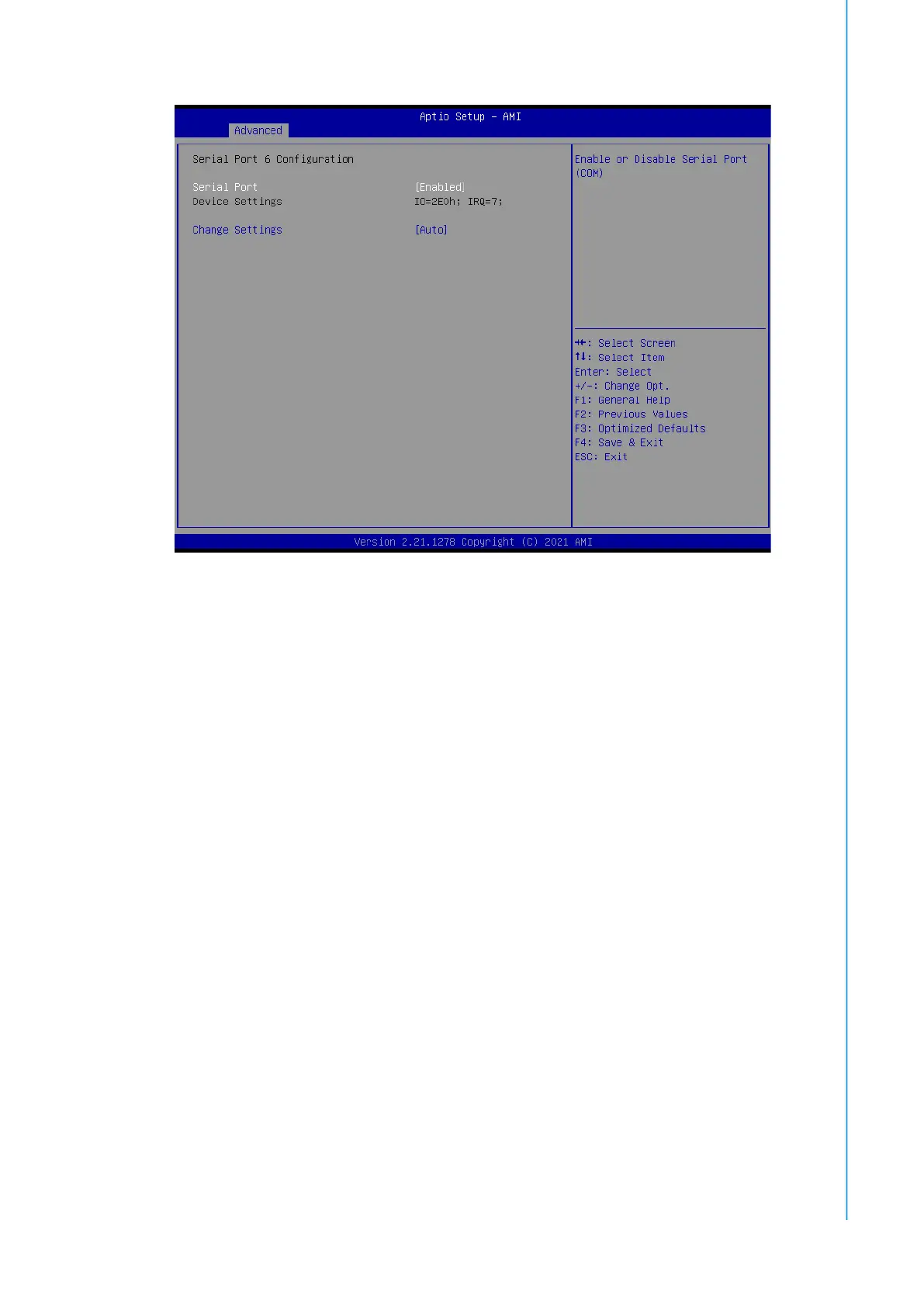47 MIC-770 V2 User Manual
Chapter 3 BIOS Operation
Figure 3.26 Serial Port 6 Configuration
Serial Port 1 Configuration
– Serial Port
"Enable or Disable" Serial Port 1.
– Change Settings
Select an optimal setting for serial port 1.
Serial Port 2 Configuration
– Serial Port
"Enable or Disable" Serial Port 2.
– Change Settings
Select an optimal setting for serial port 2.
Serial Port 3-6 Configuration
– Serial Port
This item allows users to disable or enable the Serial Port.
– Change Settings
This item allows users to change settings of the serial ports. The default set-
ting is Auto.