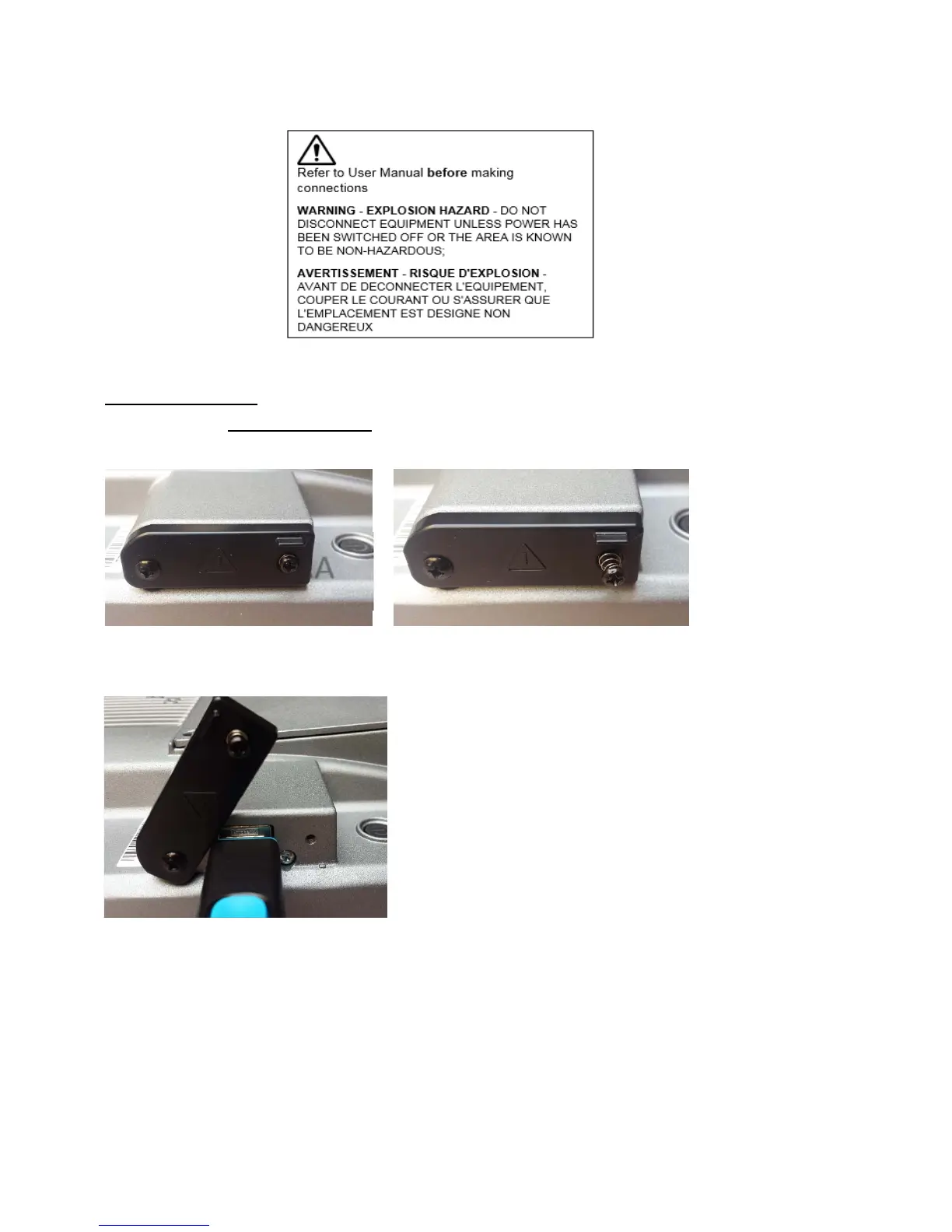TouchMix
®
XI Computer User Manual Date: 6/10/16 Doc#: 2005SA1800
Page 35
Side mounted USB 2.0 Port - Approved for USB Memory use ONLY!
SideConnection:
TobeusedwithUSBMemoryONLY,nootherdevicesareallowed.
Loosencapturescrew(A)andflipthedooruptoinsertUSBdrive.
Whennotinuse,thiscovermustbesecuredwiththe
screw.
A