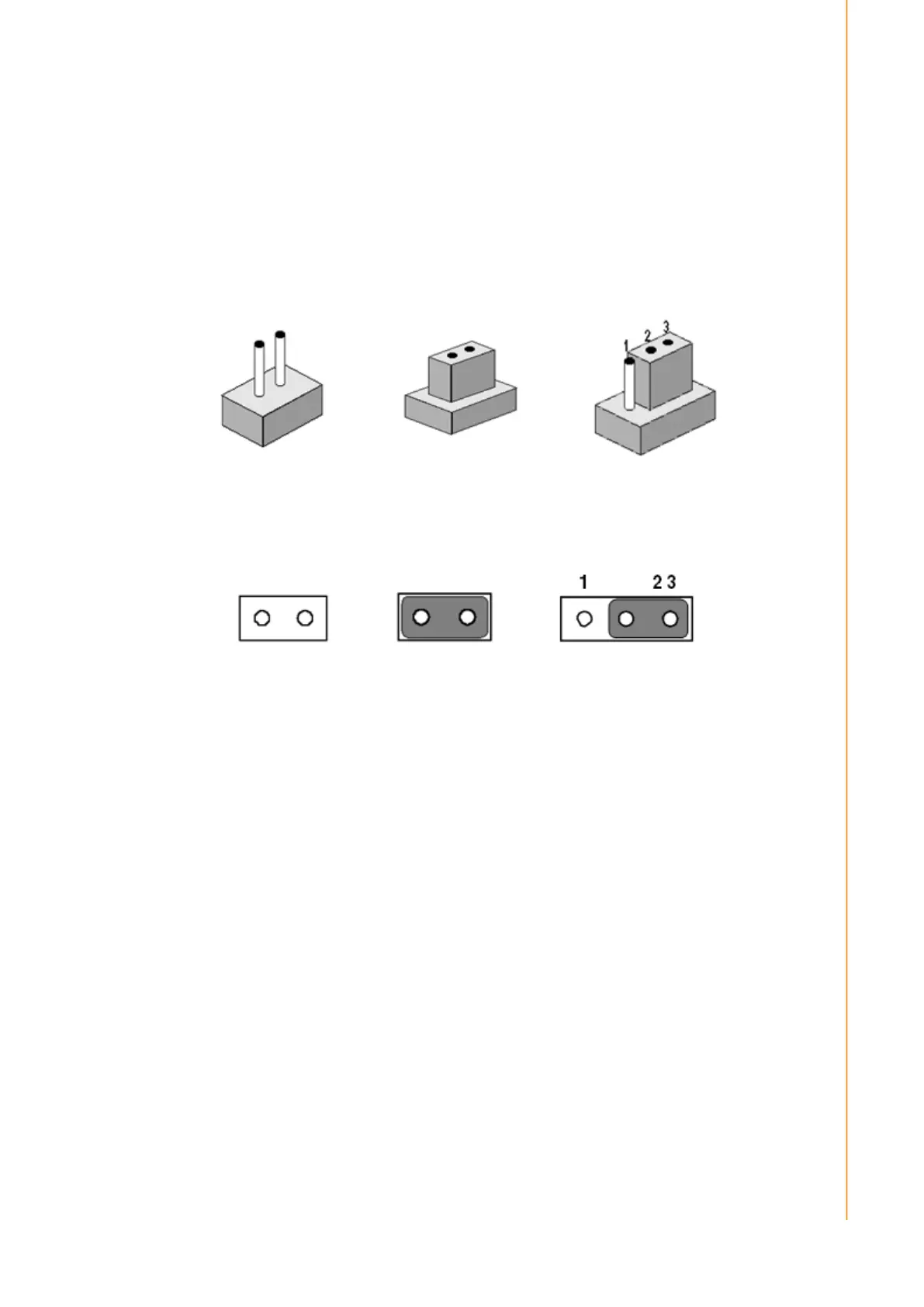13 USM-110 User Manual
Chapter 2 Installation
2.5 Jumper Settings
2.5.1 Jumper Description
Users can configure USM-110 according to their specific application requirements by
setting jumpers. A jumper is the simplest type of electrical switch and consists of two
metal pins and a small metal clip (typically protected by a plastic cover) that slides
over the pins to connect them. To close a jumper, connect the pins with the clip. To
open a jumper, simply remove the clip. Some jumpers have three pins, labeled 1, 2,
and 3. With this type of jumper, connect either Pins 1 and 2, or Pins 2 and 3.
open closed closed 2-3
The jumper settings are schematically depicted below.
open closed closed 2-3
A pair of needle-nose pliers may be helpful when working with jumpers. If you have
any concerns regarding the optimum hardware configuration for your application,
contact your local distributor or sales representative before making any changes.