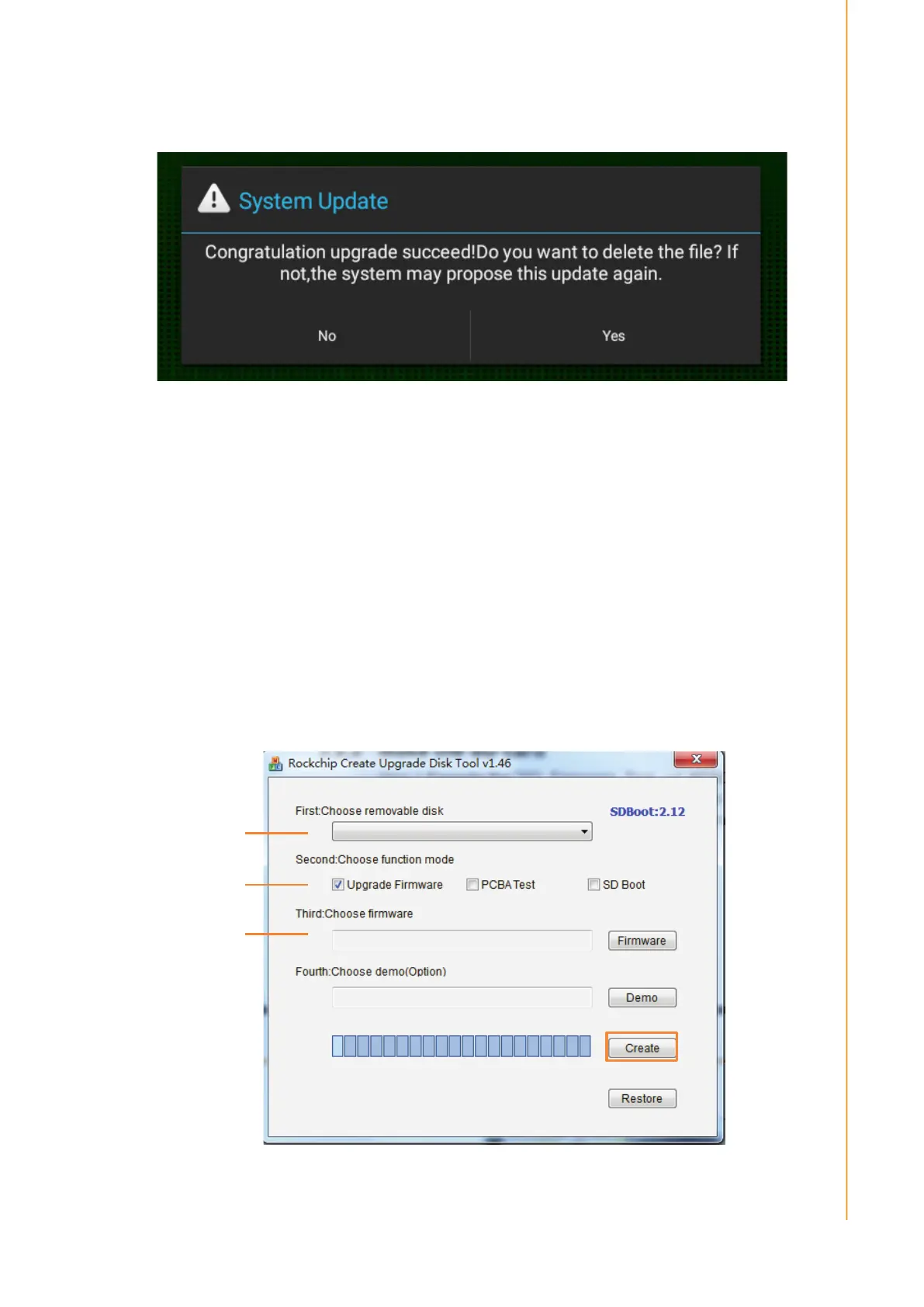19 USM-110 User Manual
Chapter 3 Software
Step 2.Click “Yes” to delete the update package from the USB flash drive. Click “No”
to retain the update package for future use.
3.1.2 Firmware Update via SD Card
Preparation
One computer equipped with Windows OS
One micro SD card (at least 4 GB storage)
Download “SD_Firmware_Tool._v1.46” from the Advantech website
3.1.2.1 SD Card Configuration
Step 1.Execute “SD_Firmware_Tool._v1.46\SD_Firmware_Tool.exe”
Step 2.Insert the SD card into the device and configure the firmware tool as
explained below:
Item 1. Select “SDHC card”
Item 2. Select “Upgrade firmware”
Item 3. Select the “update.img” file
Step 3.Click “Create”