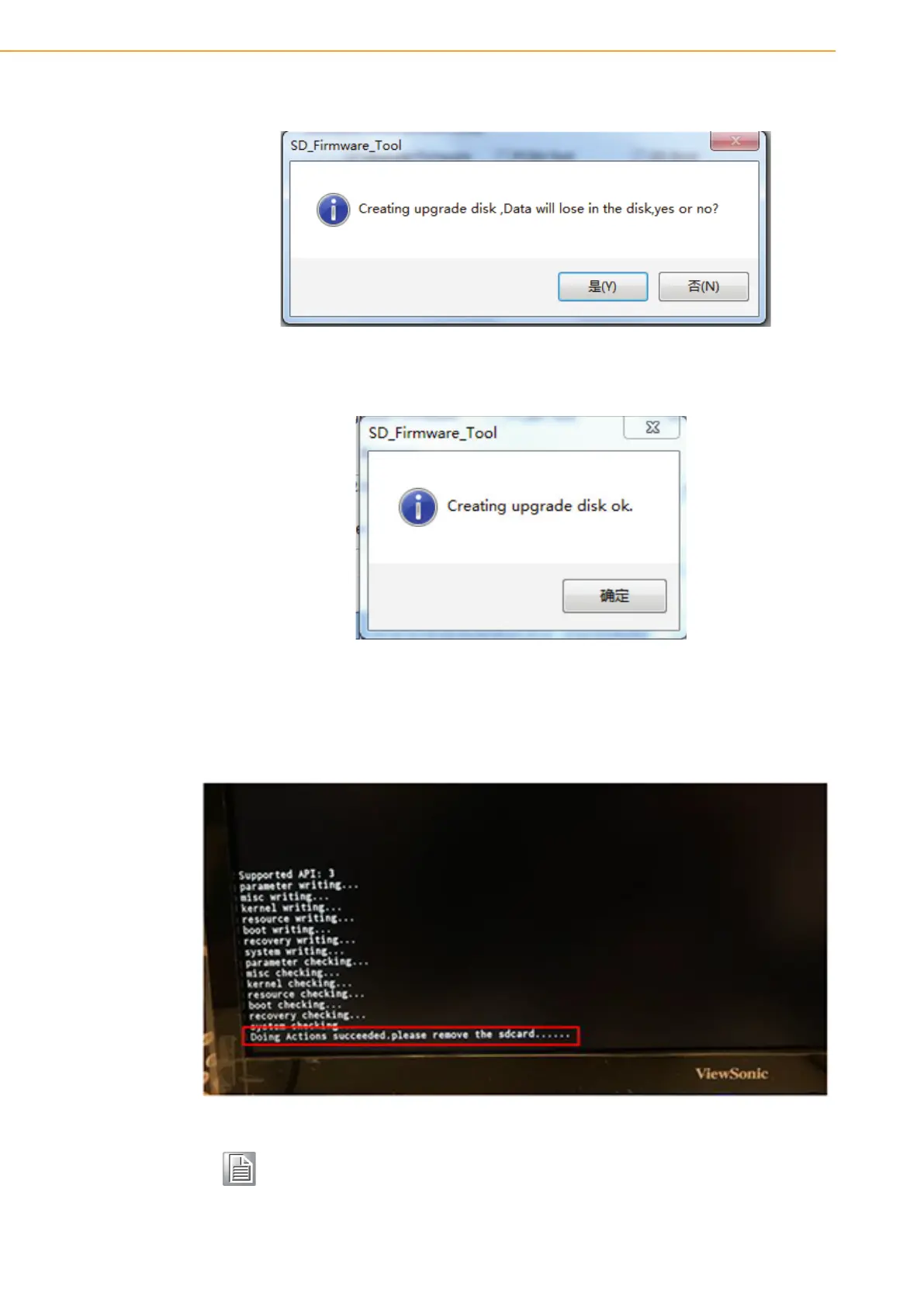USM-110 User Manual 20
Step 4.A pop-up dialog window will appear, select “yes”.
Step 5.Another pop-up dialog window will appear, click the “ 确定 ” button.
3.1.2.2 Device Image Update
Insert the SD card into the USM-110 SD slot and power on the device. Follow the
instructions provided on screen to complete the update process. Upon completion,
remove the SD card and restart the device.
Note! The USM-110 digital signage player must be connected to a client
device/display in order for users to view the update status