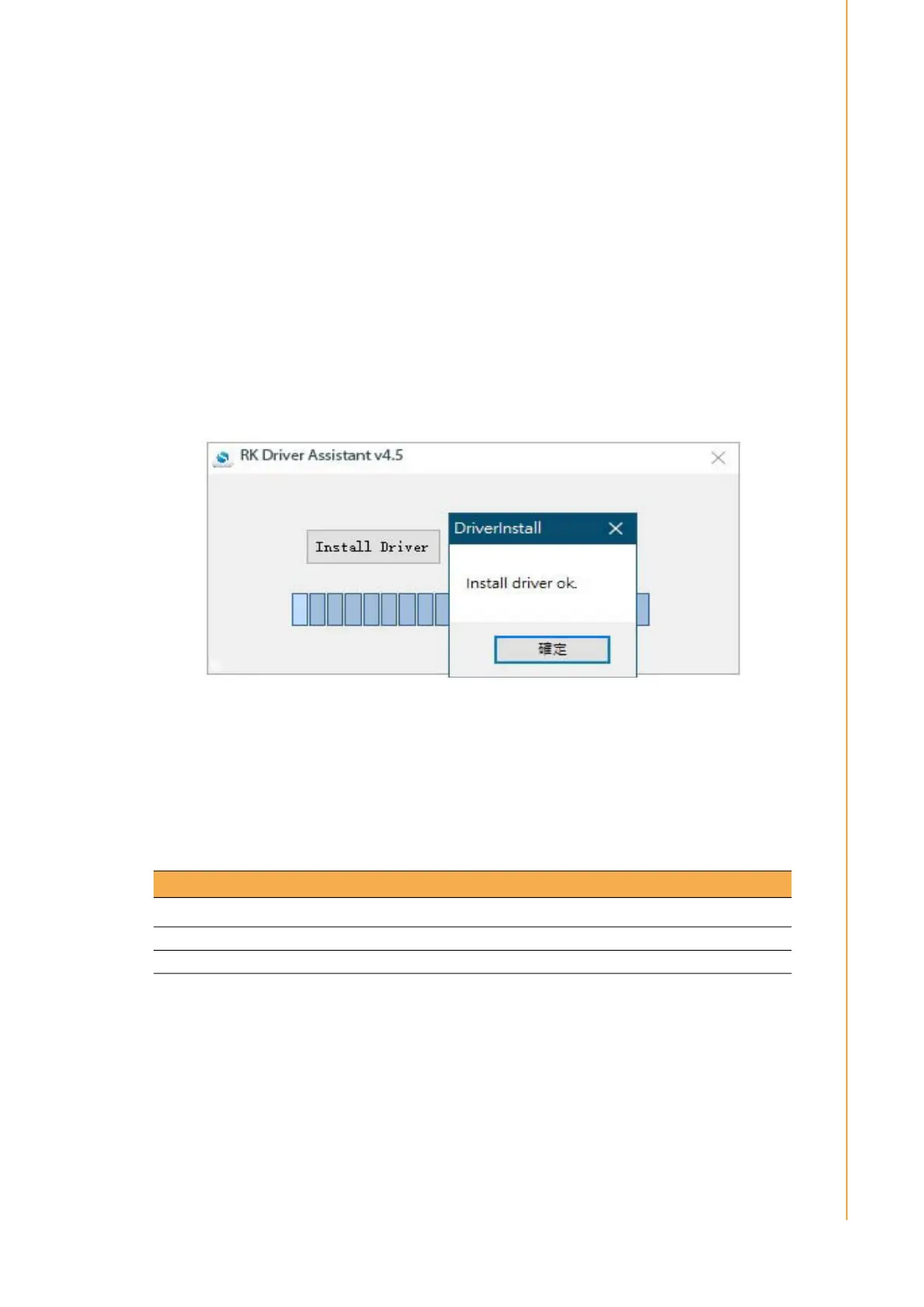21 USM-110 User Manual
Chapter 3 Software
3.2 Operating System Change (Via OTG)
To change the system OS from Linux to Android or from one version to another (i.e.,
Android 6.1 to Android 8.1), the OTG method must be used to burn the image in
order to rewrite all DDR and eMMC memory.
3.2.1 Preparation
One device equipped with a Windows OS - either XP, Windows 7 (32/64 bit), or
Windows 8 (32/64 bit)
3.2.2 Driver Installation
Double click on the “DriverInstall.exe” file to install the driver on the Windows-based
device (file path: DriverAssistant_v4.5\DriverAssistant_v4.5). Click “Install Driver” for
driver installation. After successful installation, an “Install driver ok” message will
appear onscreen.
3.2.3 Version Upgrade
1. Remove the rear cover and shell bracket by unscrewing the four affixing screws.
2. Configure the CN7 jumper by connecting Pins 1 and 2 instead of the default
position of Pins 2 and 3 (refer to the red arrow in Figure 3.1).
3. Power on the USM-110 digital signage player and connect it to a client device
via OTG.
Table 3.1: CN7: MASKROM Mode Select
Setting Function
(1-2) Disable eMMC
(2-3) Enable eMMC (default)
