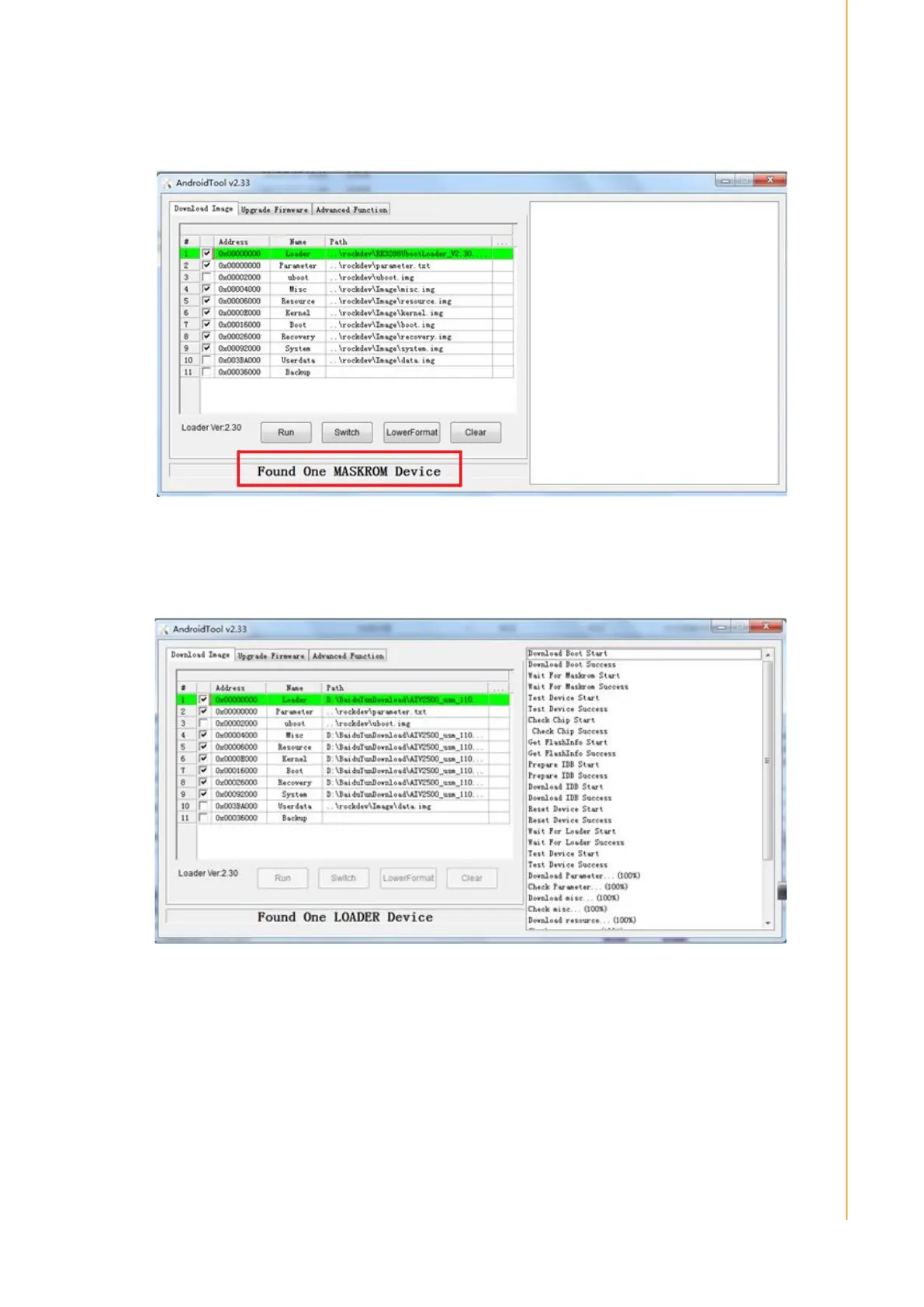23 USM-110 User Manual
Chapter 3 Software
4. Execute the burn tool file “AndroidTool_Release_v2.33\AndroidTool.exe”. When
the user interface reports that a MASKROM device has been located, the CN7
jumper must be configured as 2-3.
5. Click “Run”. The status of the burn process will be displayed in the right frame of
the user interface. After image burning is complete, the user interface will report
“found one loader device”.