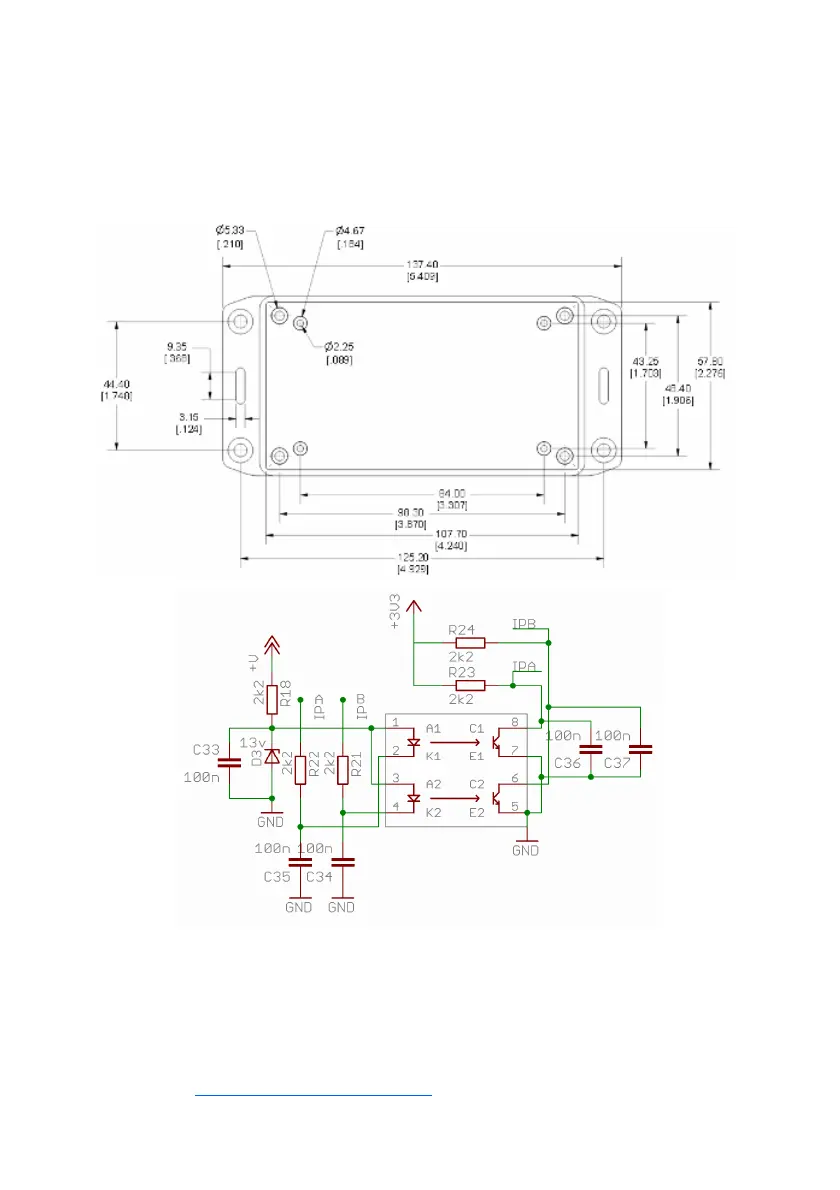8.5 Antenna Connection
The standard antenna can be used where a good signal exists. In areas with a poor sig-
nal an external antenna is recommended connected via RG174 coaxial cable. The sys-
tem antenna connection is a male Hirose U.FL connector. The supplied pigtail is a U.FL
female to SMA female connector. It is not recommended to use an extension greater
than 3m in length.
8.6 Mounting
The PCB has been designed to fit into a Hammond 1591B enclosure. When mounting the
unit into such an enclosure the enclosure must be modified to allow for the antenna/
coaxial cable to be connected. When mounting in a metal cabinet, an external an-
tenna must be used, connected using 50ohm impedance coaxial cable. If required,
please contact
support@adventcontrols.co.uk for assistance.
Input Circuit Reference Schematic