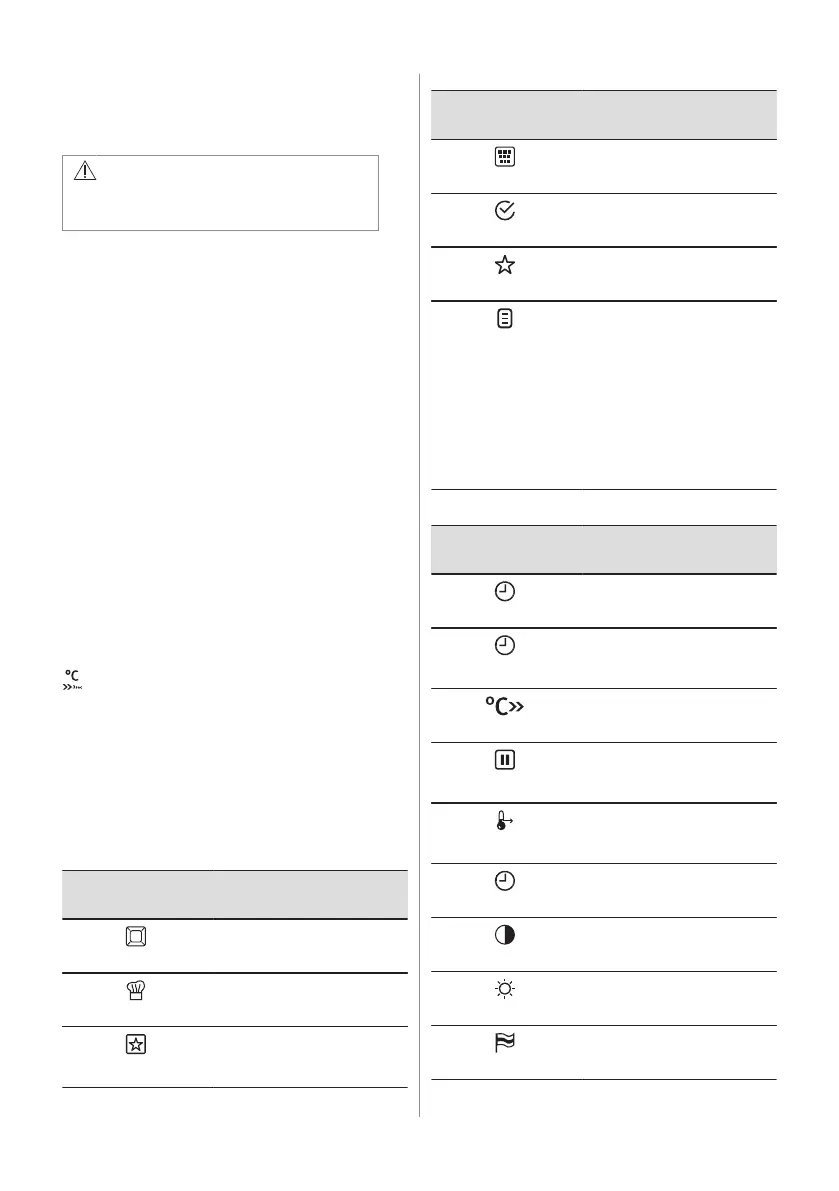8. Empty the water drawer after the cooking
is completed.
Refer to the cleaning function: Tank
Emptying.
CAUTION!
The oven is hot. There is a risk of
burns.
9. After cooking steam can condensate on
the bottom of the cavity. Always dry the
bottom of the cavity when the oven is
cool.
Let the oven dry fully with the door open. To
speed up the drying you can close the door
and heat up the oven with the function: True
Fan Cooking at temperature 150°C for
approximately 15 minutes.
6.4 Heat-up indicator
When you turn on a heating function, the bar
shows that the temperature increases. When
temperature is reached the signal sounds 3
times, the bar flashes and disappears.
6.5 Using: Fast Heat Up Indicator
Use this function before you put the food in
the oven.
This function reduces the heat-up time. It is
not available for some oven functions.
- press and hold.
6.6 Residual heat
When you turn off the oven, the display
shows the residual heat. You can use the
heat to keep the food warm.
6.7 The menus in overview
Main menu
Symbol / Menu
item
Application
Heating Functions
Contains a list of heating
functions.
Recipes
Contains a list of automatic
programmes.
Favourite Programme
Contains a list of favourite
cooking programmes created
by the user.
Symbol / Menu
item
Application
Cleaning
Contains a list of cleaning
programmes.
Basic Settings
Used to set the appliance
configuration.
Specials
Contains a list of additional
heating functions.
Assisted Cooking
Contains recommended oven
settings for a wide choice of
dishes. Select a dish and
start the cooking process.
The temperature and time
are only guidelines for a bet‐
ter result and can be adjus‐
ted. They depend on the rec‐
ipes and the quality and
quantity of the used ingredi‐
ents.
Submenu for: Basic Settings
Symbol / Menu
item
Description
Set Time of Day
Sets the current time on the
clock.
Time Indication
When ON, the display shows
the current time when you
deactivate the appliance.
Fast Heat Up
When ON, the function de‐
creases the heat-up time.
Set + Go
To set a function and activate
it later with a press of any
symbol on the control panel.
Heat + Hold
Keeps the prepared food
warm for 30 minutes after a
cooking cycle finished.
Time Extension
Activates and deactivates the
time extension function.
Display Contrast
Adjusts the display contrast
by degrees.
Display Brightness
Adjusts the display bright‐
ness by degrees.
Set Language
Sets the language for the dis‐
play.
ENGLISH 11
