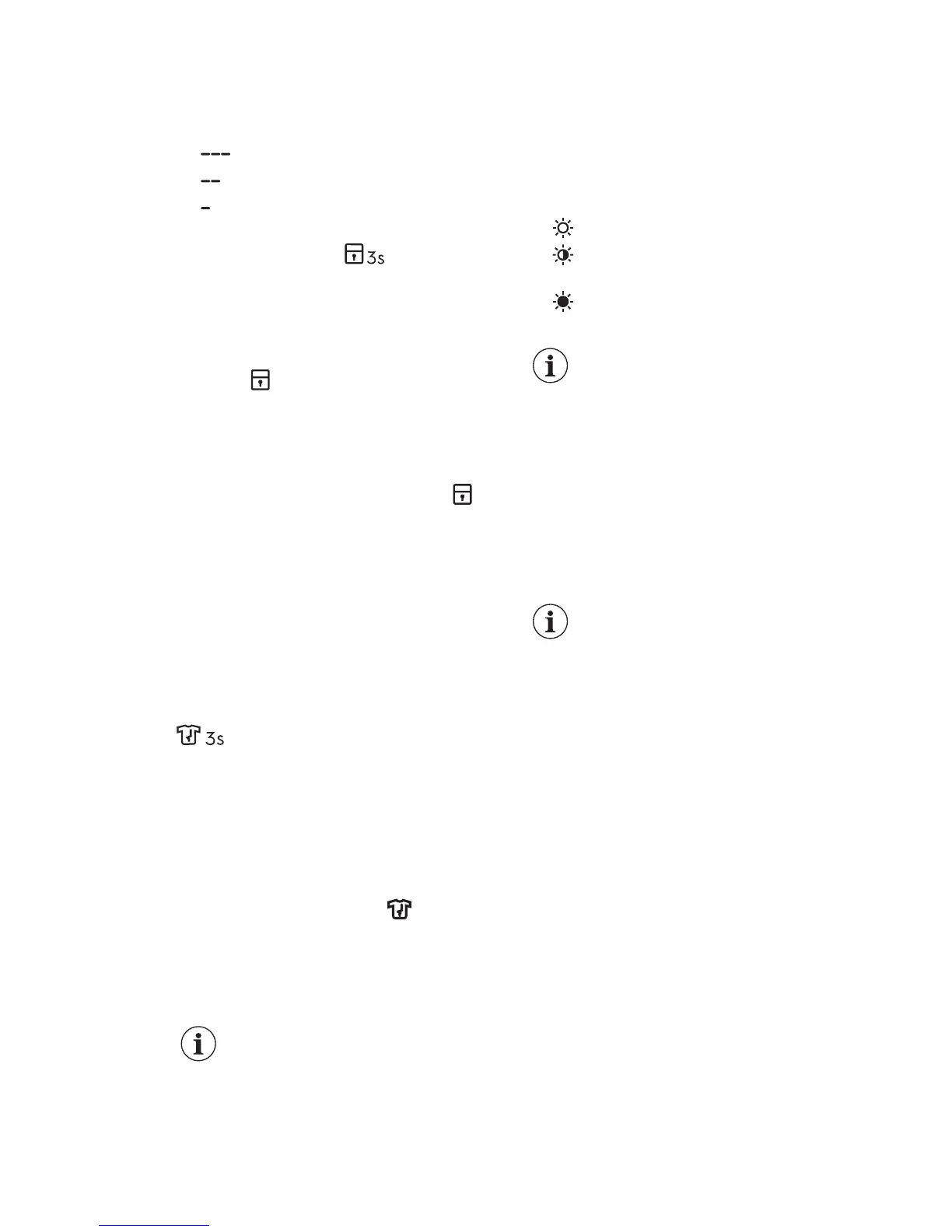When setting a steam programme, this
button allows to chose three steam levels
and the programme duration is reduced
accordingly:
• : maximum.
• : medium.
•
: minimum.
6.11 Child Lock
With this option you can prevent children
from playing with the control panel.
To activate/deactivate this option, hold
the Time Save button pressed until the
indicator
comes on/goes off on the
display.
When it is activated, the appliance will
default to this option after you switch it
off or change/reset the programme. If
you press any button, the indicator
blinks to indicate that the buttons are
disabled.
6.12 Mode - Dry
This button allows to activate or
deactivate the drying mode. When the
drying mode is activated, the button
indicator is on.
6.13 Permanent Anti-crease
This option adds a short anti-crease
phase at the end of the programme.
This phase reduces fabric creasing and
facilitates the fabric ironing.
To activate/deactivate this option, hold
the Mode - Dry button pressed for 3
seconds until the indicator comes
on/goes off on the display.
When it is activated, the appliance will
default to this option after you switch it
off or change/reset the programme.
This option can increase the
programme duration.
6.14 Auto Dry
Touch this button to set one the
automatic dryness levels proposed by
the appliance.
On the display the relevant dryness
indicator goes on:
•
Iron dry: laundry to be ironed.
•
Cupboard dry: laundry to be put
in store.
• Extra dry: laundry to be fully
dried.
You can not set all
automatic levels for each
type of fabrics.
6.15 Time Dry
Touch this button to set the time that
suits the fabrics you have to dry (refer to
"Timed drying" table). The display shows
the set value.
Each time you touch this button the time
value increases by 5 minutes.
You cannot set all time
values for different types of
fabrics.
6.16 Delay Start
With this option you can delay the start
of a programme to a more convenient
time.
Touch the button repeatedly to set the
required delay. The time increases in
steps of 1 hour up to 20 hours.
The corresponding indicator above the
touch button illuminates.
The display shows the selected delay
time. After touching the Start/Pause
button, the appliance begins the
countdown and the door is locked.
6.17 Start/Pause
Touch the Start/Pause button to start,
pause the appliance or interrupt a
running programme.
ENGLISH
23
